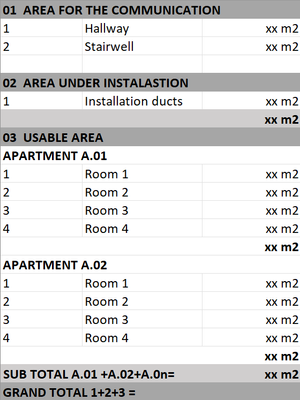- Graphisoft Community (INT)
- :
- Forum
- :
- Wishes
- :
- WISH: Zone and Schedule Formatting:
- Subscribe to RSS Feed
- Mark Topic as New
- Mark Topic as Read
- Pin this post for me
- Bookmark
- Subscribe to Topic
- Mute
- Printer Friendly Page
WISH: Zone and Schedule Formatting:
- Mark as New
- Bookmark
- Subscribe
- Mute
- Subscribe to RSS Feed
- Permalink
- Report Inappropriate Content
2023-07-22 11:30 PM
With varying regulations on numerical data presentation for spaces in different countries, I strongly believe that Archicad should introduce a separate type of scheduling that allows users greater flexibility to organize data and graphical representation. The current workflow demands users to create three types of schedules and then collage them on the layout space, which works well for small designs. However, for larger-scale projects, this becomes a nightmare due to increased resource usage (time, manpower) and reduced file usability. While it's recommended to have a separate file for layouting in big designs to avoid file congestion, other resources like time and the potential for human errors increase. Offering enhanced scheduling options would greatly improve efficiency and ease of use for architects working on diverse projects.
BIM Manager for Bureau Cube Partners, Serbia
WISH HUB: https://community.graphisoft.com/t5/Wishes/WISH-hub/td-p/393063
- Mark as New
- Bookmark
- Subscribe
- Mute
- Subscribe to RSS Feed
- Permalink
- Report Inappropriate Content
2023-07-24 02:43 AM
@StefanV_BCP wrote:
The current workflow demands users to create three types of schedules and then collage them on the layout space, which works well for small designs.
By three types of schedules, do you mean 'Elements', 'Components' and 'Surfaces' ?
These show some information unique to each schedule type, so yes you will currently need 3 different schedules.
But if you are using 3 schedules of the same type, could you show an example of why you need 3 different schedules?
Barry.
Versions 6.5 to 27
Dell XPS- i7-6700 @ 3.4Ghz, 16GB ram, GeForce GTX 960 (2GB), Windows 10
Lenovo Thinkpad - i7-1270P 2.20 GHz, 32GB RAM, Nvidia T550, Windows 11
- Mark as New
- Bookmark
- Subscribe
- Mute
- Subscribe to RSS Feed
- Permalink
- Report Inappropriate Content
2024-03-03 11:33 PM
Hi Barry,
Little late for my side to respond, this thread slipped under my radar.
Getting back to questions:
"By three types of schedules, do you mean 'Elements', 'Components' and 'Surfaces' ?
These show some information unique to each schedule type, so yes you will currently need 3 different schedules."
By 3 types of schedule, I meant I need to create three different schedules for zones (element type schedule) because of the format and calculation limitation of the Interactive Schedule.
For example:
We have 3 types of areas by floor that need to be shown
1. area for the communication
2. area under installation
3. usable area
In an ideal scenario, we would have only one interactive schedule per floor that can show a total of individual areas (communication, installation, and usable area) and the grand total of those 3. While having in mind that under usable areas we would need to have the ability to set what are subtotals (total of apartment 01/02/03....)
To try to recapitulate my scribbling, the formatting should look like this:
Conditions for IS:
Element type = Zone, AND
Home story = 1, AND
Related zone category => (1. Area for the communication, OR
Related zone category => 1. Area under installations, OR
Related zone category => 1. Usable area, OR)
Fileds for IS
- Zone category *Grand total value
----- Group -----
- Zone apartment ID (because this doesn't exist in IS as a parameter, this can be solved with property) *Subtotal value
- Related zone number
- Related zone name
----- End of the group ----
- Calculated Area
In the attachment how visually that needs to look like
BIM Manager for Bureau Cube Partners, Serbia
WISH HUB: https://community.graphisoft.com/t5/Wishes/WISH-hub/td-p/393063
- Mark as New
- Bookmark
- Subscribe
- Mute
- Subscribe to RSS Feed
- Permalink
- Report Inappropriate Content
2024-03-04 12:18 AM
There is certainly a lot of unrealised potential regarding text documentation which I find a bit strange - the data is right there. Being able to use it a more flexible would certainly increase our productivity.
- Mark as New
- Bookmark
- Subscribe
- Mute
- Subscribe to RSS Feed
- Permalink
- Report Inappropriate Content
2024-03-05 01:02 AM
Stefan,
So, what you are basically saying that there should be multiple levels of Subtotals.
If I understand correctly:
1. There is a level of Grand Total, which includes all areas.
2. The next level of Subtotals is different in case of the three Zone Categories:
For "Communication", the individual rows (Hallway, Stairwell) count toward this value (so they are really just values, not subtotals)
For "Installation" the total of the values counts toward this subtotal value (although right now we have only one row here - Installation ducts)
For "Unable Area" the total of all apartment areas counts toward this subtotal value
3. I also see a next level of Subtotals: The subtotals of individual Apartments (A.01, A.02). In the schedule, these are displayed in bold, with a white background.
So, for me, this wish is to have the ability to have subtotals and be able to define what level of subtotal a certain Schedule field should belong to.
Do I understand correctly?
AMD Ryzen9 5900X CPU, 64 GB RAM 3600 MHz, Nvidia GTX 1060 6GB, 500 GB NVMe SSD
2x28" (2560x1440), Windows 10 PRO ENG, Ac20-Ac27
- Mark as New
- Bookmark
- Subscribe
- Mute
- Subscribe to RSS Feed
- Permalink
- Report Inappropriate Content
2024-03-05 08:45 AM
Hi @Laszlo Nagy ,
The short answer to your post is Yes - the ability to have multiple subtotals is needed to accommodate the needed and desired area scheduling.
But with that, it also needs to follow with the ability that users can graphically enhance the table as they want. (individual cell coloring, individual font per cell....). In a way it needs to start to resemble more like Excel, being that "I" part of the BIM is sometimes very difficult to work with.
*One quick note, there should be also a subtotal value for the "Communication" category, I just forgot to enter it when I created the print screen.
Cheers,
BIM Manager for Bureau Cube Partners, Serbia
WISH HUB: https://community.graphisoft.com/t5/Wishes/WISH-hub/td-p/393063
- Wall with bottom offset > 3'-7 1/4" not appearing in schedule or find & select??? in Project data & BIM
- On screen view options for door/window orientation in Wishes
- Scheduling - Zone Quantity by Hotlink Master in Project data & BIM
- Schedule with specific zone numbers in Project data & BIM
- Automatic finishes to the zone in Wishes