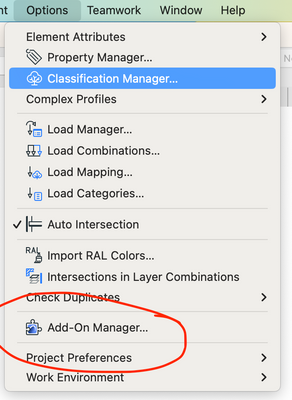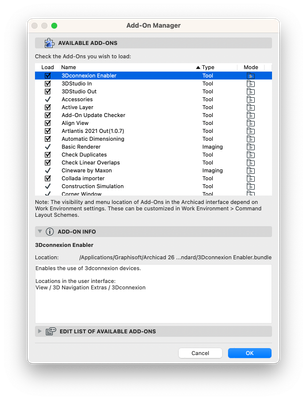- Graphisoft Community (INT)
- :
- Forum
- :
- Modeling
- :
- Re: Accessories not found after installation in AC...
- Subscribe to RSS Feed
- Mark Topic as New
- Mark Topic as Read
- Pin this post for me
- Bookmark
- Subscribe to Topic
- Mute
- Printer Friendly Page
Accessories not found after installation in AC26
- Mark as New
- Bookmark
- Subscribe
- Mute
- Subscribe to RSS Feed
- Permalink
- Report Inappropriate Content
2022-08-09
09:30 PM
- last edited on
2022-09-20
12:26 PM
by
Gordana Radonic
I installed AC26, Goodies 26 and the update 3010 USA Full. I see the Accessories Library 26 and the Accessories box checked in the "Available Add-Ons", but I can not find in the Design Extras menu, the Accessories ( Roof Accessories, Slab Accessories, Wall Accessories). Any comments?
a r c h i t e c t
Peru - USA
AC 4.55 - 26
Asus i9, 64Gb Ram, Windows 11, 4Gb graphs
Solved! Go to Solution.
- Mark as New
- Bookmark
- Subscribe
- Mute
- Subscribe to RSS Feed
- Permalink
- Report Inappropriate Content
2023-02-01 08:13 PM
The solution is not to have Goodies as a separate download. Just include it in AC.
Why is Goodies still a thing???
AC26
https://www.zendsign.fr/
- Mark as New
- Bookmark
- Subscribe
- Mute
- Subscribe to RSS Feed
- Permalink
- Report Inappropriate Content
2023-02-01 08:26 PM - edited 2023-08-11 02:12 AM
"But we do NOT see that this is a massive set back from usability point of view"
GS....
AC26
https://www.zendsign.fr/
- Mark as New
- Bookmark
- Subscribe
- Mute
- Subscribe to RSS Feed
- Permalink
- Report Inappropriate Content
2023-02-22 08:24 PM
Currently facing the same challenge as above. I cannot see the Accessories in the Customize Menus option. Yet it shows that it is loaded into ArchiCAD.
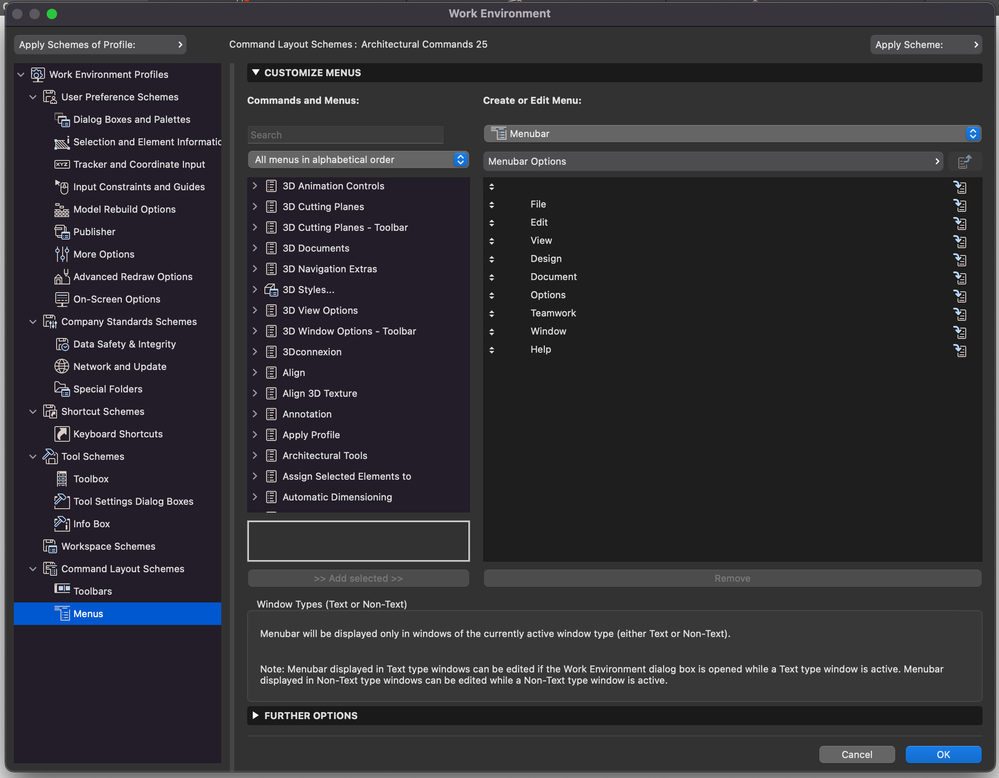
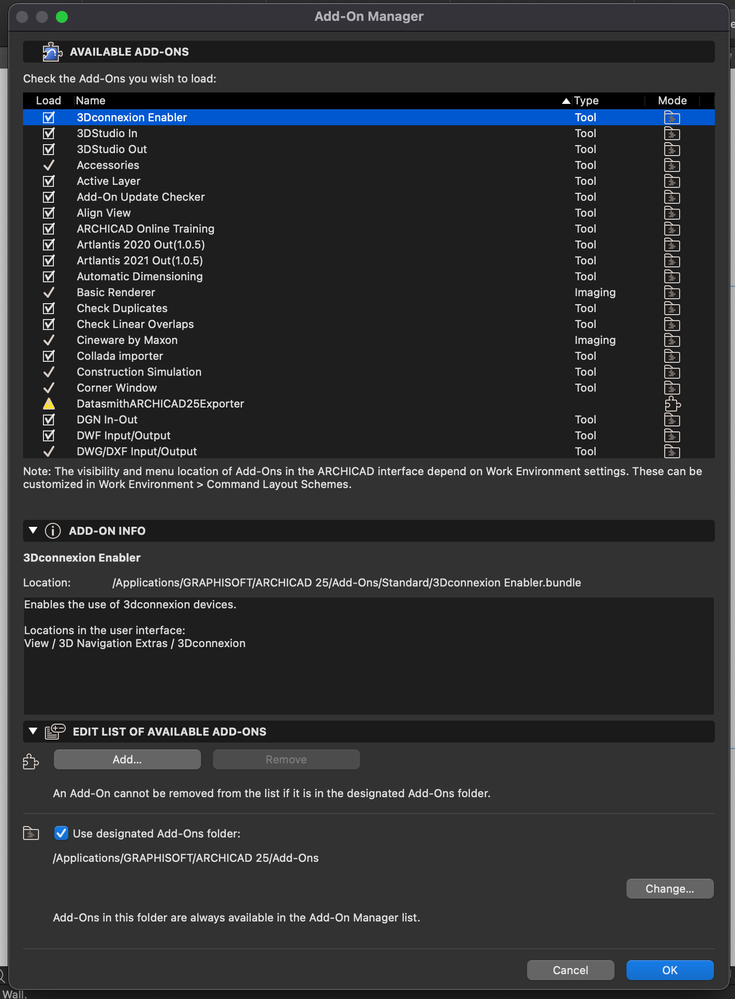
MacBook Pro 16-Inch, 2019
2.3GHz 8-core Intel Core i9
16GB RAM 4GB AMD Radeon Pro 5500M
- Mark as New
- Bookmark
- Subscribe
- Mute
- Subscribe to RSS Feed
- Permalink
- Report Inappropriate Content
2023-02-23 02:26 AM - edited 2023-02-23 02:26 AM
What you need to do (unfortunately) is re-install Archicad.
The 'repair' option is fine - you do not need to un-install it first.
DO NOT start Archicad.
Install the Goodies.
Install the latest update.
Now start Archicad and all should be good.
Barry.
Versions 6.5 to 27
i7-10700 @ 2.9Ghz, 32GB ram, GeForce RTX 2060 (6GB), Windows 10
Lenovo Thinkpad - i7-1270P 2.20 GHz, 32GB RAM, Nvidia T550, Windows 11
- Mark as New
- Bookmark
- Subscribe
- Mute
- Subscribe to RSS Feed
- Permalink
- Report Inappropriate Content
2023-02-23 08:53 AM - edited 2023-10-15 01:34 AM
GS have stated that it is not important to their clients user experience and we can live it.
AC26
https://www.zendsign.fr/
- Mark as New
- Bookmark
- Subscribe
- Mute
- Subscribe to RSS Feed
- Permalink
- Report Inappropriate Content
2023-02-23 11:08 AM
Hi Barry,
Thank you. The solution worked, however i run into a new error when i launched ArchiCAD after the above process. I am happy to have access to the new accessories, though i am not sure what i am missing. How do i resolve this?
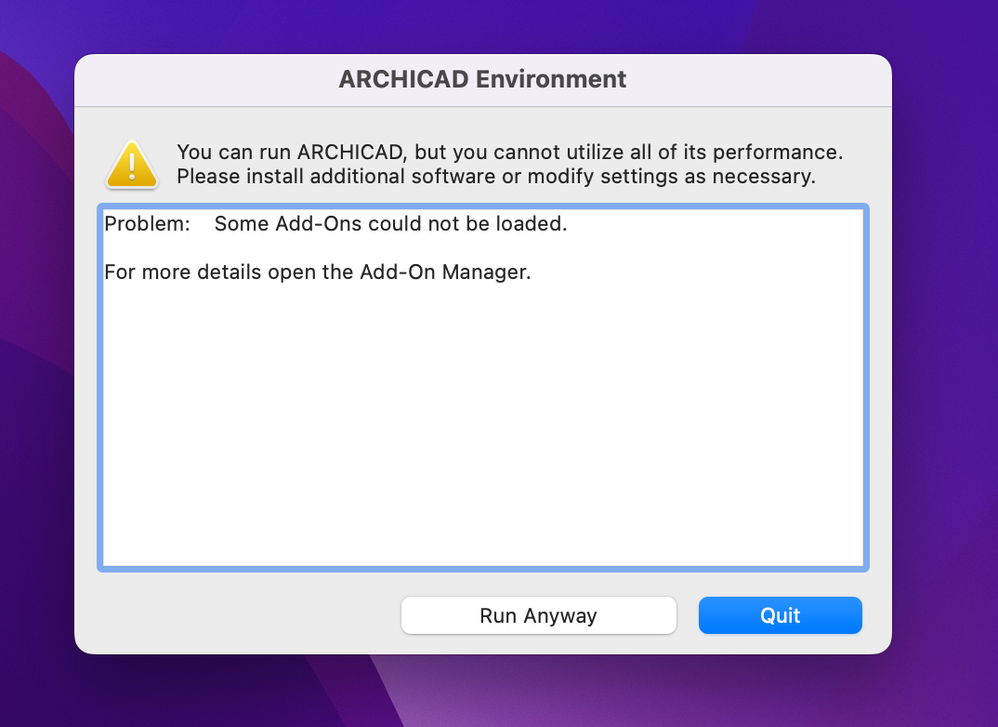
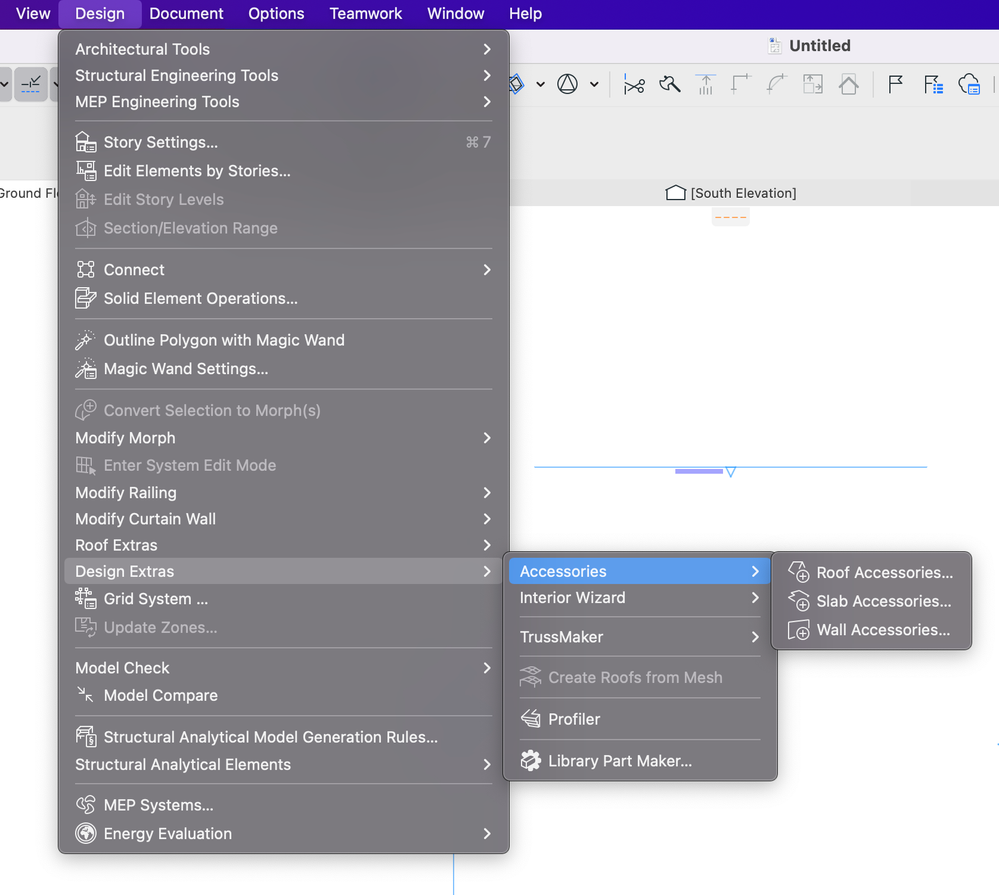
MacBook Pro 16-Inch, 2019
2.3GHz 8-core Intel Core i9
16GB RAM 4GB AMD Radeon Pro 5500M
- Mark as New
- Bookmark
- Subscribe
- Mute
- Subscribe to RSS Feed
- Permalink
- Report Inappropriate Content
2023-02-23 11:47 AM
The custom settings button is unaccessible.
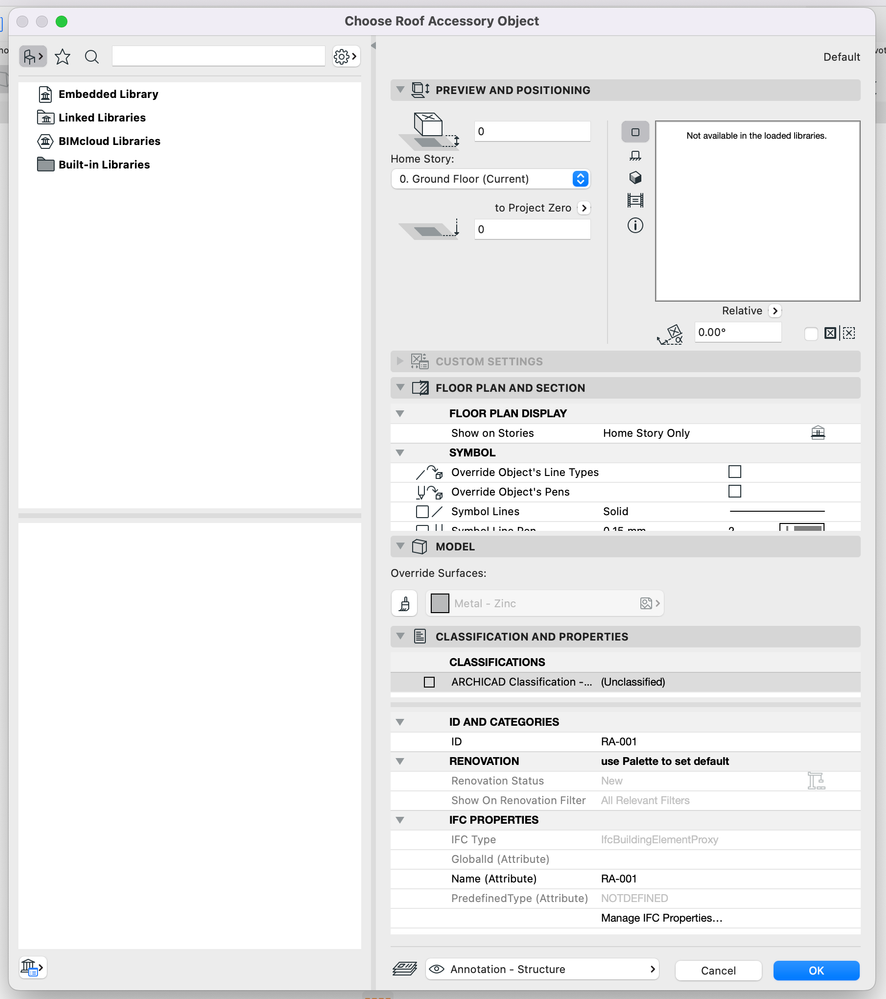
MacBook Pro 16-Inch, 2019
2.3GHz 8-core Intel Core i9
16GB RAM 4GB AMD Radeon Pro 5500M
- Mark as New
- Bookmark
- Subscribe
- Mute
- Subscribe to RSS Feed
- Permalink
- Report Inappropriate Content
2023-02-23 12:11 PM
You need to download and add the Accessories 25 library in to your project that's why it's saying the object is not available in the loaded Libraries.
ArchiCAD 4.5 - Archicad 29
macOS Tahoe (26.0)
- Mark as New
- Bookmark
- Subscribe
- Mute
- Subscribe to RSS Feed
- Permalink
- Report Inappropriate Content
2023-02-23 12:12 PM
You need to check in your Add On Manager to see which add-on is throwing up the error.
One of the entries will likely be red.
ArchiCAD 4.5 - Archicad 29
macOS Tahoe (26.0)
- Mark as New
- Bookmark
- Subscribe
- Mute
- Subscribe to RSS Feed
- Permalink
- Report Inappropriate Content
2023-02-23 12:30 PM
This worked. The .lcf file had not been loaded. It is now working just fine. Thank you very much.
MacBook Pro 16-Inch, 2019
2.3GHz 8-core Intel Core i9
16GB RAM 4GB AMD Radeon Pro 5500M
- Customizable Archicad Installer in Installation & update
- Codemeter question in Licensing
- New version installation in Installation & update
- BIMcloud 2025.1 Not Showing 2025.3 Update in Teamwork & BIMcloud
- Reporting a glitch on the iMAC since the latest hotfix installation of ArchiCAD 29.0.1 (3100) in Installation & update