- Graphisoft Community (INT)
- :
- Forum
- :
- Modeling
- :
- Re: Making Composit Skins visible in 3D views.
- Subscribe to RSS Feed
- Mark Topic as New
- Mark Topic as Read
- Pin this post for me
- Bookmark
- Subscribe to Topic
- Mute
- Printer Friendly Page
Making Composit Skins visible in 3D views.
- Mark as New
- Bookmark
- Subscribe
- Mute
- Subscribe to RSS Feed
- Permalink
- Report Inappropriate Content
2015-09-15
05:49 PM
- last edited on
2023-05-24
08:47 AM
by
Rubia Torres

ArchiCAD 25 7000 USA - Windows 10 Pro 64x - Dell 7720 64 GB 2400MHz ECC - Xeon E3 1535M v6 4.20GHz - (2) 1TB M.2 PCIe Class 50 SSD's - 17.3" UHD IPS (3840x2160) - Nvidia Quadro P5000 16GB GDDR5 - Maxwell Studio/Render 5.2.1.49- Multilight 2 - Adobe Acrobat Pro - ArchiCAD 6 -25
- Mark as New
- Bookmark
- Subscribe
- Mute
- Subscribe to RSS Feed
- Permalink
- Report Inappropriate Content
2015-09-15 06:10 PM
Insert it as followed again:
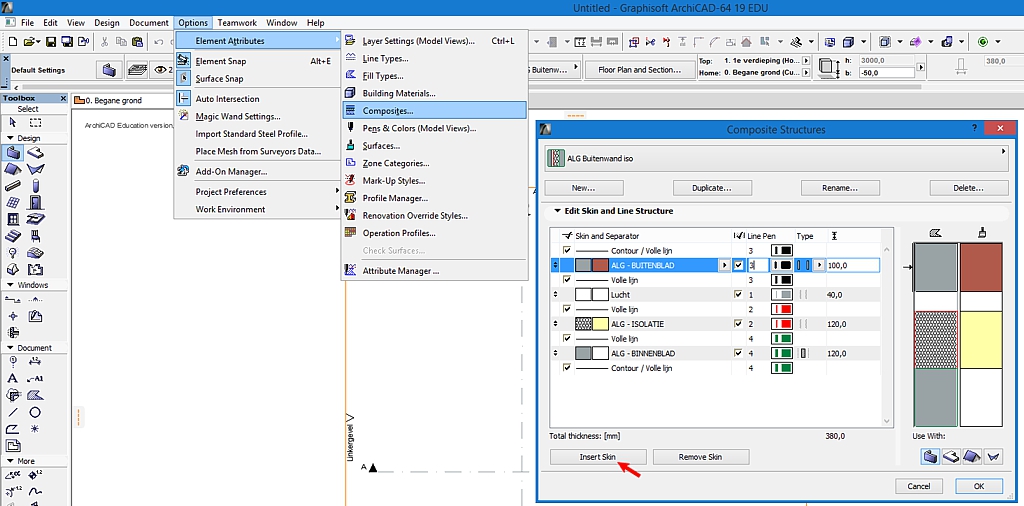
ArchiCAD 25.
- Mark as New
- Bookmark
- Subscribe
- Mute
- Subscribe to RSS Feed
- Permalink
- Report Inappropriate Content
2015-09-15 06:30 PM
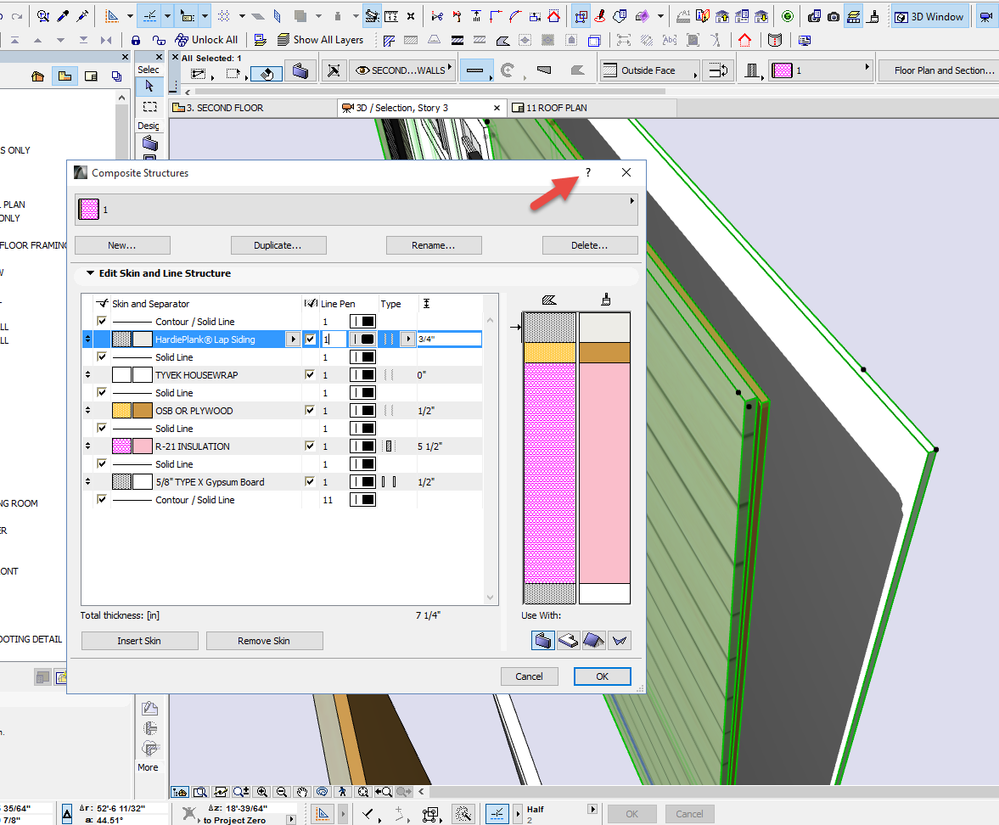
ArchiCAD 25 7000 USA - Windows 10 Pro 64x - Dell 7720 64 GB 2400MHz ECC - Xeon E3 1535M v6 4.20GHz - (2) 1TB M.2 PCIe Class 50 SSD's - 17.3" UHD IPS (3840x2160) - Nvidia Quadro P5000 16GB GDDR5 - Maxwell Studio/Render 5.2.1.49- Multilight 2 - Adobe Acrobat Pro - ArchiCAD 6 -25
- Mark as New
- Bookmark
- Subscribe
- Mute
- Subscribe to RSS Feed
- Permalink
- Report Inappropriate Content
2015-09-15 09:35 PM
The only thing I've noticed is that you've set your insulation skin to 'core' as skin-type.
But you can't leave out a core in 'Partial Structure Display' (under 'Document' pull-down menu).
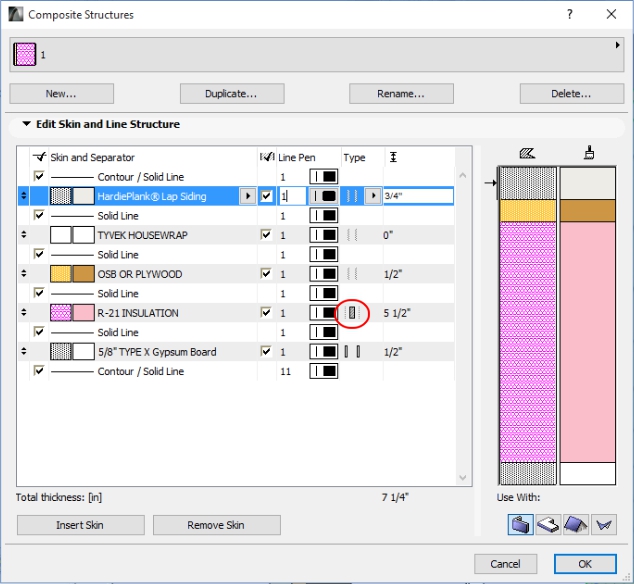
ArchiCAD 25.
- Mark as New
- Bookmark
- Subscribe
- Mute
- Subscribe to RSS Feed
- Permalink
- Report Inappropriate Content
2015-09-15 09:40 PM
You should look into the Surface that is applied to the "R-21 INSULATION" building material. And check in the Surfaces dialog to make sure the texture for the Surface is not missing. You could also try switching the 3D View to Vectorial Engine (Previously known as Internal Engine) to see if the core shows. This would isolate whether the display issue is specifically within the OpenGL environment or not.
PS - The question mark you have a red arrow pointing to is simply a link to our Help Center.
I hope this helps.
Best regards,
Technical Support Team - GRAPHISOFT North America
Tutorials
GRAPHISOFT Help Center
- Mark as New
- Bookmark
- Subscribe
- Mute
- Subscribe to RSS Feed
- Permalink
- Report Inappropriate Content
2015-09-16 09:32 AM
Barry.
Versions 6.5 to 27
i7-10700 @ 2.9Ghz, 32GB ram, GeForce RTX 2060 (6GB), Windows 10
Lenovo Thinkpad - i7-1270P 2.20 GHz, 32GB RAM, Nvidia T550, Windows 11
- Mark as New
- Bookmark
- Subscribe
- Mute
- Subscribe to RSS Feed
- Permalink
- Report Inappropriate Content
2015-09-16 11:12 AM
Go to Document > Partial Structure Display (3D)
www.leloup.nl
ArchiCAD 9-29NED FULL
Windows 11 Pro for Workstations
Adobe Design Premium CS5
- Mark as New
- Bookmark
- Subscribe
- Mute
- Subscribe to RSS Feed
- Permalink
- Report Inappropriate Content
2015-09-16 04:04 PM
The "R-21 INSULATION's" Building Material's Surface probably has a Transmittance value of 100 and Transparency is turned ON in the 3D Viewpoint.
A clip explaining this behavior (was a new feature in AC18):
https://www.youtube.com/watch?v=NWsddYJZHuY
Although if this is the case that still does not answer the question of why the skin shows in other Composites, but not in this one.
AMD Ryzen9 5900X CPU, 64 GB RAM 3600 MHz, Nvidia GTX 1060 6GB, 500 GB NVMe SSD
2x28" (2560x1440), Windows 10 PRO ENG, Ac20-Ac29
- Mark as New
- Bookmark
- Subscribe
- Mute
- Subscribe to RSS Feed
- Permalink
- Report Inappropriate Content
2015-09-17 09:20 PM
Dontknow wrote:The R-21 is where the Core of the wall is - The stud wall. I never dimension anything except the Core because all dimensions are to outside face of stud.
Hmmm, strange.
The only thing I've noticed is that you've set your insulation skin to 'core' as skin-type.
But you can't leave out a core in 'Partial Structure Display' (under 'Document' pull-down menu).
The Dimension tool can be set to dimension only the Core which is how I want it. That is why the R-21 is set as the Core.
Each of the 13 different wall types (Composites) for this project were made by editing the first one as needed to make the next. The skins show up as expected in some walls, but not others. Older copies of the file work as expected. This file is probably corrupted some how. ?
ArchiCAD 25 7000 USA - Windows 10 Pro 64x - Dell 7720 64 GB 2400MHz ECC - Xeon E3 1535M v6 4.20GHz - (2) 1TB M.2 PCIe Class 50 SSD's - 17.3" UHD IPS (3840x2160) - Nvidia Quadro P5000 16GB GDDR5 - Maxwell Studio/Render 5.2.1.49- Multilight 2 - Adobe Acrobat Pro - ArchiCAD 6 -25
- Mark as New
- Bookmark
- Subscribe
- Mute
- Subscribe to RSS Feed
- Permalink
- Report Inappropriate Content
2015-09-17 09:31 PM
What happens if you cut the Wall from the project to the Clipboard (CTRL+X) and then Paste it back into the project? Does that fix it?
If not, you could try to delete and remodel those elements.
AMD Ryzen9 5900X CPU, 64 GB RAM 3600 MHz, Nvidia GTX 1060 6GB, 500 GB NVMe SSD
2x28" (2560x1440), Windows 10 PRO ENG, Ac20-Ac29
- Back from Holidays and My Changes Didn't Sync to Teamwork Project in Teamwork & BIMcloud
- Project Files on BIMcloud and Teamwork in Teamwork & BIMcloud
- How to Make an Opening in a Composite Wall Without Removing the Skins in Modeling
- Inconsistent display of load-bearing connections between ViewMap and Layout in Documentation
- Embedding a project into another in Project data & BIM
