Turn on suggestions
Auto-suggest helps you quickly narrow down your search results by suggesting possible matches as you type.
Showing results for
Turn on suggestions
Auto-suggest helps you quickly narrow down your search results by suggesting possible matches as you type.
Showing results for
- Graphisoft Community (INT)
- :
- Forum
- :
- Teamwork & BIMcloud
- :
- Re: BIM Server Library issue
Options
- Subscribe to RSS Feed
- Mark Topic as New
- Mark Topic as Read
- Pin this post for me
- Bookmark
- Subscribe to Topic
- Mute
- Printer Friendly Page
Teamwork & BIMcloud
About Teamwork, BIMcloud, BIMcloud Basic, BIMcloud Software as a Service, network settings, etc.
BIM Server Library issue
Options
- Mark as New
- Bookmark
- Subscribe
- Mute
- Subscribe to RSS Feed
- Permalink
- Report Inappropriate Content
2009-11-20 08:30 PM
2009-11-20
08:30 PM
I have uploaded the library thru the BIM Library Manager dialog box to the BIM Server. Here, I also see my extracted .pla file's library already loaded. When I open the Library Manager dialog box, all I see is my .pla extracted library, but not eh default AC13 Library. I have tried reloading, refreshing, removing and replacing the default library with no luck.
In testing and working out issues, I have set up the BIM Server on an unused machine on our network. It is running 10.5.8, but no server os. I have admin access. Everything at this point seems to be fine, but I can't seem to take advantage of the default library.
Any thoughts? Thanks in advance...
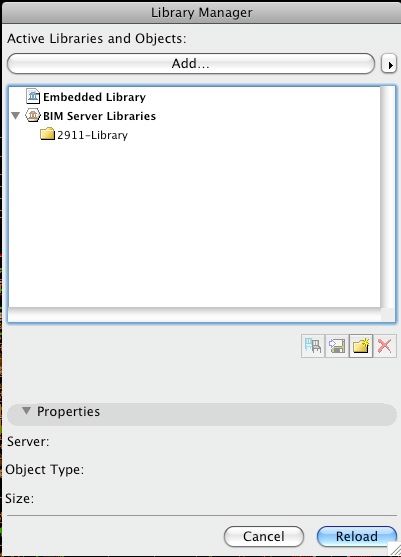
MacBook Pro Apple M4 Max 128GB ram
OS X 15.7.2
AC29 - AC6.5
OS X 15.7.2
AC29 - AC6.5
17 REPLIES 17
Options
- Mark as New
- Bookmark
- Subscribe
- Mute
- Subscribe to RSS Feed
- Permalink
- Report Inappropriate Content
2010-03-30 04:59 PM
2010-03-30
04:59 PM
laszlonagy wrote:That's what I'm saying.
So you are saying that the library is loaded but the elements within the library are not listed in the Object Settings Dialog?
Is there something we've just overlooked maybe?
thanks, Mariana
Mariana Pickering, LEED AP
designer and sustainability consultant
Emu Architects
www.emuarchitects.com
designer and sustainability consultant
Emu Architects
www.emuarchitects.com
Options
- Mark as New
- Bookmark
- Subscribe
- Mute
- Subscribe to RSS Feed
- Permalink
- Report Inappropriate Content
2010-03-30 05:21 PM
2010-03-30
05:21 PM
What you are showing on the first image is the Manage BIM Server Libraries Dialog. It shows that Libraries available on the BIM Server. This does not mean that what you see here is added to the Project.
Go to the Library Manager Dialog and Add the BIM Server Library to the Project. Click the right-pointing arrow button to the right of the Add button at the top, choose Use BIM Server Library. In the new Dialog choose the BIM Server, select the Library from the List and click the Add button. That takes you back to the Library Manager Dialog.
Then Reload the Libraries.
The library of your choice must be in the list of Libraries in the Library Manager for it to be available in the Project.
Go to the Library Manager Dialog and Add the BIM Server Library to the Project. Click the right-pointing arrow button to the right of the Add button at the top, choose Use BIM Server Library. In the new Dialog choose the BIM Server, select the Library from the List and click the Add button. That takes you back to the Library Manager Dialog.
Then Reload the Libraries.
The library of your choice must be in the list of Libraries in the Library Manager for it to be available in the Project.
Loving Archicad since 1995 - Find Archicad Tips at x.com/laszlonagy
AMD Ryzen9 5900X CPU, 64 GB RAM 3600 MHz, Nvidia GTX 1060 6GB, 500 GB NVMe SSD
2x28" (2560x1440), Windows 10 PRO ENG, Ac20-Ac29
AMD Ryzen9 5900X CPU, 64 GB RAM 3600 MHz, Nvidia GTX 1060 6GB, 500 GB NVMe SSD
2x28" (2560x1440), Windows 10 PRO ENG, Ac20-Ac29
Options
- Mark as New
- Bookmark
- Subscribe
- Mute
- Subscribe to RSS Feed
- Permalink
- Report Inappropriate Content
2010-03-30 05:34 PM
2010-03-30
05:34 PM
laszlonagy wrote:We can't.
Go to the Library Manager Dialog and Add the BIM Server Library to the Project. Click the right-pointing arrow button to the right of the Add button at the top, choose Use BIM Server Library.
I understand what you're saying.
But when we click 'add', we get a dialog that looks like the one attached. We select 'browse for embedded objects', the only option.
Then we can never actually open the libraries... it forces us to 'open' all the way down to the element. That's confusing - I'll send another photo of that...
Mariana Pickering, LEED AP
designer and sustainability consultant
Emu Architects
www.emuarchitects.com
designer and sustainability consultant
Emu Architects
www.emuarchitects.com
Options
- Mark as New
- Bookmark
- Subscribe
- Mute
- Subscribe to RSS Feed
- Permalink
- Report Inappropriate Content
2010-03-30 05:36 PM
2010-03-30
05:36 PM
Do you understand what I mean? Is there a different library file we should be trying?
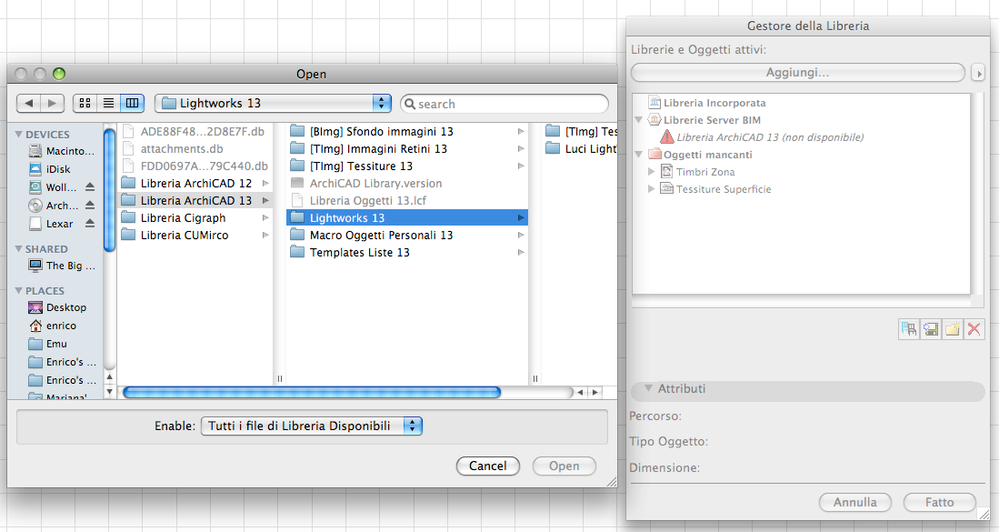
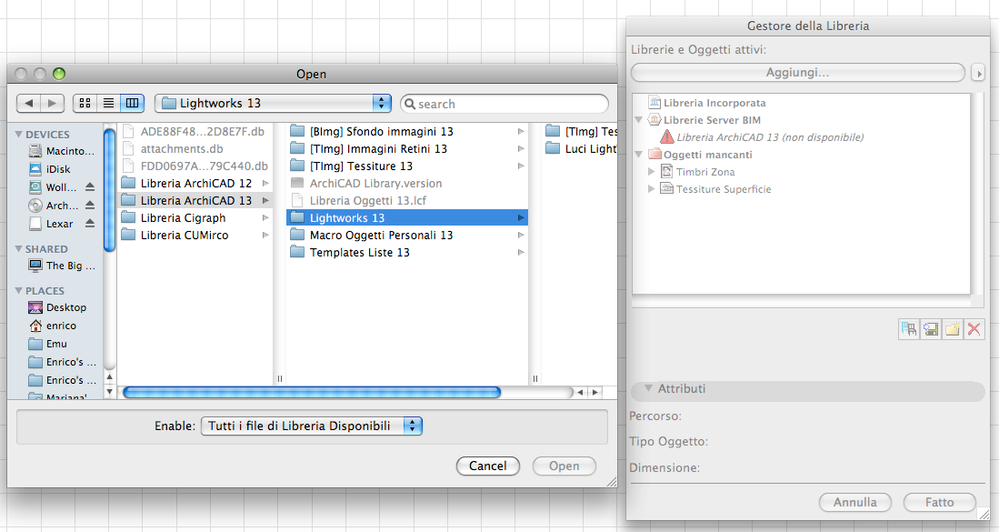
Mariana Pickering, LEED AP
designer and sustainability consultant
Emu Architects
www.emuarchitects.com
designer and sustainability consultant
Emu Architects
www.emuarchitects.com
Options
- Mark as New
- Bookmark
- Subscribe
- Mute
- Subscribe to RSS Feed
- Permalink
- Report Inappropriate Content
2010-03-30 05:48 PM
2010-03-30
05:48 PM
I think you Teamwork Role does not allow you to Manager Libraries.
You need to go to the BIM Server Manager and make sure that you have a Role that has the "Libraries Add/Modify" enabled. Otherwise the "Use BIM Server Libraries" option does not even appear in the Library Manager Dialog.
You can modify either the default Role you are assigned. Or you can modify your Role only for this Project.
In either case I think you will need to Leave the Project and then Join again before the changes can take effect.
You need to go to the BIM Server Manager and make sure that you have a Role that has the "Libraries Add/Modify" enabled. Otherwise the "Use BIM Server Libraries" option does not even appear in the Library Manager Dialog.
You can modify either the default Role you are assigned. Or you can modify your Role only for this Project.
In either case I think you will need to Leave the Project and then Join again before the changes can take effect.
Loving Archicad since 1995 - Find Archicad Tips at x.com/laszlonagy
AMD Ryzen9 5900X CPU, 64 GB RAM 3600 MHz, Nvidia GTX 1060 6GB, 500 GB NVMe SSD
2x28" (2560x1440), Windows 10 PRO ENG, Ac20-Ac29
AMD Ryzen9 5900X CPU, 64 GB RAM 3600 MHz, Nvidia GTX 1060 6GB, 500 GB NVMe SSD
2x28" (2560x1440), Windows 10 PRO ENG, Ac20-Ac29
Options
- Mark as New
- Bookmark
- Subscribe
- Mute
- Subscribe to RSS Feed
- Permalink
- Report Inappropriate Content
2010-03-30 05:56 PM
2010-03-30
05:56 PM
Thanks I'll try that right now and get back to you. I'm not sure how the Role could have changed, because we've only been using one computer to test Teamwork. The other computer won't even start ArchiCAD since we added it to Teamwork. Someone told us it has something to do with Snow Leopard and our font book... but that's a whole different issue.
I'll get back to you in a minute... the computer is in use right now.
Thanks, Mariana
I'll get back to you in a minute... the computer is in use right now.
Thanks, Mariana
Mariana Pickering, LEED AP
designer and sustainability consultant
Emu Architects
www.emuarchitects.com
designer and sustainability consultant
Emu Architects
www.emuarchitects.com
Options
- Mark as New
- Bookmark
- Subscribe
- Mute
- Subscribe to RSS Feed
- Permalink
- Report Inappropriate Content
2010-03-31 10:11 AM
2010-03-31
10:11 AM
laszlonagy wrote:Thank you so much! This worked. We had not realized the difference in abilities between 'architetto' and 'architetto capo'. Thanks for all your help.
I think you Teamwork Role does not allow you to Manager Libraries.
You need to go to the BIM Server Manager and make sure that you have a Role that has the "Libraries Add/Modify" enabled. Otherwise the "Use BIM Server Libraries" option does not even appear in the Library Manager Dialog.
You can modify either the default Role you are assigned. Or you can modify your Role only for this Project.
In either case I think you will need to Leave the Project and then Join again before the changes can take effect.
Now just have to figure out why AC13 is crashing on Snow Leopard. I'll search the posts...
Mariana Pickering, LEED AP
designer and sustainability consultant
Emu Architects
www.emuarchitects.com
designer and sustainability consultant
Emu Architects
www.emuarchitects.com
Options
- Mark as New
- Bookmark
- Subscribe
- Mute
- Subscribe to RSS Feed
- Permalink
- Report Inappropriate Content
2010-03-31 12:40 PM
2010-03-31
12:40 PM
You are welcome.
Architetto capo is Lead Architect, I guess.
Yes, that Role has access to everything.
The normal Architect Role is is more limited, not allowed to manage the Project, make changes to attributes, libraries etc.
Architetto capo is Lead Architect, I guess.
Yes, that Role has access to everything.
The normal Architect Role is is more limited, not allowed to manage the Project, make changes to attributes, libraries etc.
Loving Archicad since 1995 - Find Archicad Tips at x.com/laszlonagy
AMD Ryzen9 5900X CPU, 64 GB RAM 3600 MHz, Nvidia GTX 1060 6GB, 500 GB NVMe SSD
2x28" (2560x1440), Windows 10 PRO ENG, Ac20-Ac29
AMD Ryzen9 5900X CPU, 64 GB RAM 3600 MHz, Nvidia GTX 1060 6GB, 500 GB NVMe SSD
2x28" (2560x1440), Windows 10 PRO ENG, Ac20-Ac29
- « Previous
-
- 1
- 2
- Next »
- « Previous
-
- 1
- 2
- Next »
Suggested content
- Teamwork Project not opening on PCs but are fine on Mac in Teamwork & BIMcloud
- Steel Shapes Library in Libraries & objects
- Teamwork BIMcloud Libraries size not visible in Teamwork & BIMcloud
- Whole library goes missing when uploading project file to BIMcloud in Teamwork & BIMcloud
- BimCloud SaaS speed & performance in Teamwork & BIMcloud
