- Graphisoft Community (INT)
- :
- Knowledge Base
- :
- Getting started
- :
- Archicad 26
- Subscribe to RSS Feed
- Mark as New
- Mark as Read
- Bookmark
- Subscribe to Topic
- Printer Friendly Page
- Report Inappropriate Content
Archicad 26
- Subscribe to RSS Feed
- Mark as New
- Mark as Read
- Bookmark
- Subscribe to Topic
- Printer Friendly Page
- Report Inappropriate Content
on
2022-05-23
02:49 PM
- edited on
2022-07-26
12:35 AM
by
Gordana Radonic
Stay focused, design more
Graphisoft® has released Archicad 26, the latest version of its award-winning BIM software.
Archicad keeps getting better
Stay focused – Design more. With powerful improvements to automated design, documentation, and collaboration workflows, and professional out-of-the-box visualization solutions, Archicad 26 lets you focus on what you do best: design great buildings.
Szervita Square Building | DVM Group, dvmgroup.com, Hungary
New features
Design
Spend less time on project management and more time on design — Archicad 26 helps your team stay organized and files streamlined even as the size and complexity of projects continue to grow.
Improved Attribute Management
Save time and reduce the risk of errors while you focus on your design — even on large and complex projects. Easier and more intuitive navigation and management of attributes through a structured hierarchy.

Learn more:
Improved Attribute Management with Hierarchically Structured Attributes
Faster Project Navigation
No more endless scrolling! Quickly and easily find specific items with the new Navigator Search for faster navigation inside of a project.

Learn more:
Search in the Navigator
Enhanced Surface Overrides
Faster modeling and documentation of openings with fewer workarounds thanks to greater control over openings' surfaces and enhanced Graphic Override options.
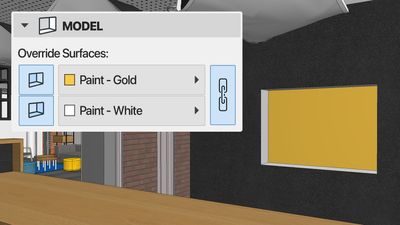
Learn more:
Opening Tool - Surface Overrides
Smart Object Creation with Library Part Maker
Develop your own parametric object library without scripting! Create doors, windows, and other parametric objects easily with graphical editing methods. The Library Part Maker tool makes object creation a breeze.
Available for Graphisoft Forward and SSA subscribers only.

Learn more:
Library Part Maker Now in All Localized Archicad Versions
Customized Kitchen Cabinetry
First introduced with Archicad 25, now you can quickly and easily customize the look and style of kitchen cabinetry while still meeting local and company standards and requirements — all without manual workarounds.

Learn more:
Enhanced Documentation and Modeling Capabilities for Kitchen Cabinets
Improved 2D Editing
Based on user feedback, the efficient and user-friendly 2D editing enhancement in Archicad 26 saves time and helps maintain consistency among interactions when using Radial Stretch of circles and ellipses.
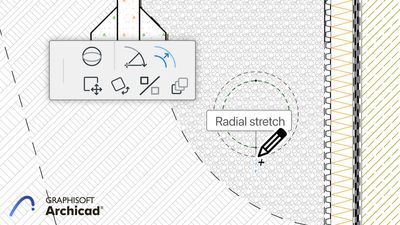
Learn more:
Create a Copy When Stretching Circles
Improved IFC Output of Space Volumes
During certain workflows, it is necessary to model space volumes using the Morph Tool. Space volumes can now also be derived from morphs and translated to IfcSpace entities on the IFC output.
Learn more:
Morphs Exported as IfcSpace
Visualize
Faster client approvals — Create stunning visualizations quickly and easily thanks to professional out-of-the-box solutions, modern textures and furniture, and powerful BIMx web and desktop viewer updates.
New Professional Textures
Engaging, modern visualizations make client approvals fast and easy thanks to the fresh content added to the Additional Surface Catalog.
Available for Graphisoft Forward and SSA subscribers only.

One Love House | Sarco Architects, Costa Rica
Learn more:
Renewed Additional Surface Catalog
Optimized Archicad Export and Enhanced BIMx Web and Desktop Viewers
Archicad 26 introduces powerful 3D model export with a simpler, more informative Publisher workflow and easier control over texture size to optimize file size and export time. Create more realistic visualizations with on-the-fly rendering, reflecting project orientation and Camera View Cone in the 3D model thanks to updates to BIMx Web Viewer and BIMx Desktop Viewer.

S - Life Express, Istanbul | Adnan Kazmaoğlu Architects, Turkey
Learn more:
BIMx: More functional BIMx Web and Desktop Viewers
Additional Improvements in Archicad 26
Archicad-Enscape Connection
When it comes to finding the best visualization tool for your needs, Graphisoft offers freedom of choice. In addition to the built-in high-end rendering engines Cineware and Redshift, you can also work with a wide variety of external rendering solutions, including Twinmotion from Epic Games and Enscape.
Enscape is a real-time rendering plugin that integrates smoothly with Archicad, giving you an uninterrupted design and visualization workflow.
Get more out of your Graphisoft Forward subscription by taking advantage of a special offer. Sign up for a two-year Enscape subscription and get the first year free!
If you are already a Graphisoft Forward subscriber, visit this webpage and follow the purchase and installation steps.

courtesy of Enscape
Learn more about Enscape online through video tutorials and the Enscape Knowledge Base.
Collaborate
Archicad 26 brings improved structural analytical model workflows and usability enhancements for faster, smoother interoperability between architects and structural engineers.
Structural Workflow
Collaboration between structural engineers and architects has become critical to the success of building projects that are being developed at extraordinary speed by today’s standards. Graphisoft enables structural engineers and architects to seamlessly exchange information regardless of the software solutions used.
Automatic Live Load Generation
Faster, automated interoperability between architects and structural engineers in Archicad 26 saves time and increases access to detailed information in the model.
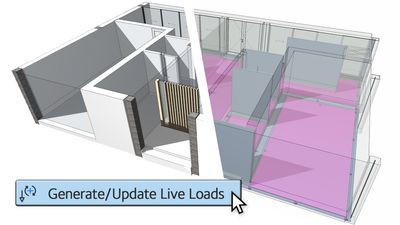
Learn more:
Automatic Live Load Generation
Faster Export to FRILO
Save time when working with the new Archicad - FRILO one-click direct export feature.

Learn more:
Faster Export to FRILO
SAF Translator Enhancements
Smoother, faster information exchange between Archicad and Structural Analysis applications with the touch of a button keeps architects and structural engineers in sync and on track.
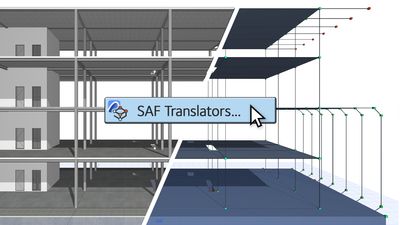
Learn more:
SAF Translator Improvements
Support for Multi-Segmented Columns and Beams
Get more accurate Structural Analysis calculations with multi-profiled analytical elements that better describe complex segments.
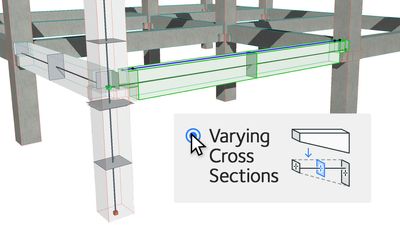
Learn more:
Support of Multi-Segmented Columns and Beams
BIMcloud Enhancements
No project is too big for BIMcloud, now with an increased file capacity of up to 100K+ files. Improvements to security and control over file version history make BIMcloud your best project team collaboration tool.
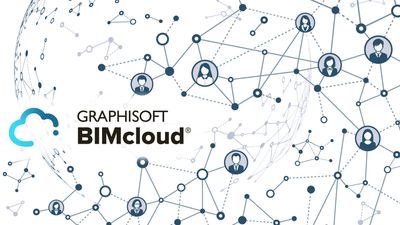
Accurate Building Energy Evaluations
New in Archicad 26 — Get reliable, out-of-the-box energy and CO2 building material data for
accurate building lifecycle analysis and sustainability reports.
Currently available for select localized versions of Archicad 26.
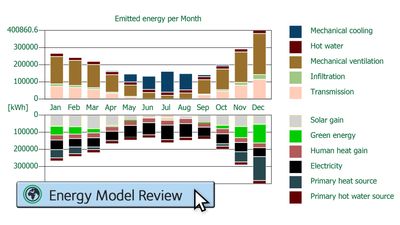
Learn more:
New Building Material Property Set for Life Cycle Assessment and Sustainability Calculations
IFC Export Improvements
Export your IFC models to include information about the properties and functions of complex Archicad elements' components. Thanks to Archicad's enhanced IFC export capabilities, your models will be more informative, better meeting the information needs of the receiving party.
Learn more:
Export Component-Level Data to IFC
Faster Labeling of MEP Elements
Save time by quickly and easily setting a clear graphical representation of the slope data of your MEP elements.
Learn more:
Representation of MEP Element Slope Direction
Document
Archicad 26 introduces faster, more accurate documentation with fewer manual workarounds thanks to powerful enhancements to the documentation workflow.
New Autotext for Master Layouts
Save time and reduce errors with faster, more accurate documentation thanks to new autotexts in automated layouts.
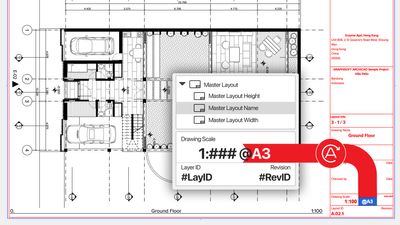
Learn more:
New Autotext Options for Master Layout and Subset Information
Graphic Override Enhancements
Quickly create Graphic Override combinations — Archicad 26 makes it easy to find and add multiple rules to combinations at once without unnecessary scrolling.
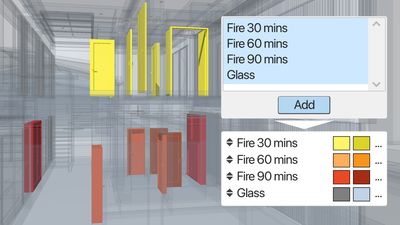
Learn more:
Easier Management of Graphic Override Combinations
Level Dimensions Updates
Another time saver — Documentation is fast and easy when you use the information already available in the model in different ways.
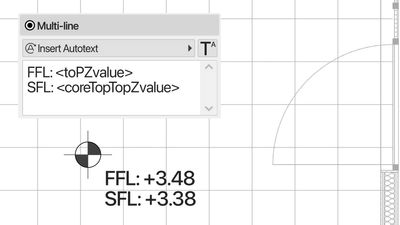
Learn more:
Improvements of the Level Dimension Tool
PDF Import Enhancements
Save time by spending less time on repetitive tasks — Import multiple pages from a PDF with just one click.
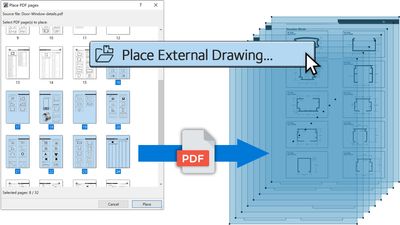
Learn more:
Improved PDF import
Additional improvements
Apart from the feature developments listed above, you’ll also find many additional changes and fixes throughout the Archicad interface.
Learn more:
Additional Improvements in Archicad 26
Get started with Archicad 26
Before installing
Archicad is available on both Windows and macOS. Data exchange between the two platforms is fully supported through compatible file formats and collaboration methods such as Teamwork, so they can be used even in mixed environments.
The System Requirements for our products can be found here.
A list of the certified hardware configurations tested by Graphisoft can be found here:
Certified Hardware for Archicad
As with every new Archicad release, we tested how some graphics cards perform with smaller and larger projects in Archicad. The description of the test environment and the results can be found here:
Graphics Cards' Performance Review with 3D Navigation in Archicad 26
Hardware recommendations and a summary of the above-mentioned information can be found here:
Recommended Hardware
The file types processed by both Archicad and BIMcloud are listed here:
Import/Export File Formats in Archicad
The article describes the import and export possibilities and the supported versions of the file formats created by Graphisoft products or third-party applications.
Download and install
Go to the Downloads page on graphisoft.com to download
- the latest version of Archicad
- Archicad extensions: add-ons, BIM content, and libraries
- Archicad updates
Everything you need to know about Archicad installation (install, add or repair, network installation, uninstall, etc.) can be found here.
If you face any issues during the installation or start-up of Archicad, this article will help you determine the possible cause and guide you to solutions:
Archicad 26 Install and Startup Troubleshooting Guide
License types
Archicad 26 can be activated using one of several license types. Read more about Archicad license types here.
Archicad 26 User Guide
The Archicad 26 User Guide is filled with useful information about every tool, feature, and function. Take a look!
- Mark as Read
- Mark as New
- Bookmark
- Permalink
- Report Inappropriate Content
I think i spotted a mistake in your post. You keep referring to it as Archicad 26. I think you meant Archicad 23-8000 update, because i can`t justify to anyone in our business department an upgrade to a full new paid version of Archicad for autotext for master layout name, scale a circle as a copy and PDF import.
Does anyone read proof these posts?
Or are you really serious about it? *face palm*
After 25 versions, i imagine it is difficult to find new and innovative features, but at least try to implement old and not so innovative ones first. ( updatable GROUPS /block style ,Favorites that update in the project, detailing improved methods like an autotext database for that ), etc....etc. BASIC stuff. Having a proper volume study workflow its too difficult, i know.
I`m ranting cause i`m really disappointed with the product we are using and i hope there is a chance we can have a better one, for us....designers and day to day architects.
You need ideas for "new" features, please contact me, i`m more than happy to help.
- Mark as Read
- Mark as New
- Bookmark
- Permalink
- Report Inappropriate Content
LOL!
Sometimes you have to laugh or you'll just cry and I had to laugh at this...
They claim......
"Visualize
Faster client approvals — Create stunning visualizations quickly and easily thanks to professional out-of-the-box solutions, modern textures and furniture, and powerful BIMx web and desktop viewer updates."
"...out-of-the-box solutions", they say,....and then you scroll further down that list and find this,.......
Archicad-Enscape Connection
"Get more out of your Graphisoft Forward subscription by taking advantage of a special offer. Sign up for a two-year Enscape subscription and get the first year free!"
I don't think that phrase ("out-of-the-box solutions") means what you think it mean, Graphisoft.
Don't get me wrong, Enscape is a great rendering solution, and one that I already use myself and had turned to as an alternative to their much touted Twinmotion a couple of years ago that just wasn't ready for prime-time.
But don't tout a software made by a separate company, to which there ALREADY exists an Add-on and connection and to which some of your users are already customers of, as a new feature of your new version.
Haven't we already been through this?
- Mark as Read
- Mark as New
- Bookmark
- Permalink
- Report Inappropriate Content
I like Archicad 25 + Twinmotion. But in this new version there are cosmetic changes. There is no word about dark mode for Windows, but it exist on Mac. Nothing about speedup of opening and working on big dwg drawings. Nothing about speedup working in 3d (we have rtx graphic cards with 12 GB of memory and moving a little bit complicated objects take precious seconds). Xref files are good but when I want to show them on different view i can't just unlock hidden layers and update existing view that don't contains that layers (correct me if i'm wrong). I cooperate with people that work on Revit, they have real look of aluminium door frames and windows on drawings that I have from them - we don't.
Also to import moust of 3d objects we need ModelPort (extra paid)...but I paid last year, every 3 months to get this "26" update from 25. And I must say that all this changes are worth of my money, but not all the money that we all pay ! Who made renderings in Archicad for public custumers ?. I'm it's user almost 20 years and moust of renderings were made on AC - during studies. Current requirement's of clinents are more above redshift or cinerender - only Twinmotion and other external software like Enscape, Lumion, D5 and... are competition for designers that works for eg. in Sketchup +Vray, 3d Studio...) with tons of assets - out of the box, that can be moved without waiting ages in 3d openGL window. Archicad 25 was adwertised as a good software for interiors...it's true exept working in 3d view, importing object's, that I need to download from bimobject in speific floder, then import as a library or gsm object....why there is no plug-in that can do all this time consuming unnecesary and distracting work ! Or should I say why there is no longer support for that plug-in last few Archicad relases !.
- Catch design issues early: quality assurance with Graphic Overrides in Archicad in Project data & BIM
- Import architectural models or 2D drawings into Graphisoft's MEP Designer in MEP
- Creating layouts in Archicad: Master Layouts, Autotexts, graphics, and more in Documentation
- Publish (Save) layouts and documentation with Publisher Sets in Archicad in Documentation
- Multiply elements in Archicad in Modeling

