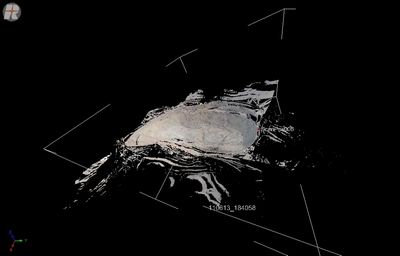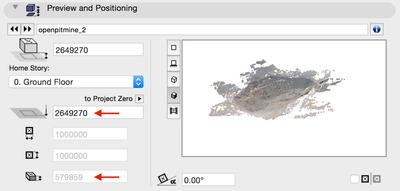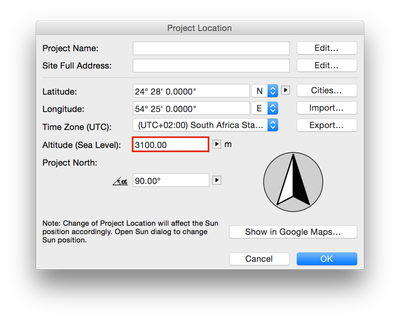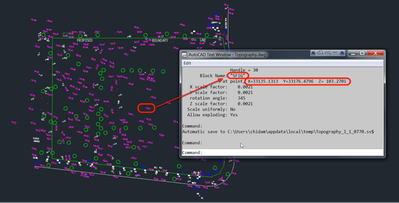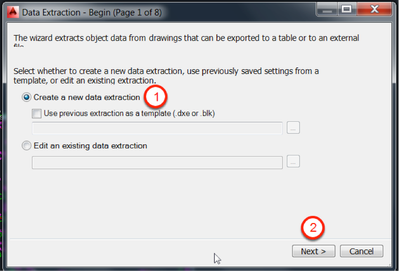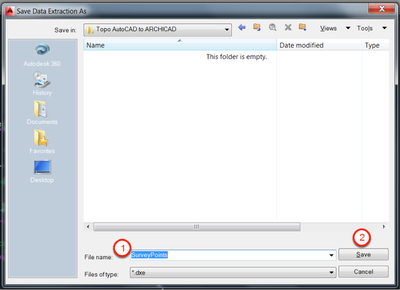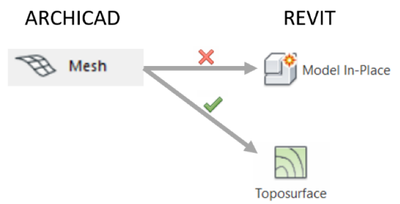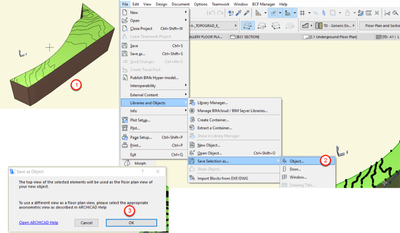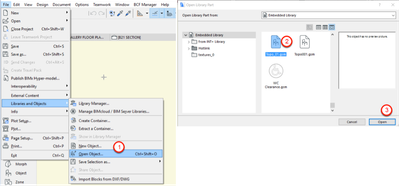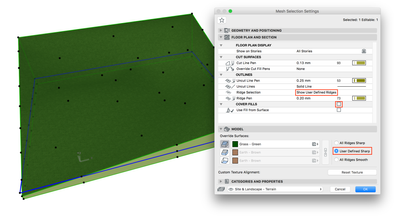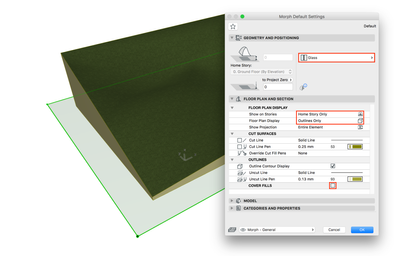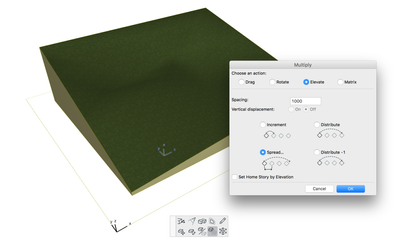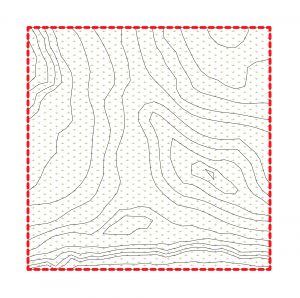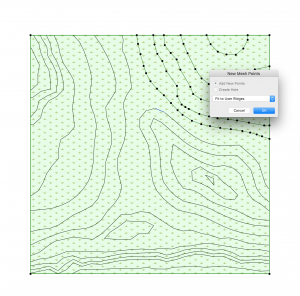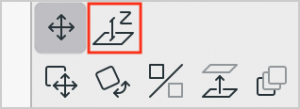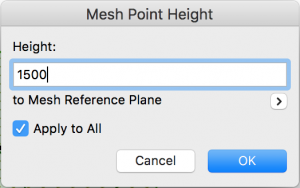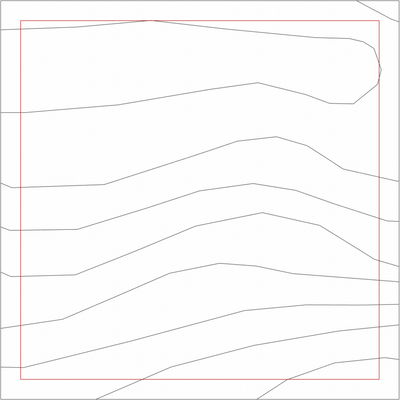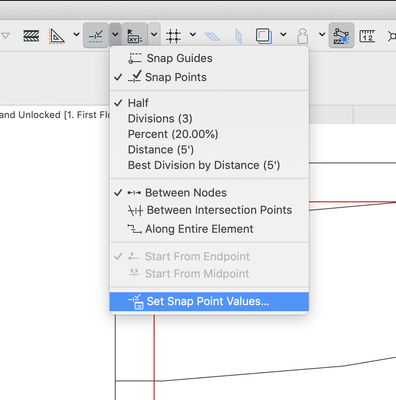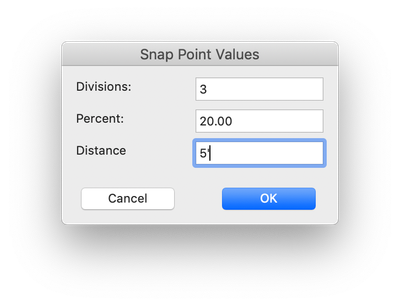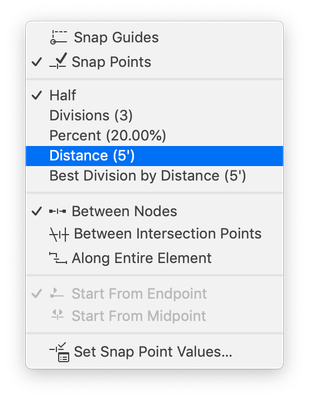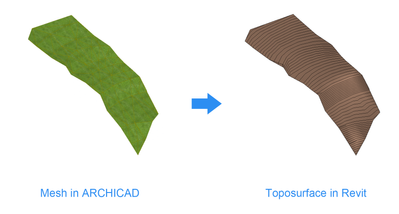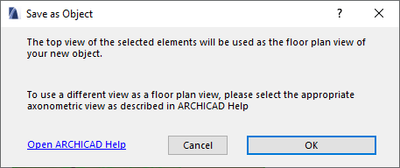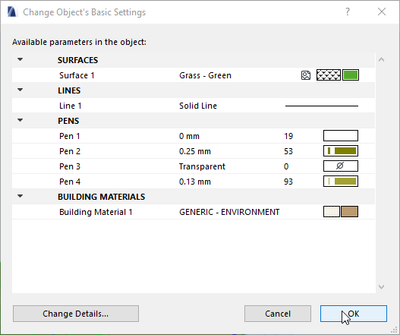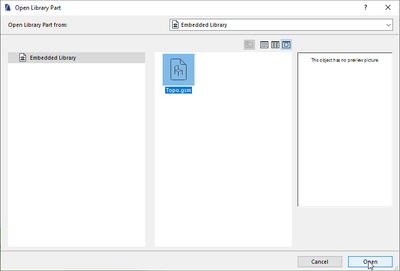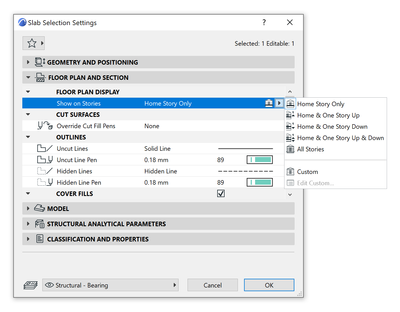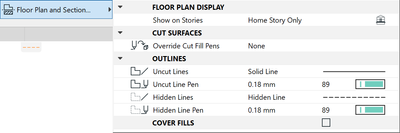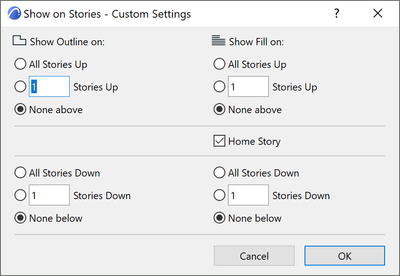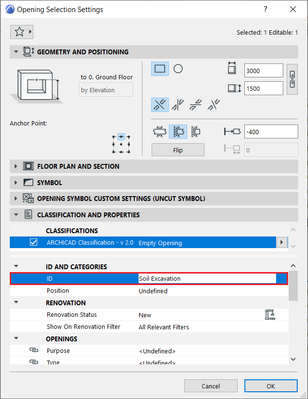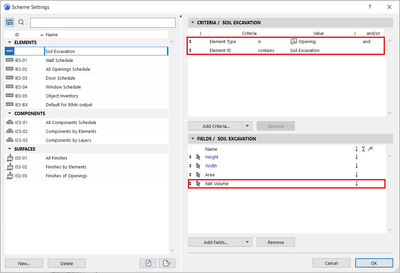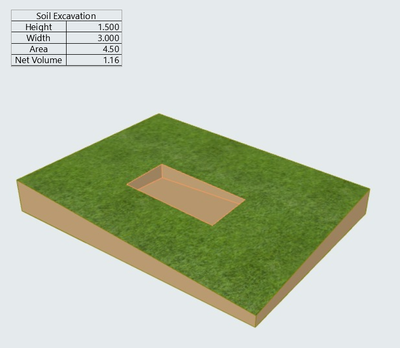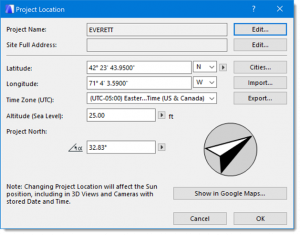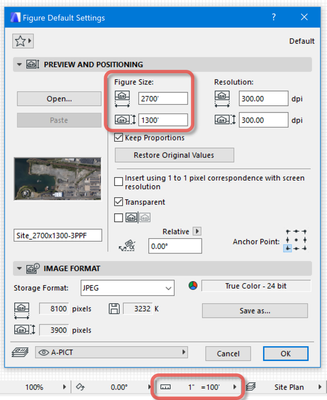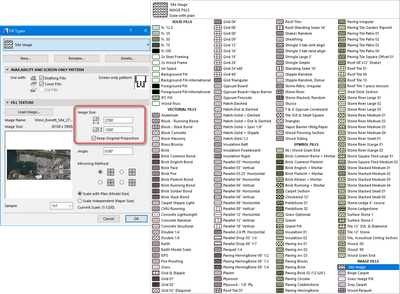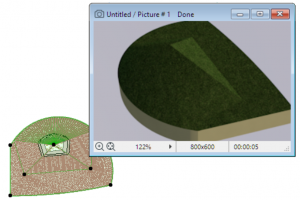Importing Point Clouds and Modelling the Terrain
A quick way of inserting the representation of the terrain to our model is using the point cloud import feature of Archicad. Point clouds are more and more popular since they can give the most detailed surveying results, however at the same time need...