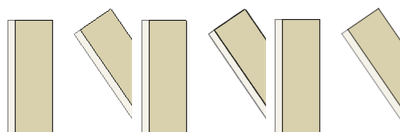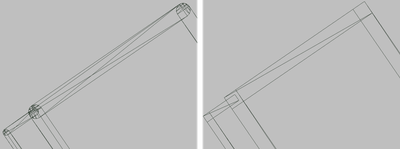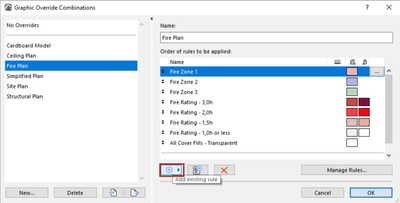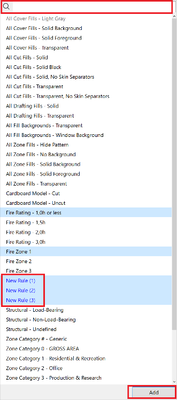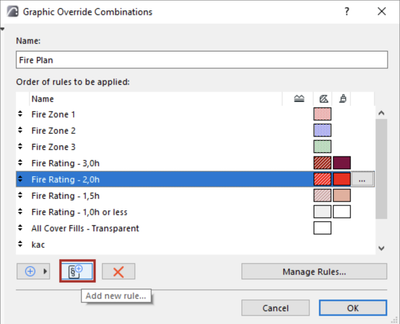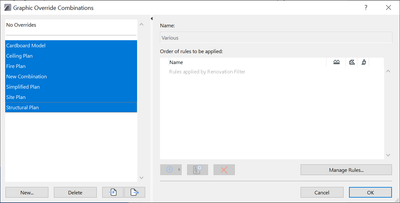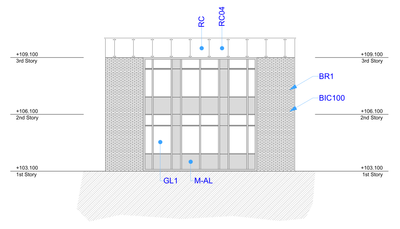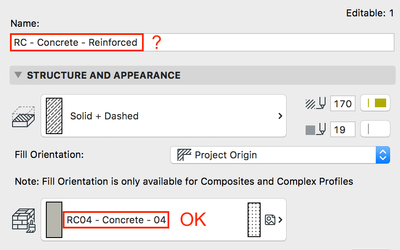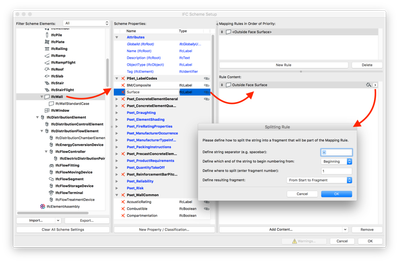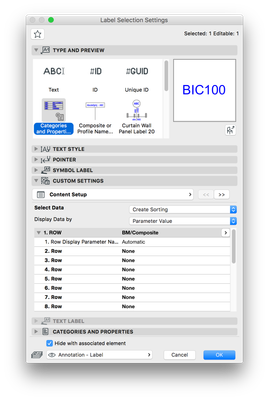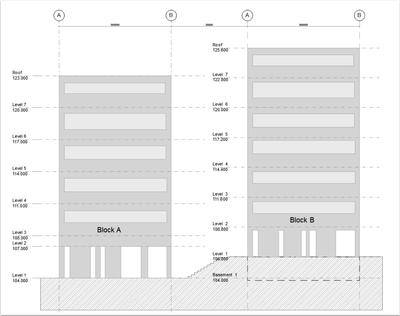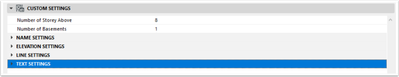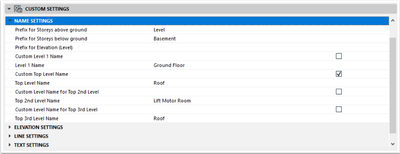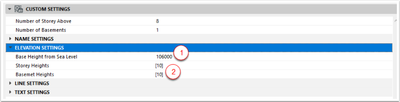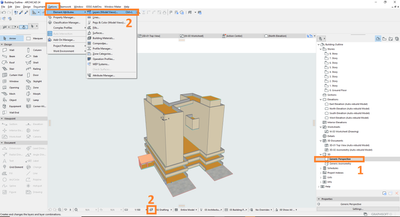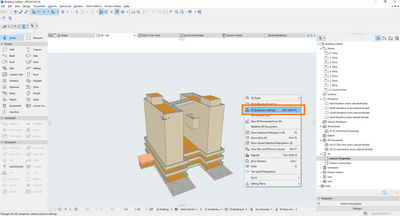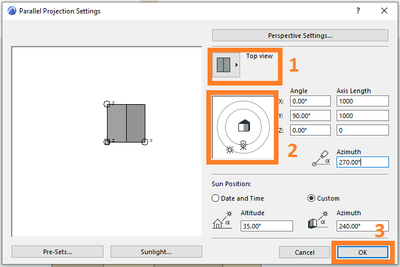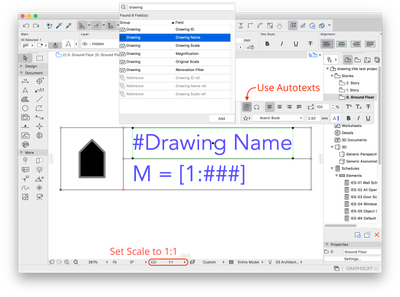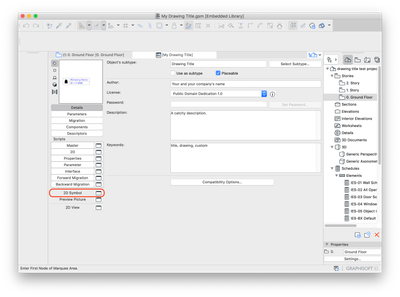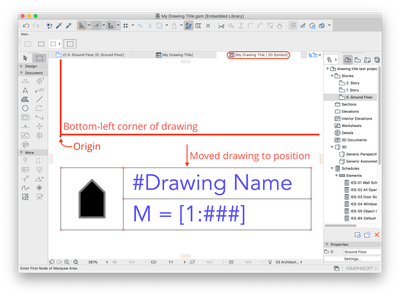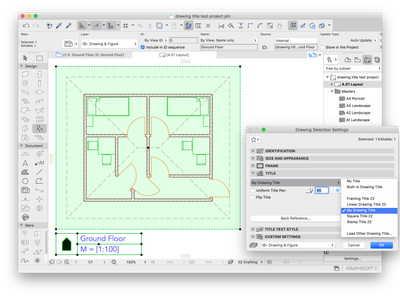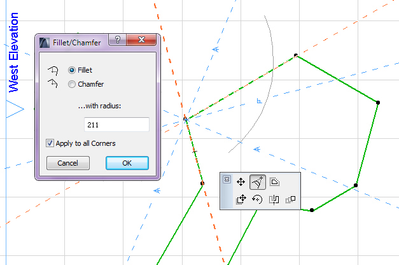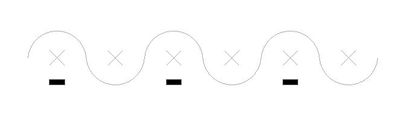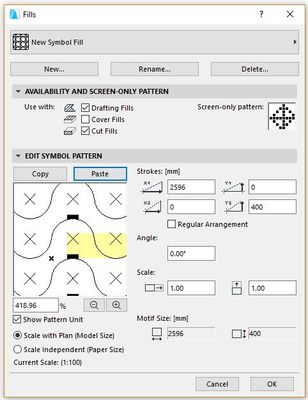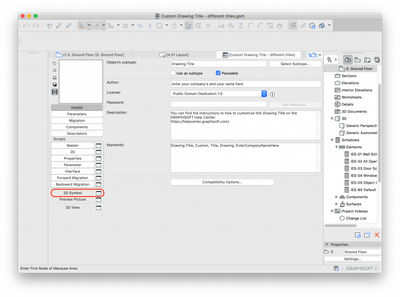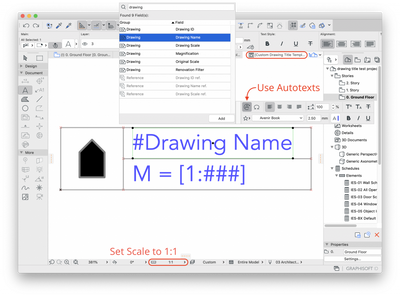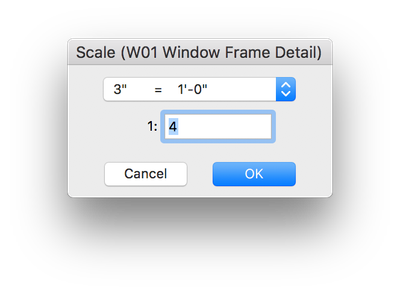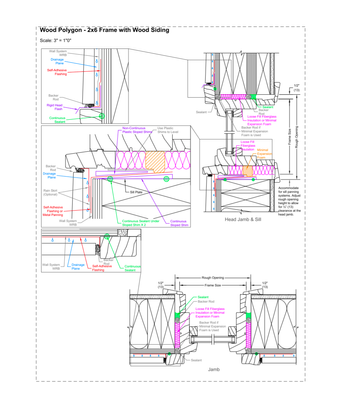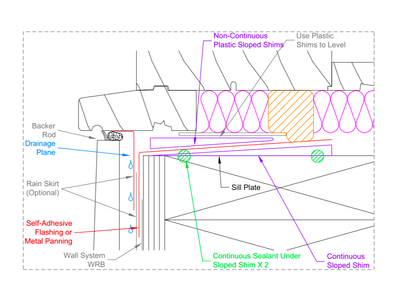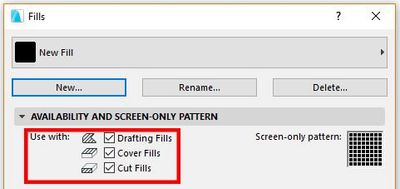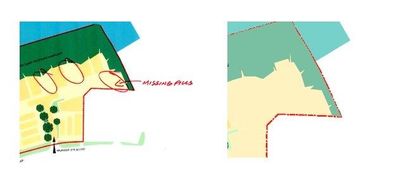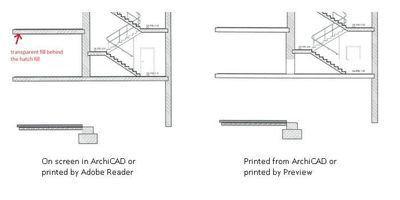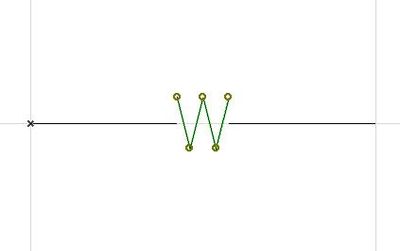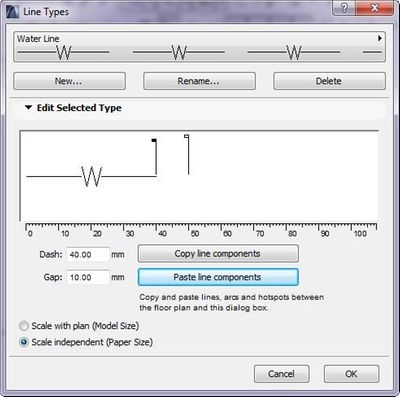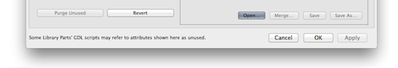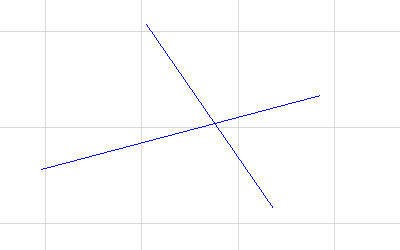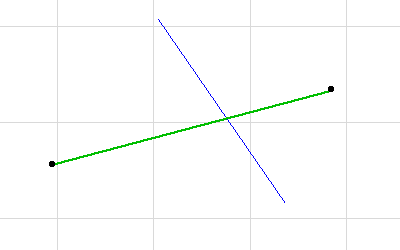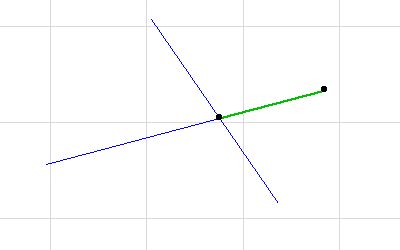Under the hood: 2D rendering in Archicad 26
This article aims to provide some insight into our 2D modernization project spanning across multiple Archicad versions. The focus will be on the changes in line rendering and its benefits. As the title implies, the material is recommended for readers...