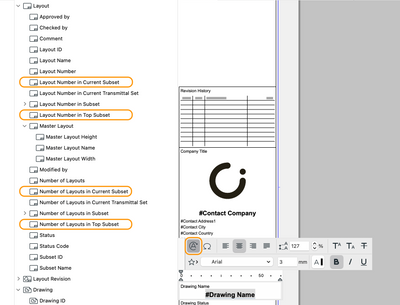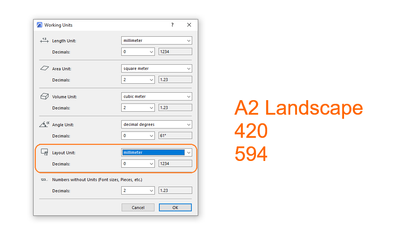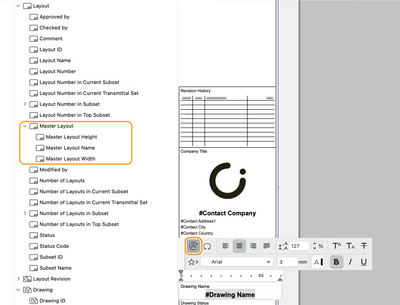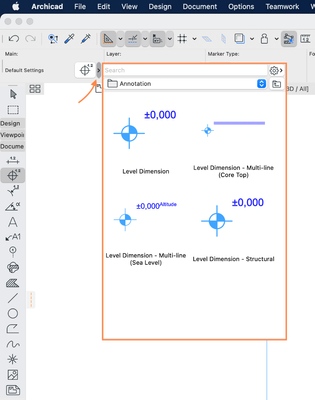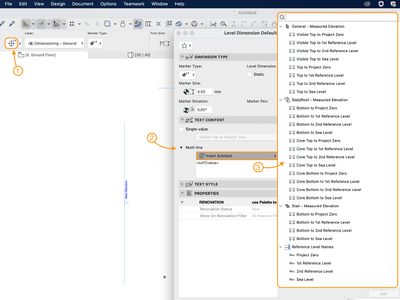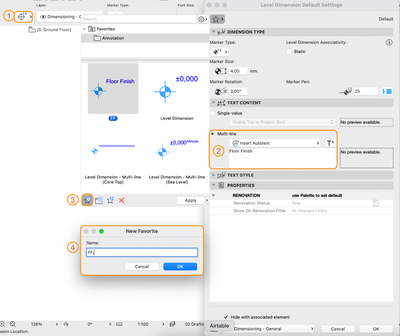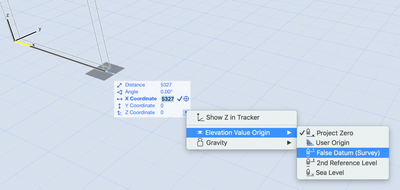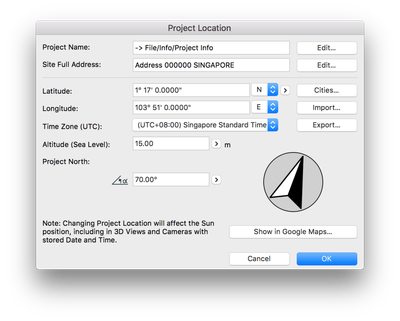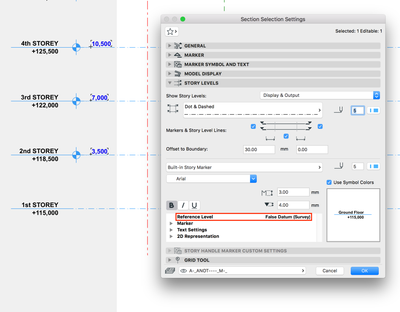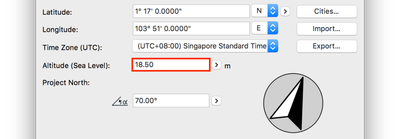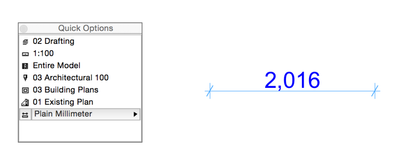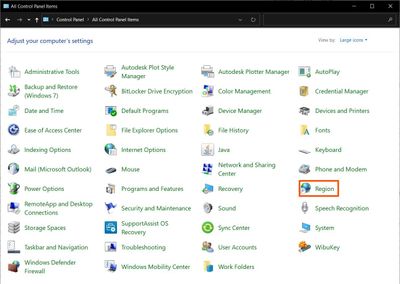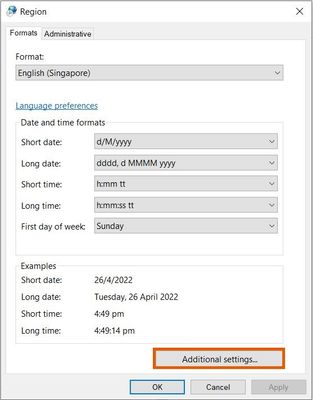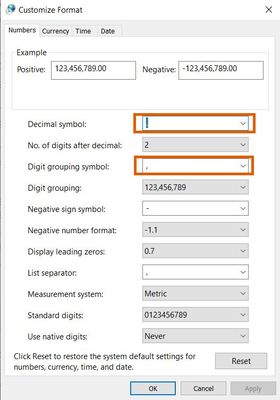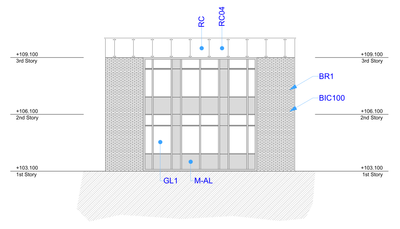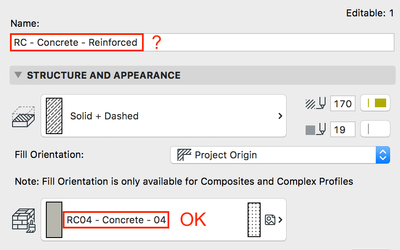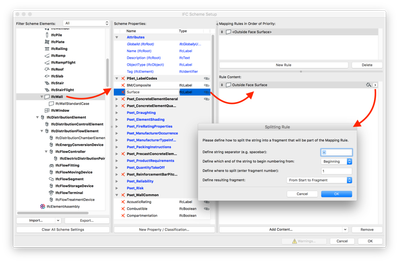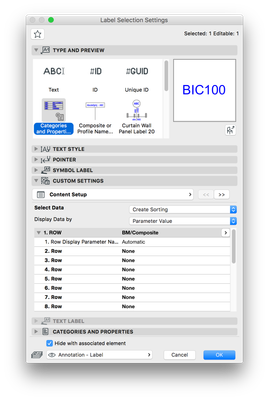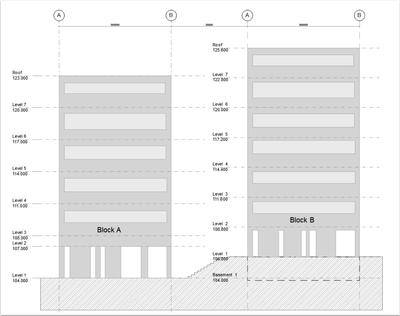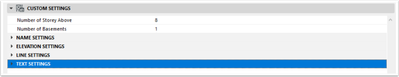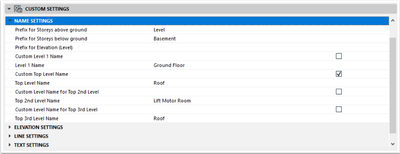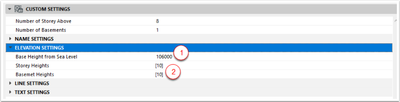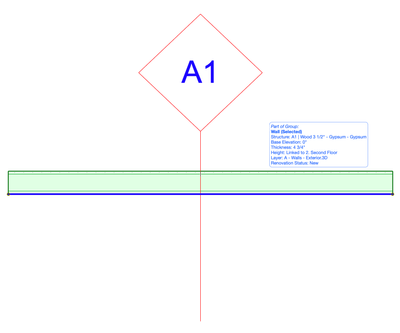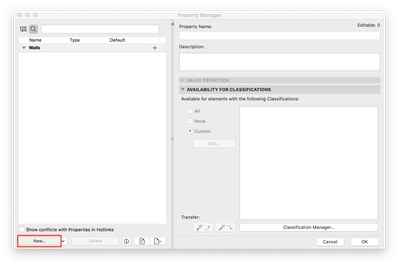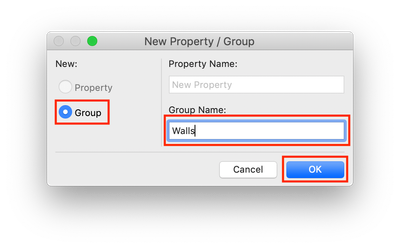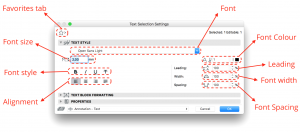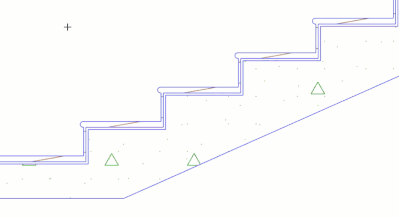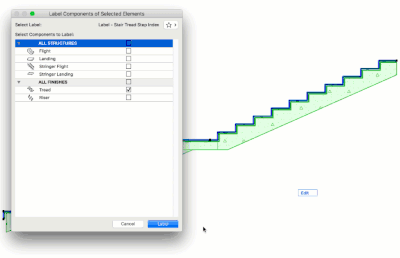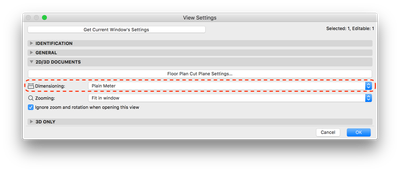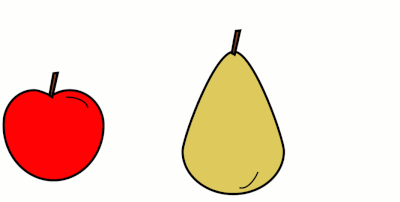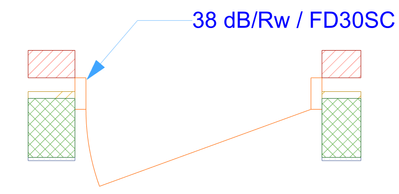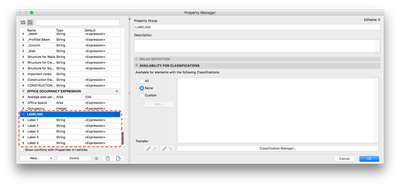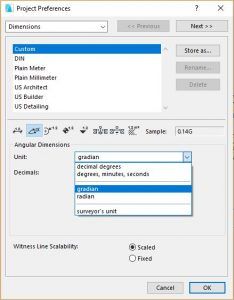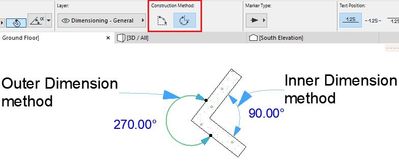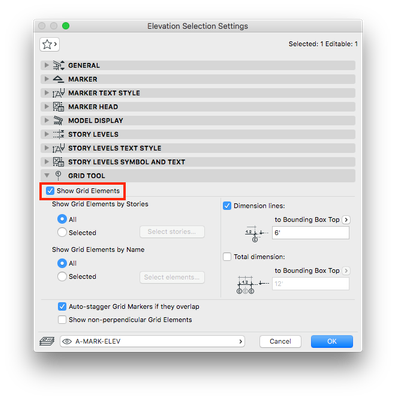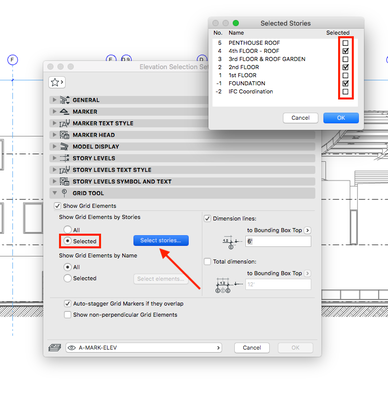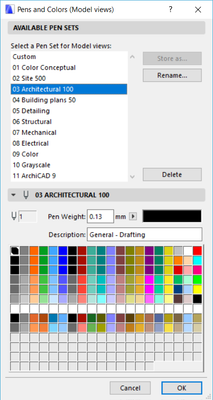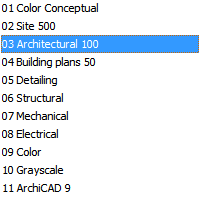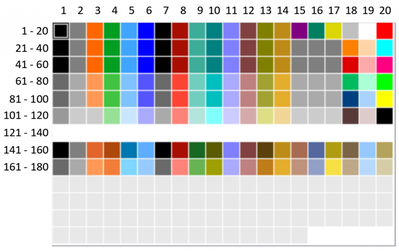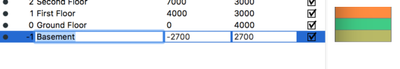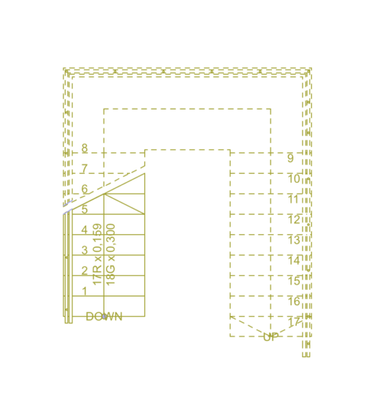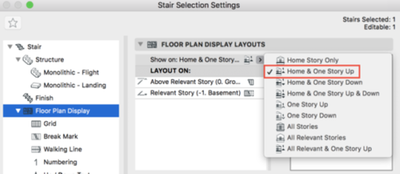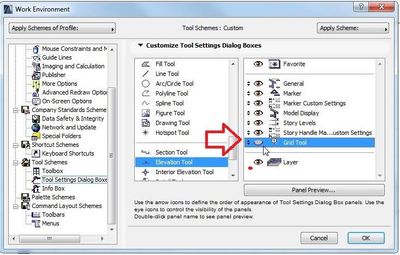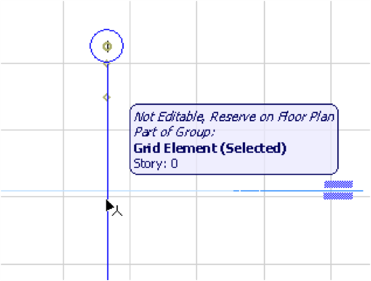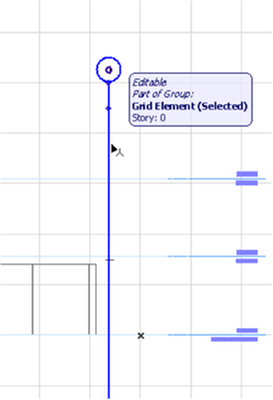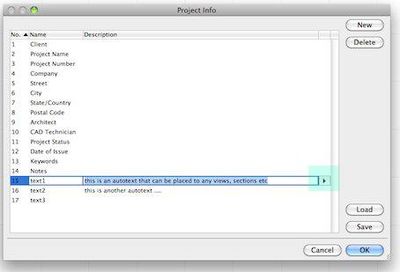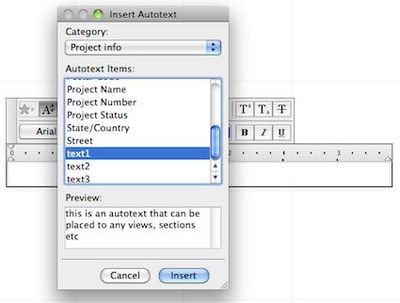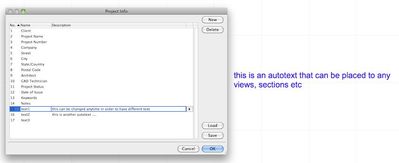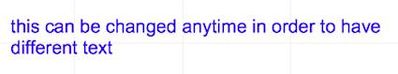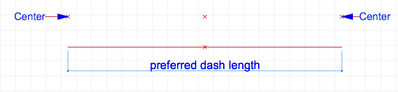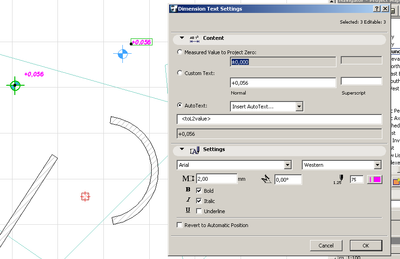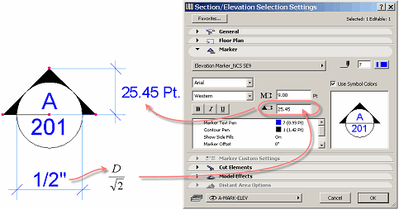Automatic dimensioning and labeling in Archicad
Tired of spending hours manually dimensioning and labeling your drawings? Archicad’s smart automation tools let you create consistent, accurate, and up-to-date documentation with just a few clicks. Here’s how you can boost your productivity and keep ...