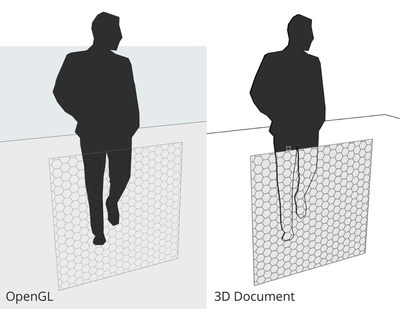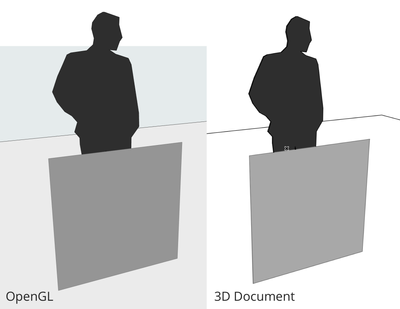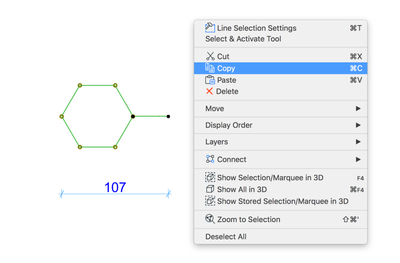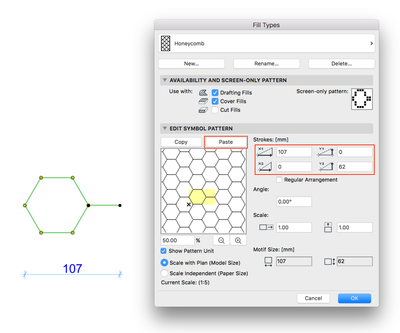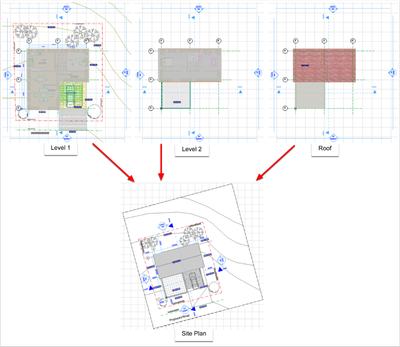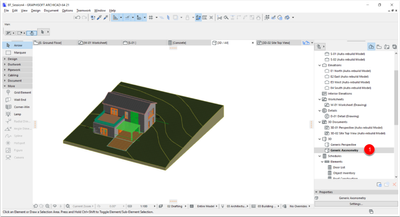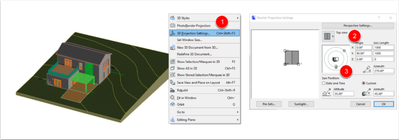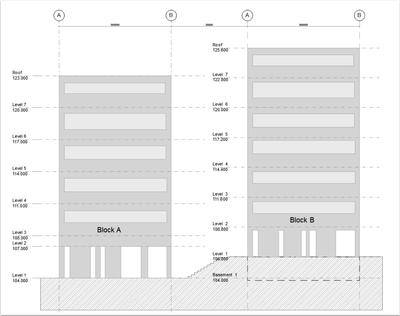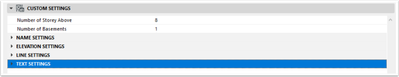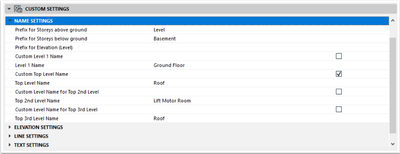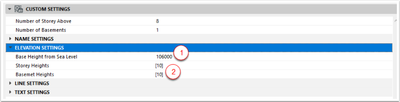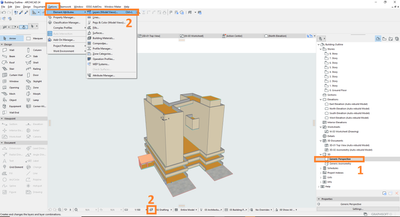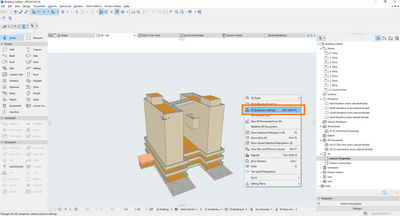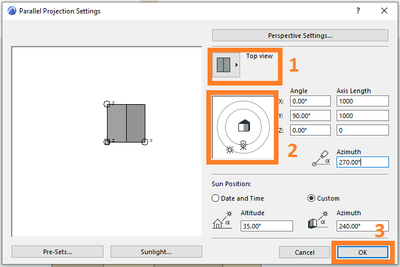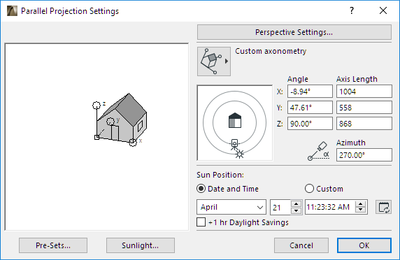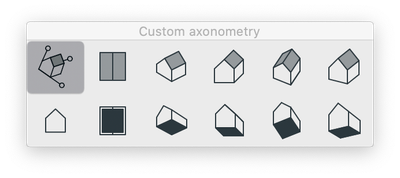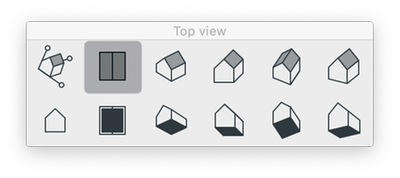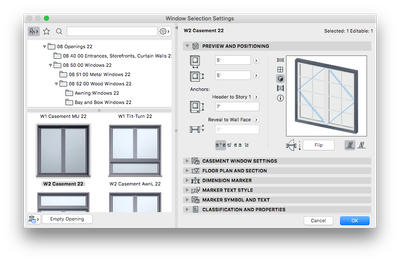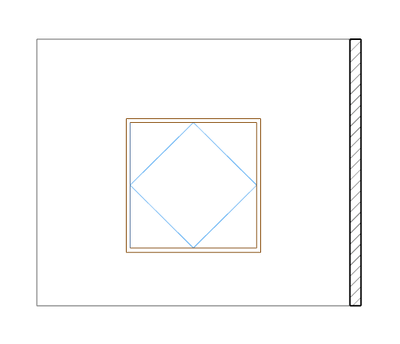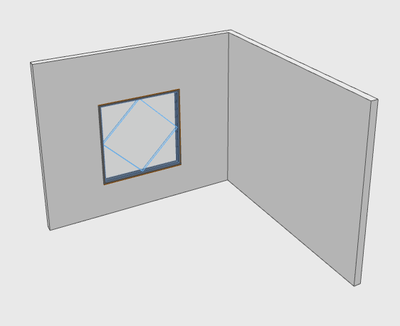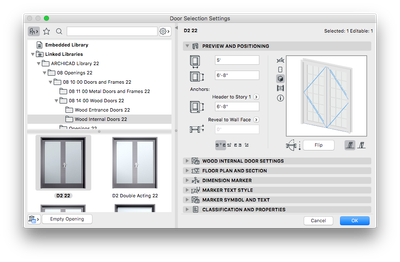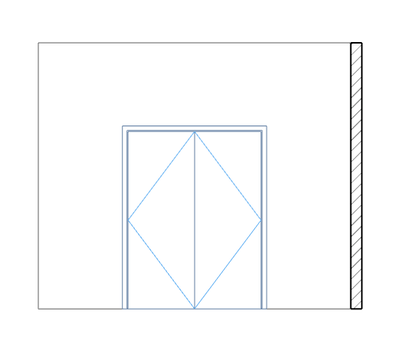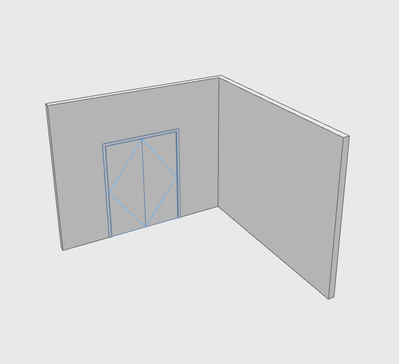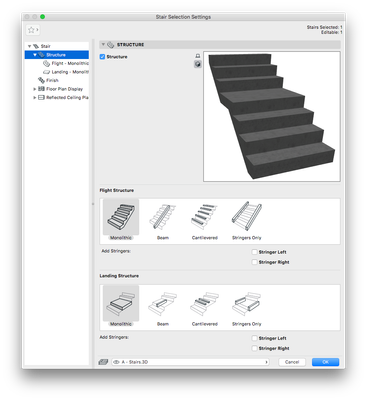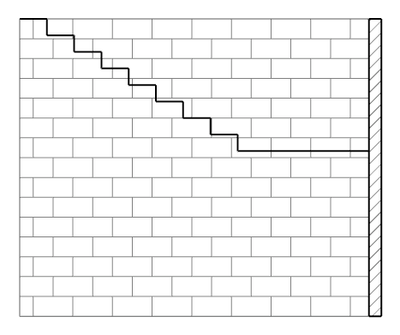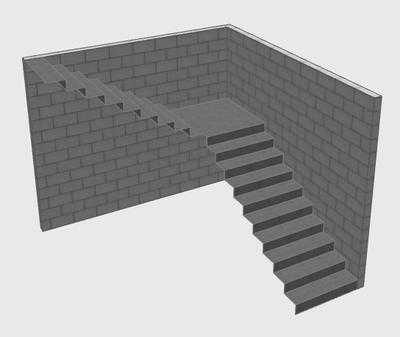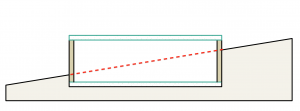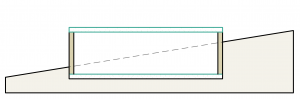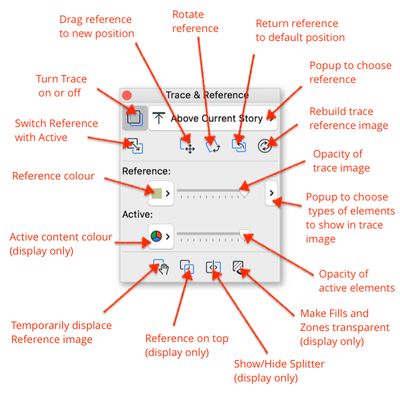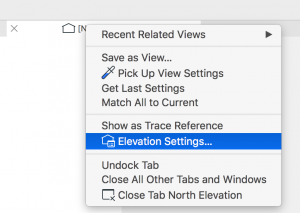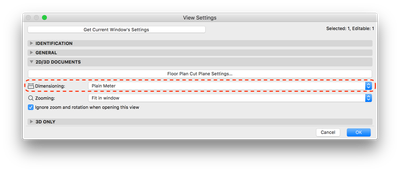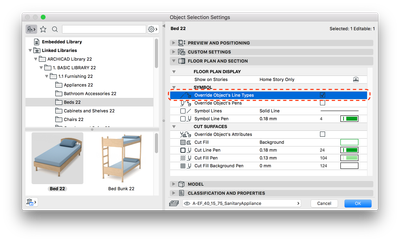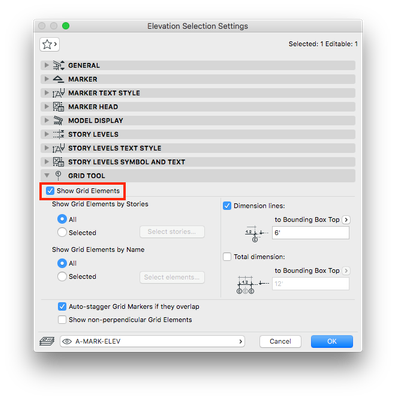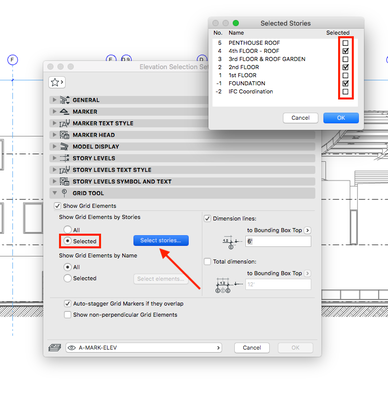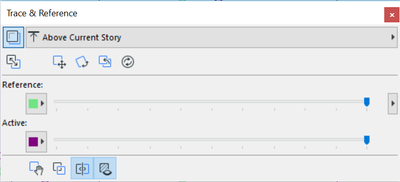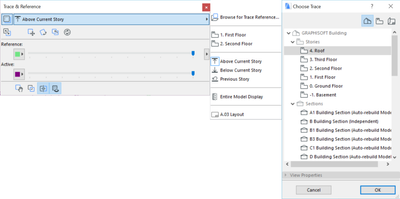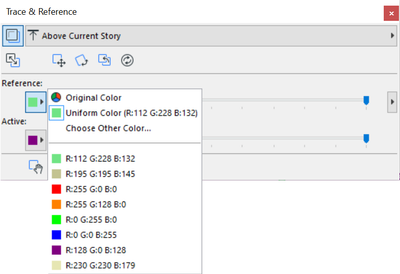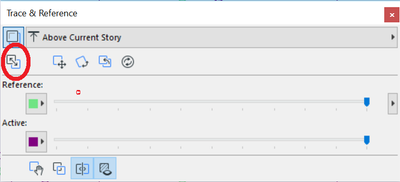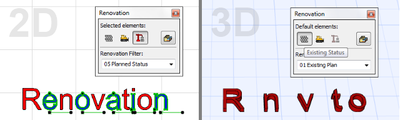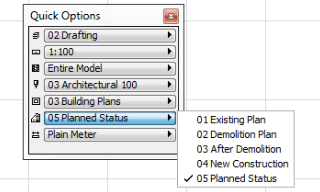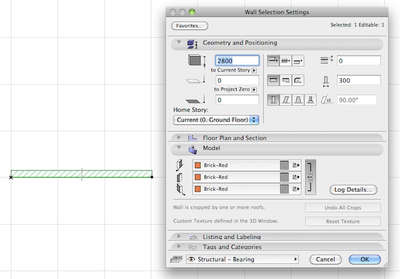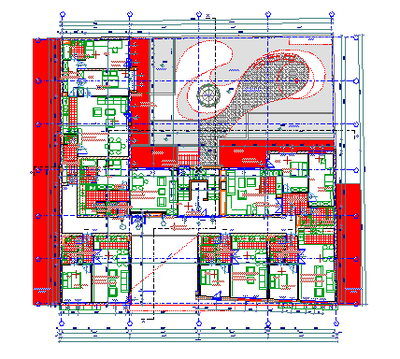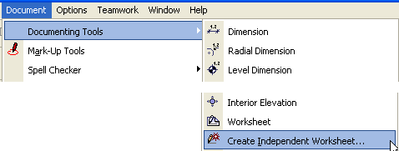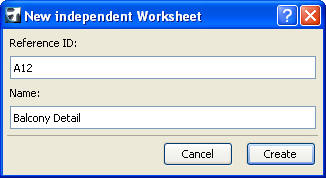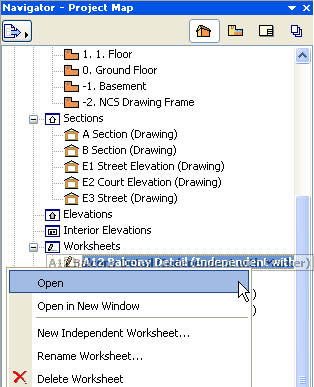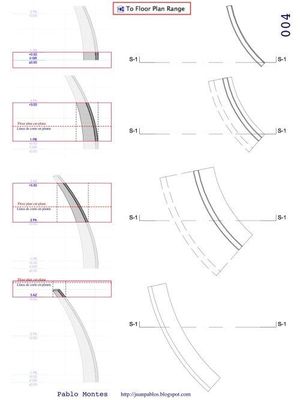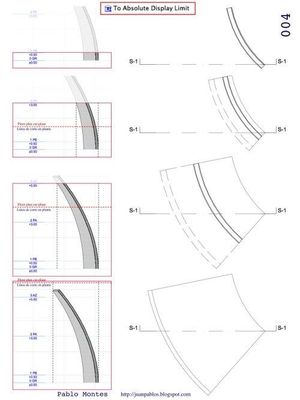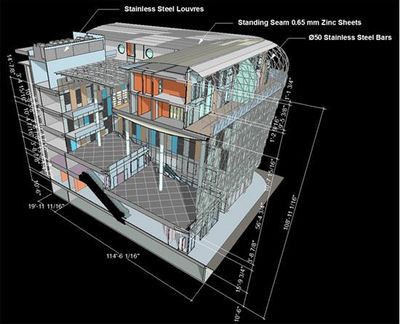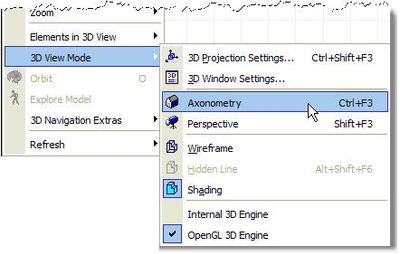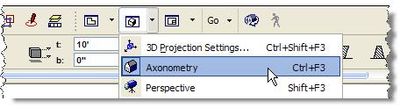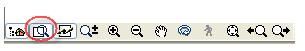Transparent Textures and Vectorial Hatchings in 3D Documents
Transparency and Vectorial Hatches ( renamed as Surface - Cover Fill Foreground in AC 25) are some nice features of the 3D Documents, so the wish of combining these two for a single surface at some point (for example displaying mesh-like surfaces) is...