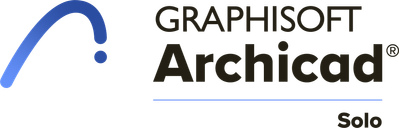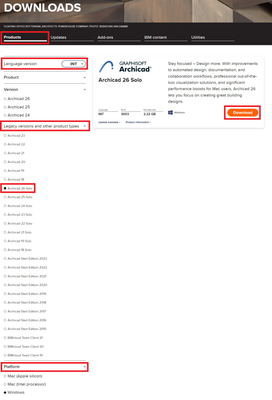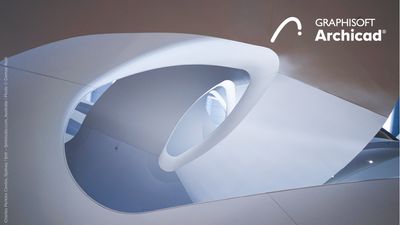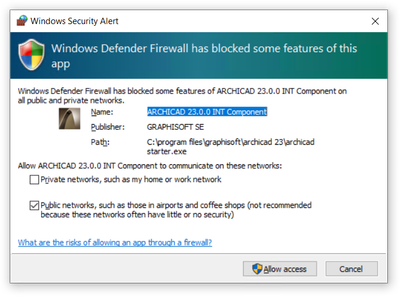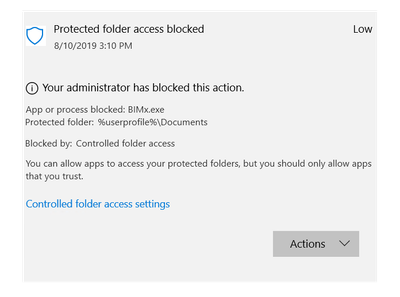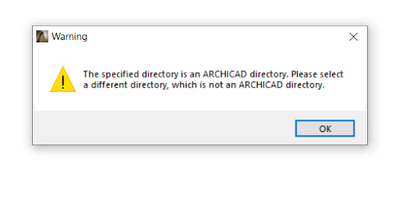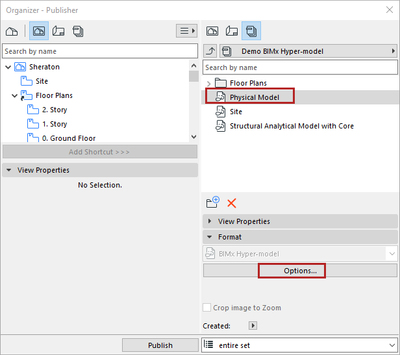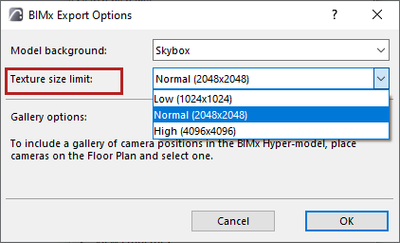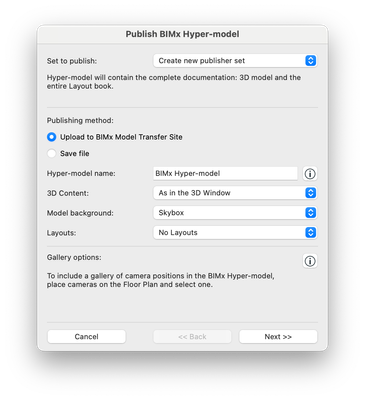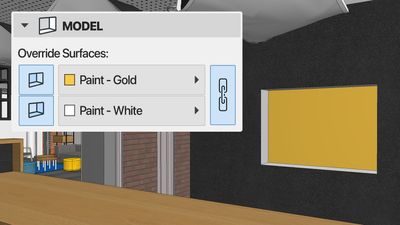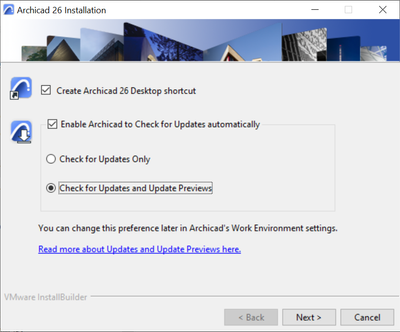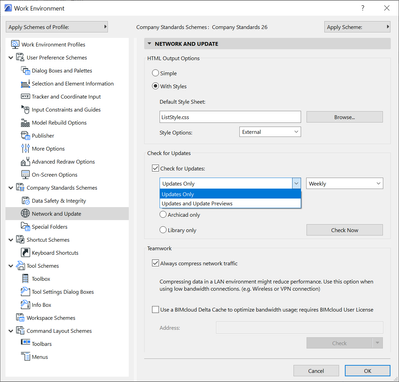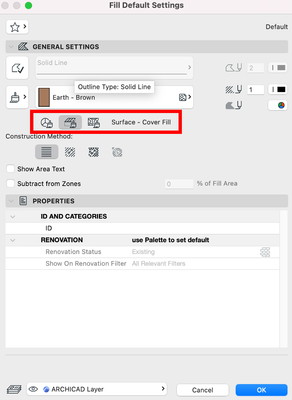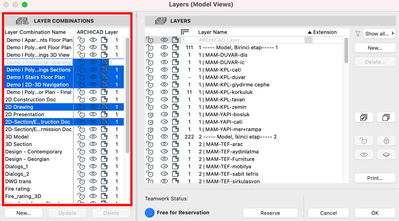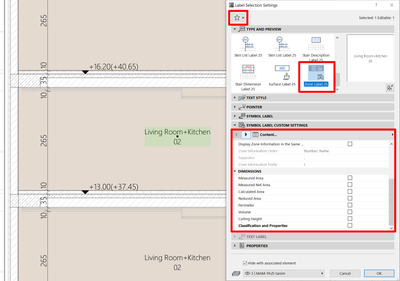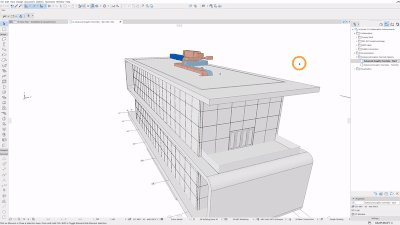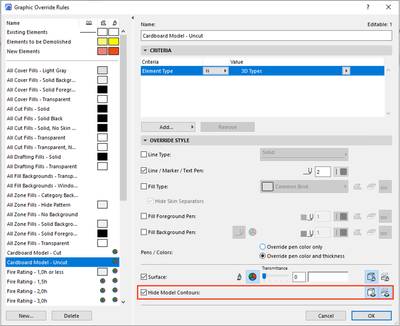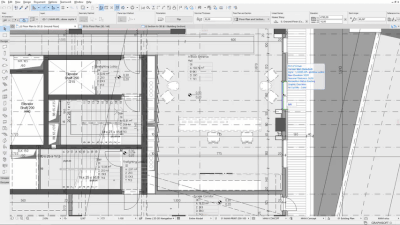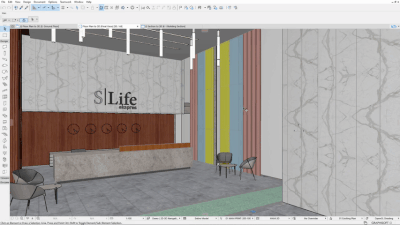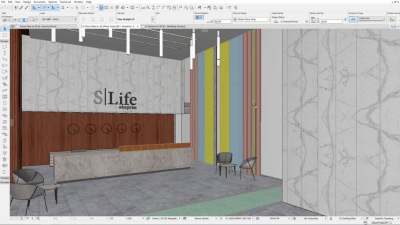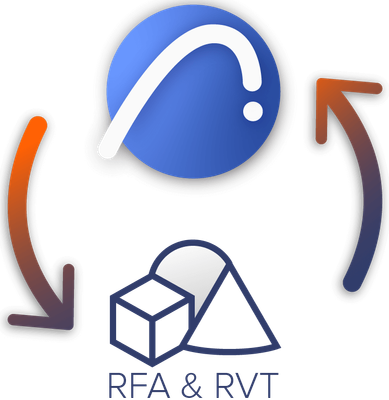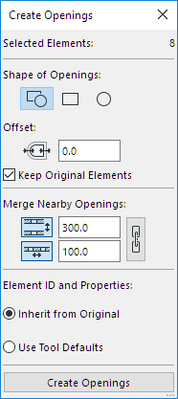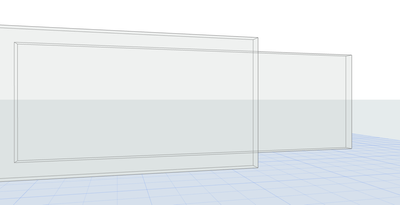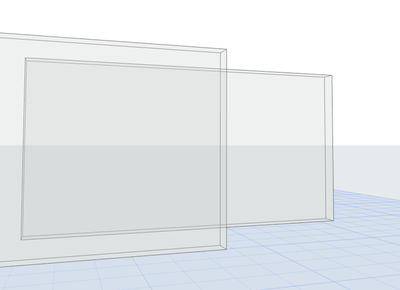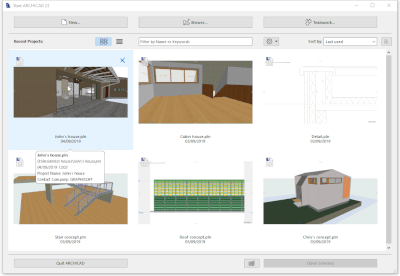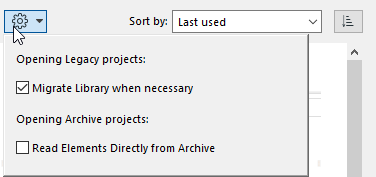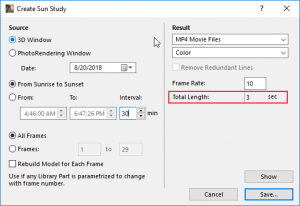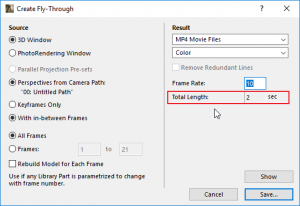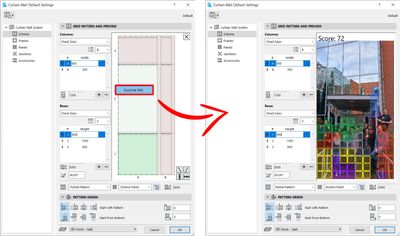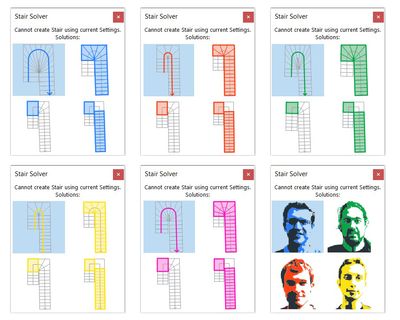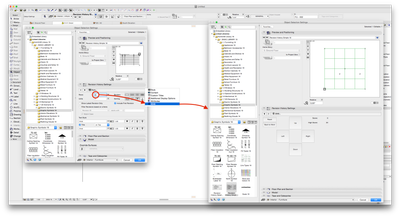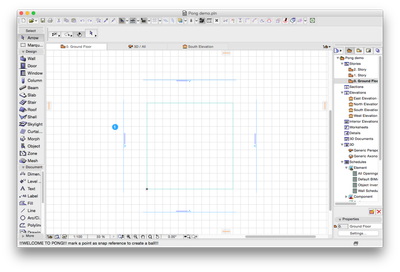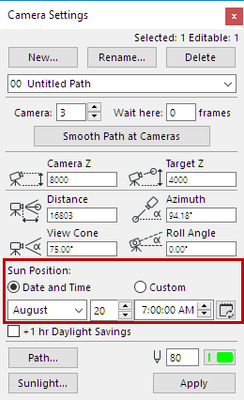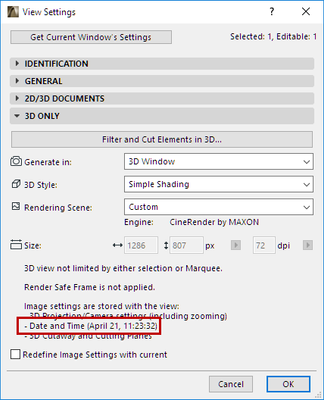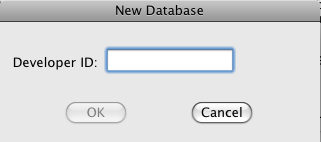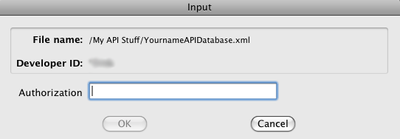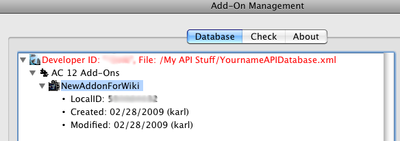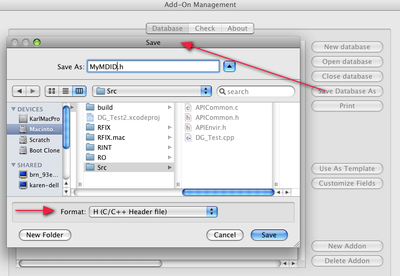Archicad 29: A glance at the new features
ABOUT THIS ARTICLE This article highlights selected new features and improvements in this version of Archicad. For the complete list of features, see the New Features Guide. For system requiremets, see System Requirements Learning Center – Digital On...
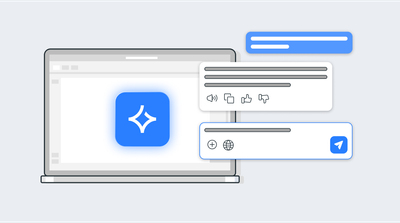
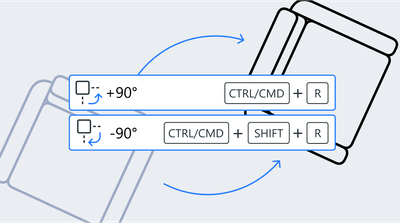
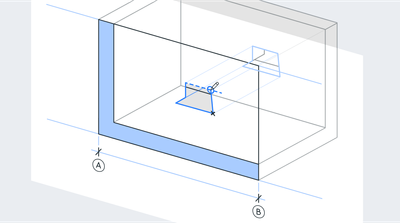










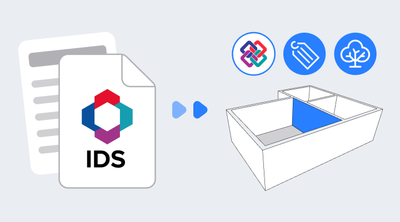
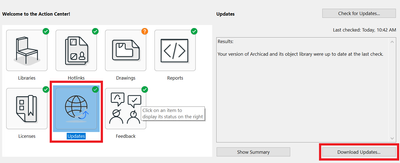
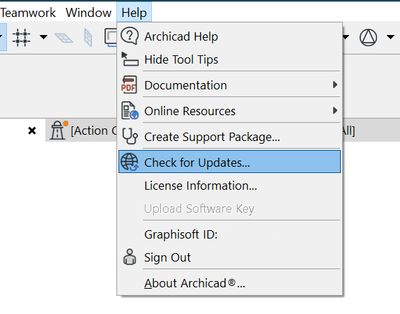
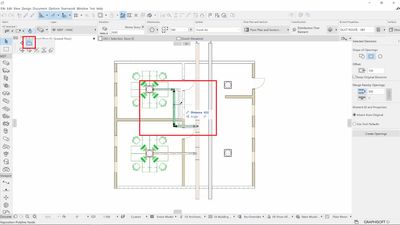
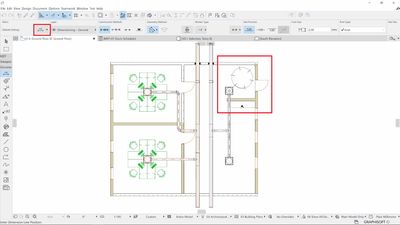
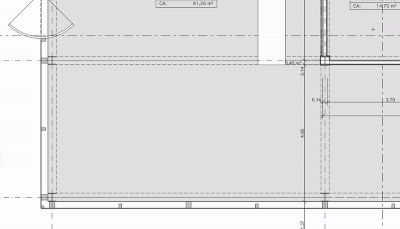
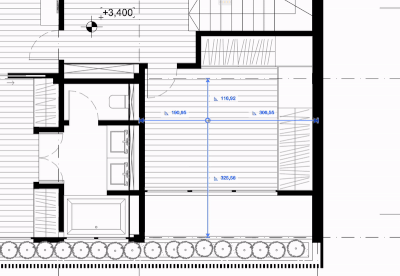
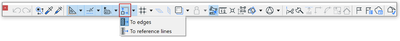
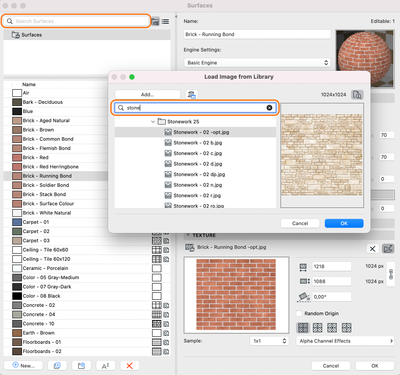
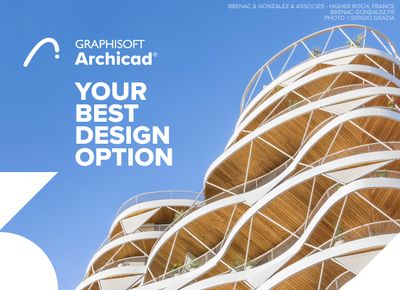
![[01] Archicad 27 - New Features - Integrated design option Email 640x450.png](/t5/image/serverpage/image-id/46172i33DC453E311EA941/image-size/medium?v=v2&px=400)
![[02] Archicad 27 - New Features - Improved project management Email 640x450.png](/t5/image/serverpage/image-id/46173iC40B5B4BF0E73150/image-size/medium?v=v2&px=400)
![[03] Archicad 27 - New Features -Fast modeling with distance guides Email 640x450.png](/t5/image/serverpage/image-id/46174i0D85F1D9DA1D4248/image-size/medium?v=v2&px=400)