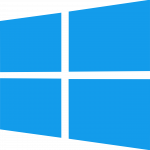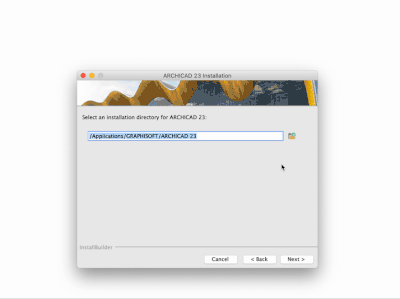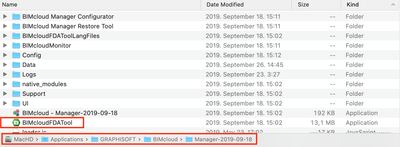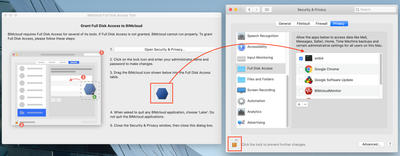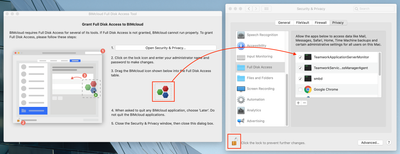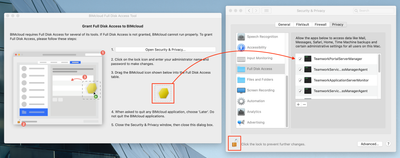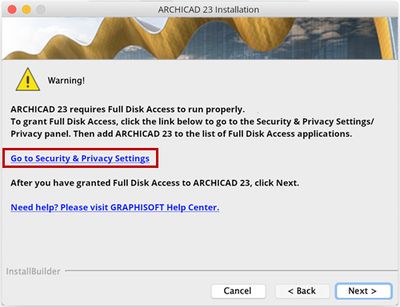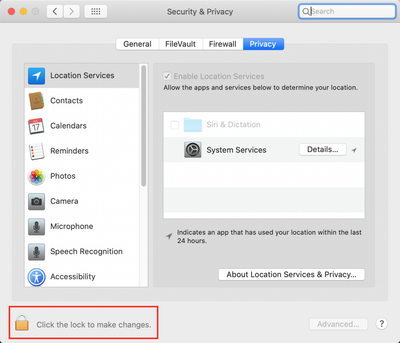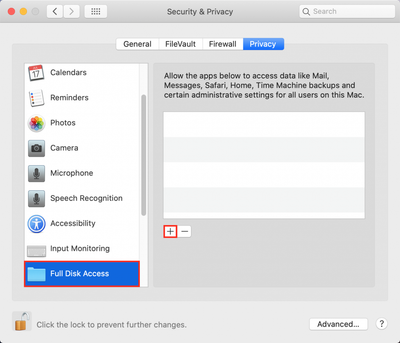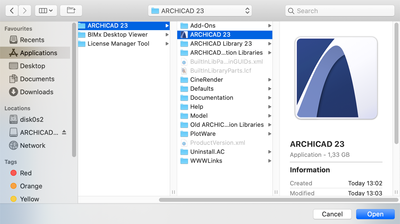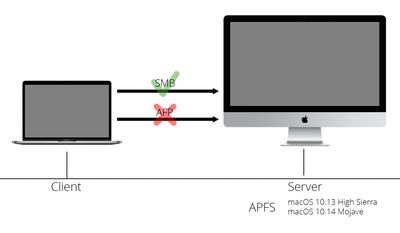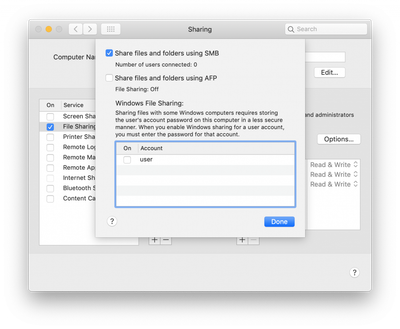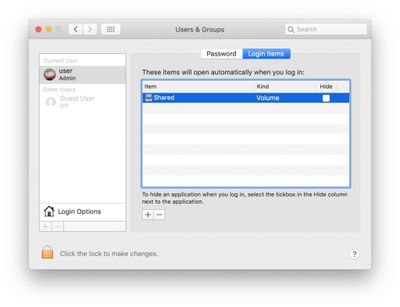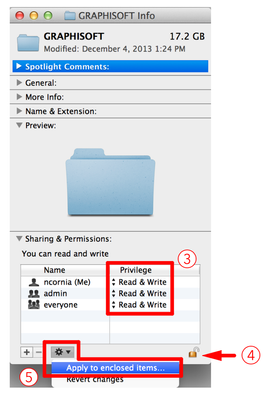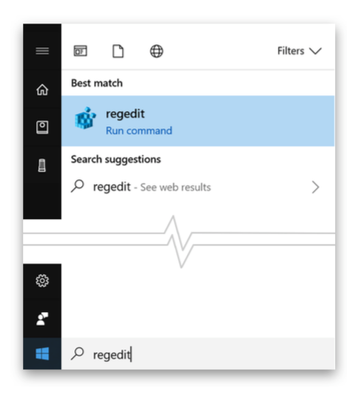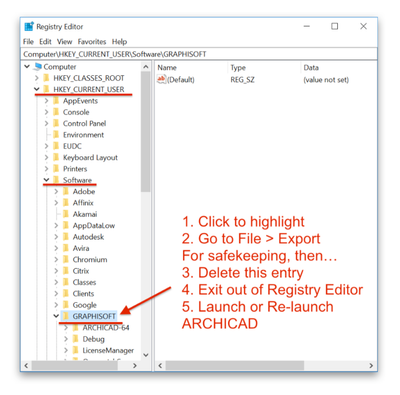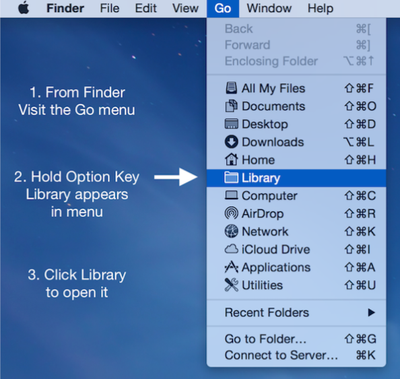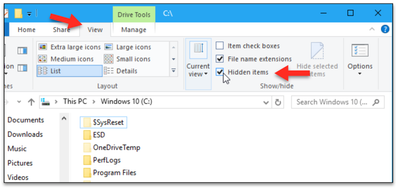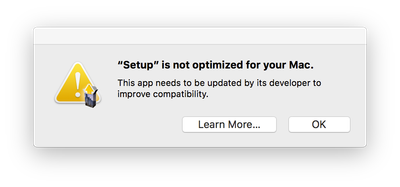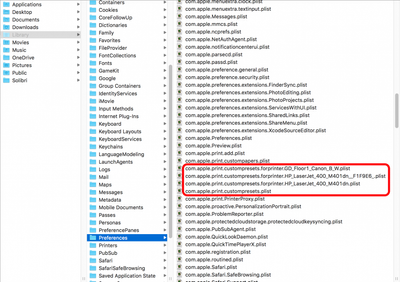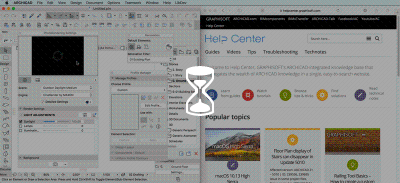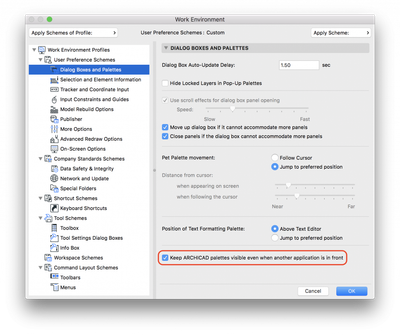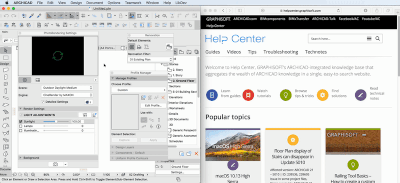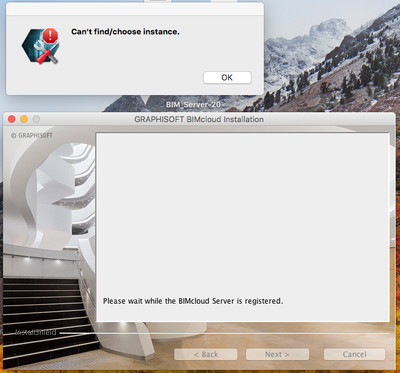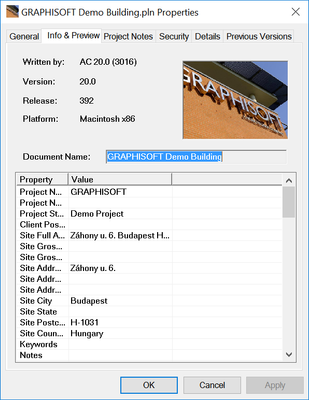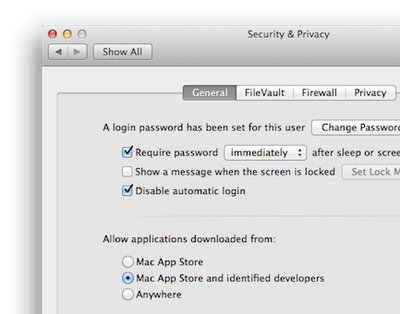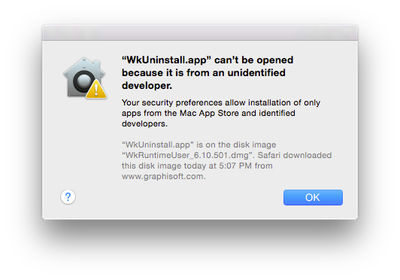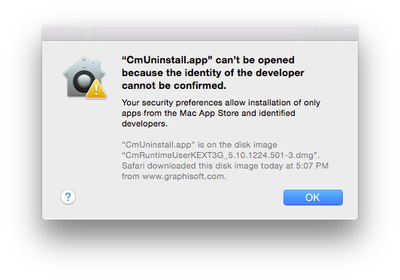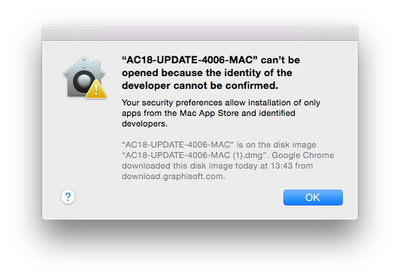Windows 11
Microsoft has announced their latest operating system, Windows 11, which will be officially available from October 5, 2021. Graphisoft is continuously testing the latest releases of Windows 11. We have found Windows 11 to be fully compatible with our...