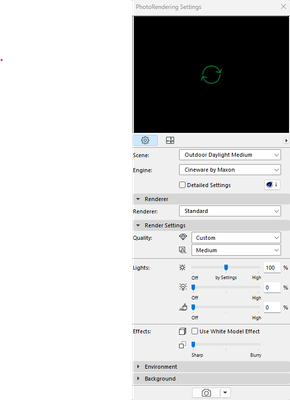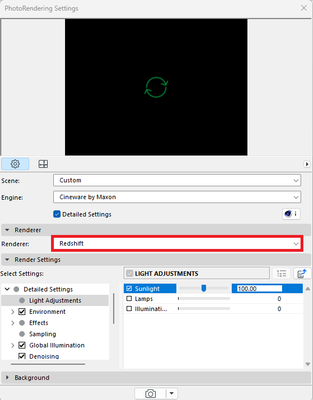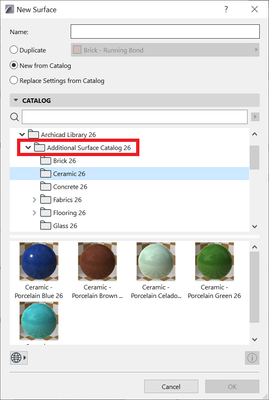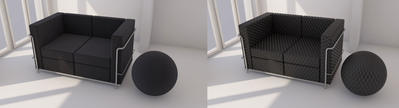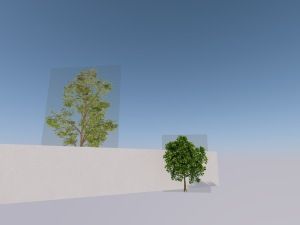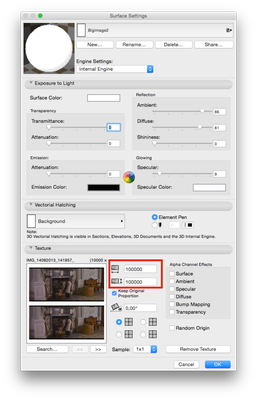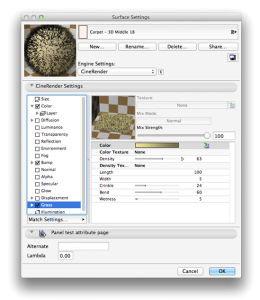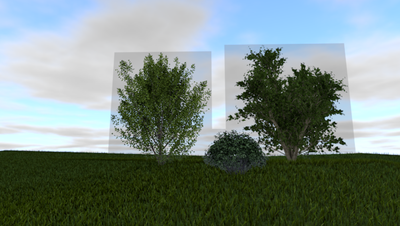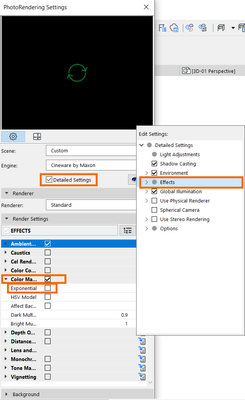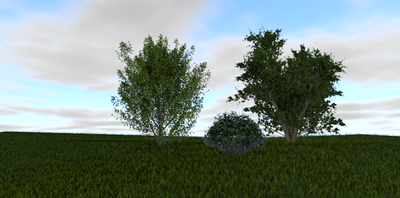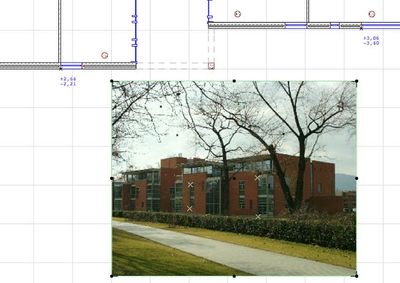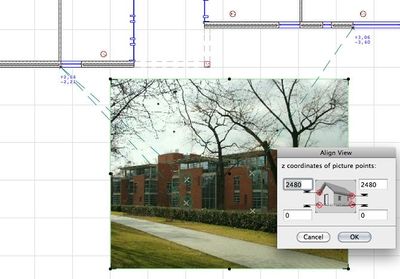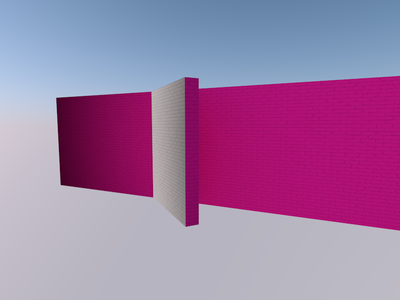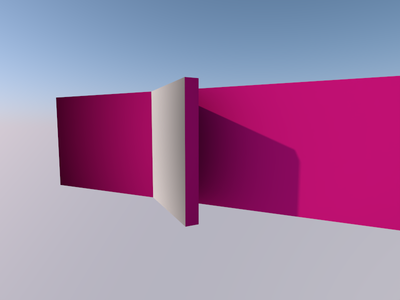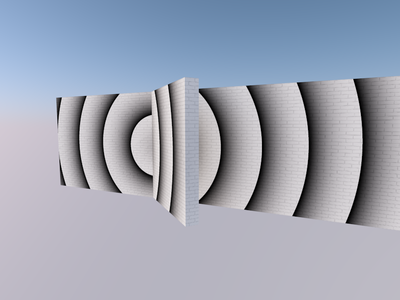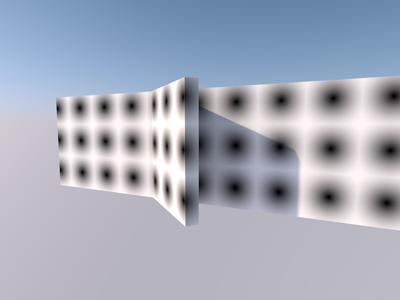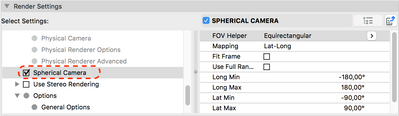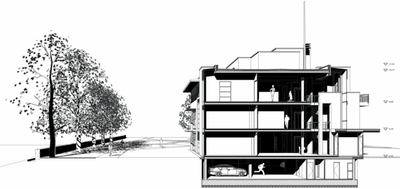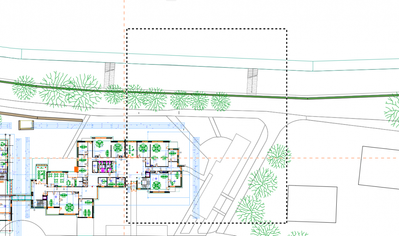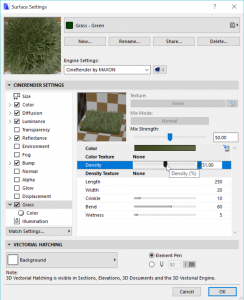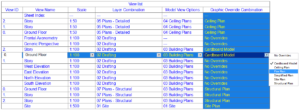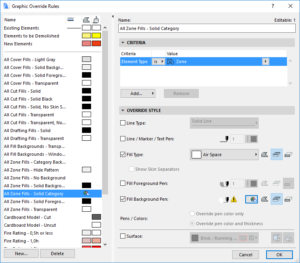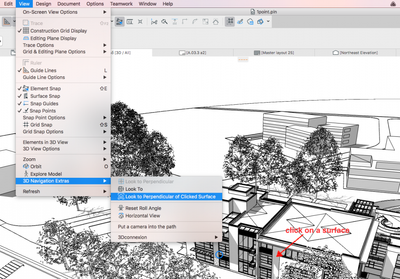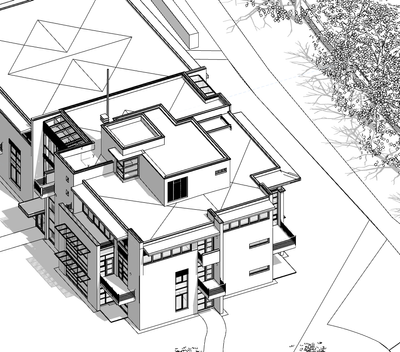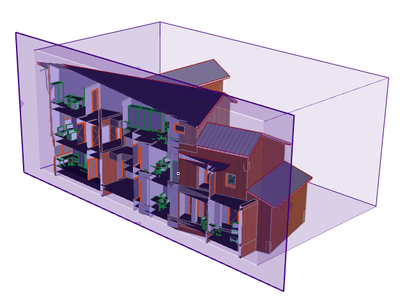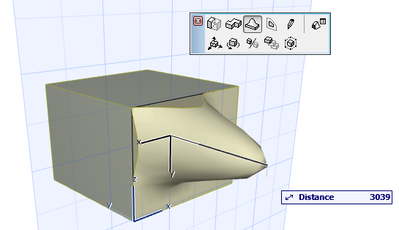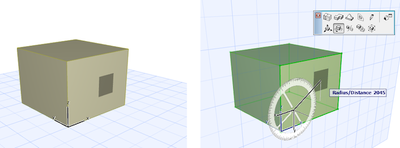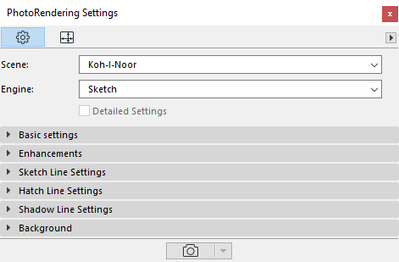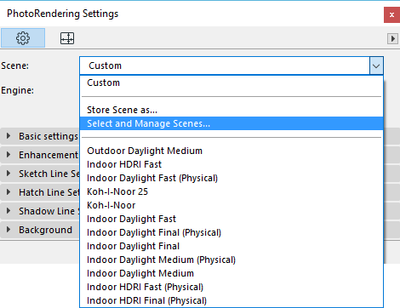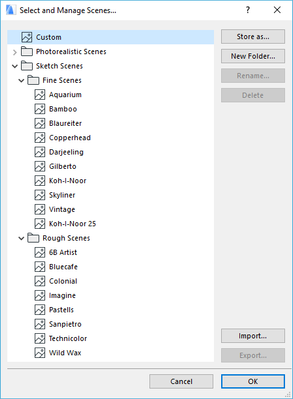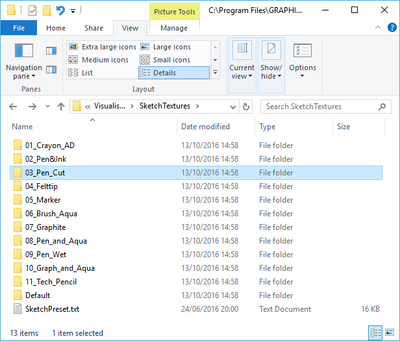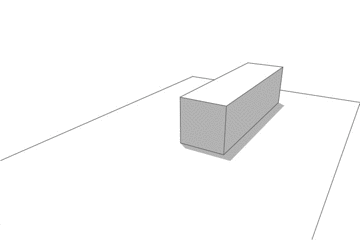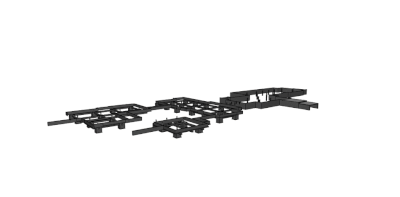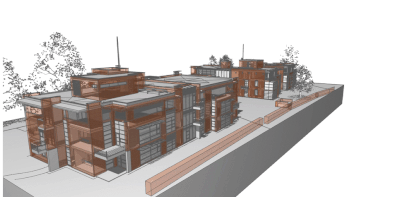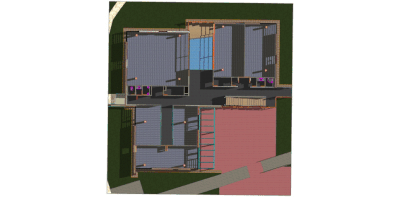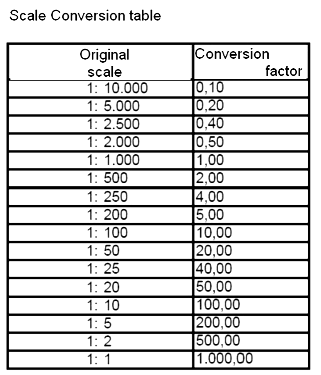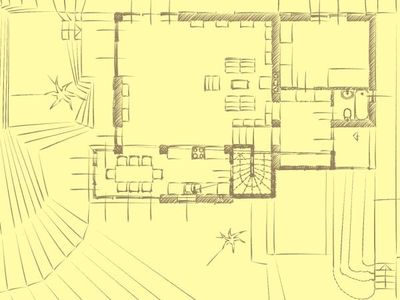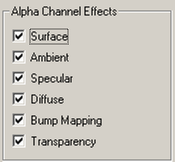How shadow casting in Archicad can improve your renderings
Ready to enhance your renderings? Let's try the shadow casting feature in Archicad to bring your scenes to life. By adding depth and realism, this feature can transform your designs into life-like renderings. This will help you improve your designs. ...