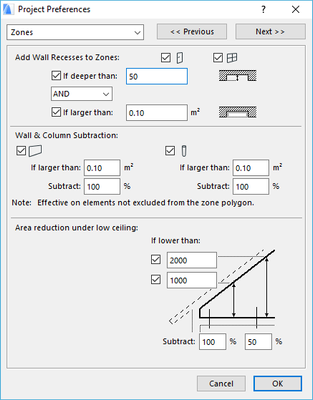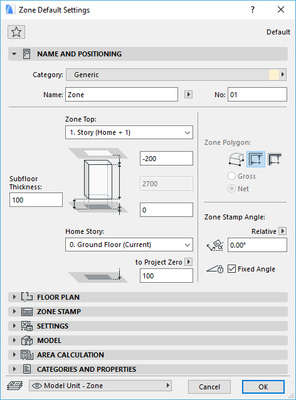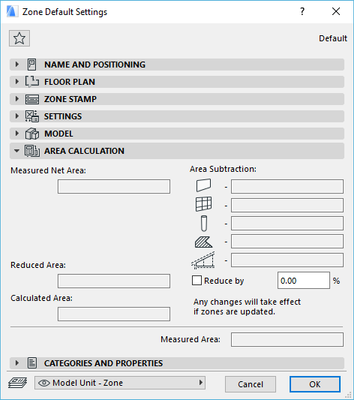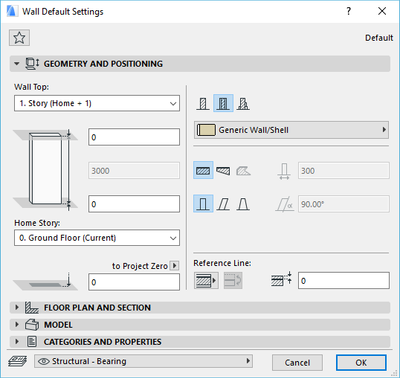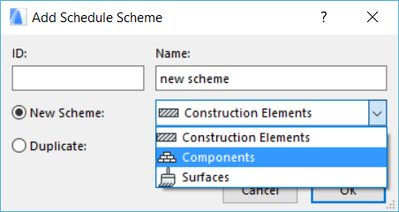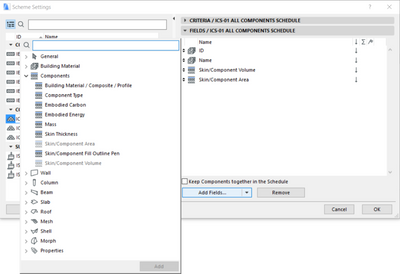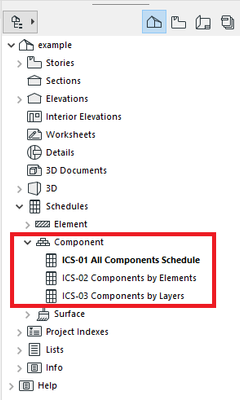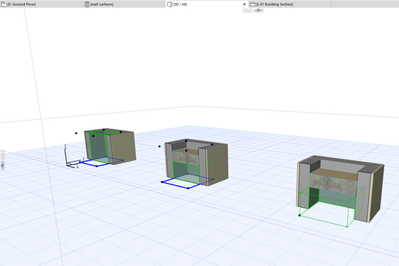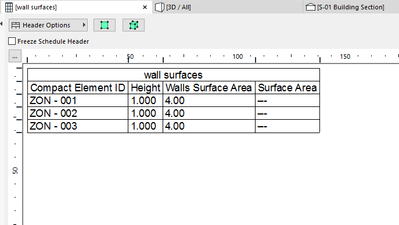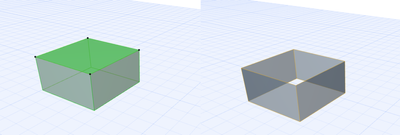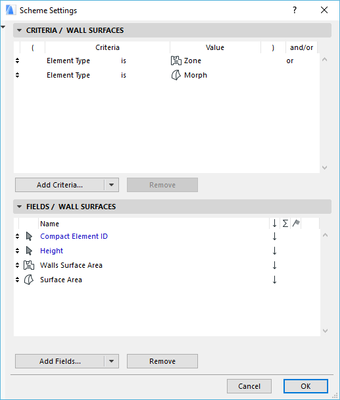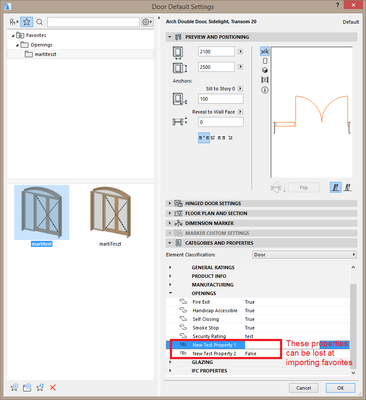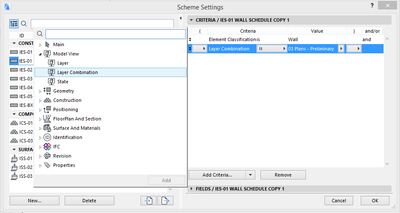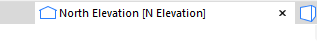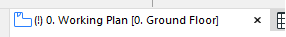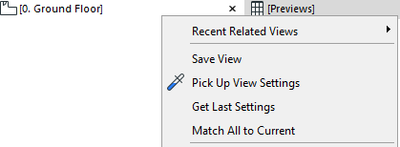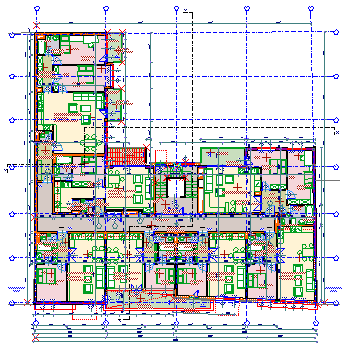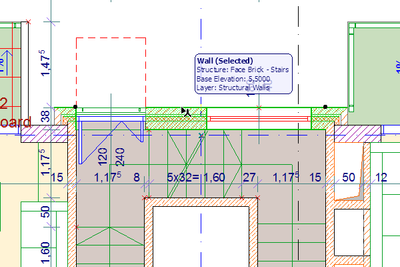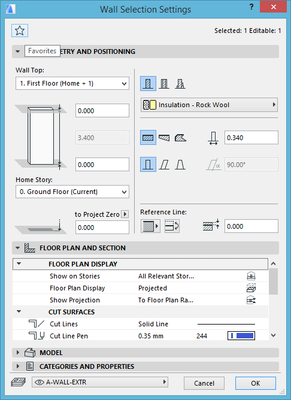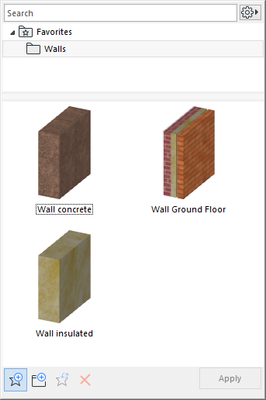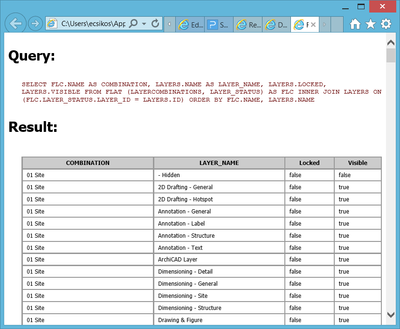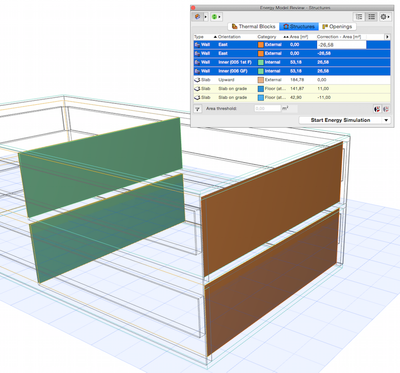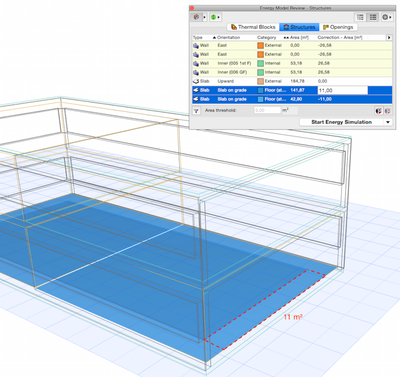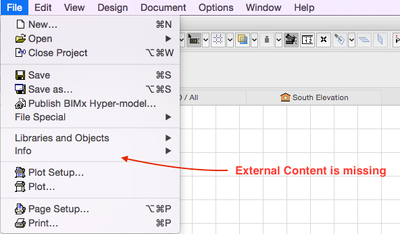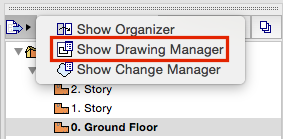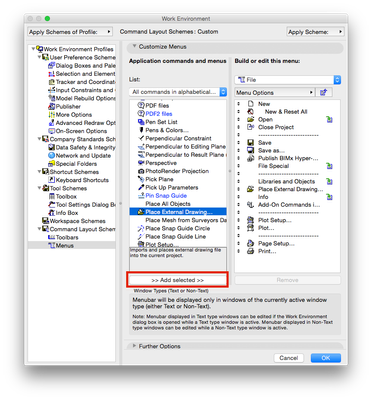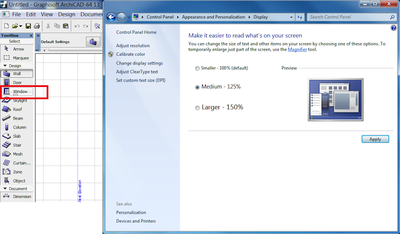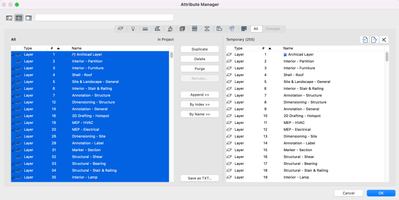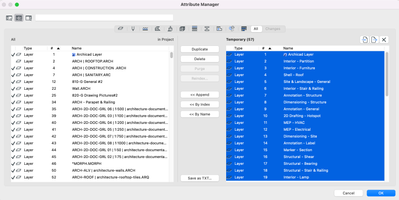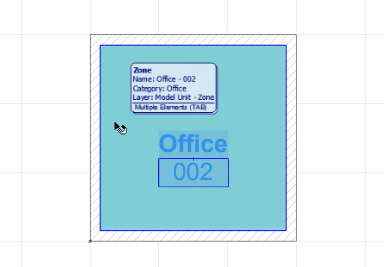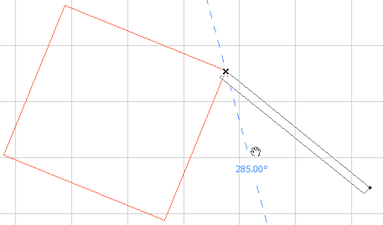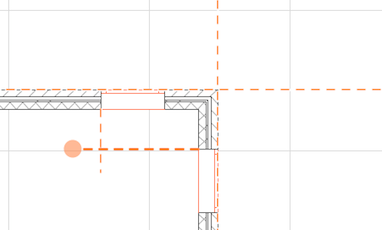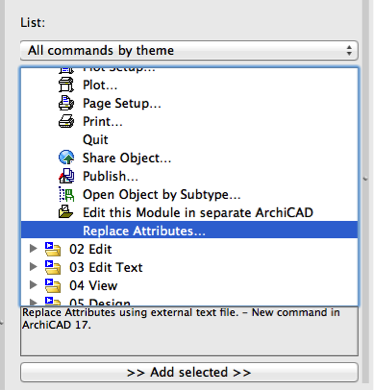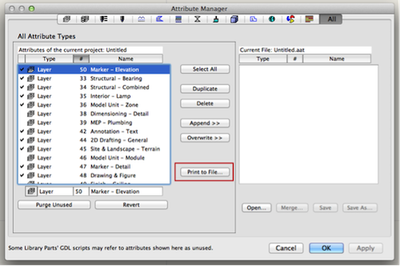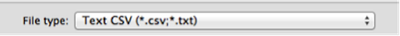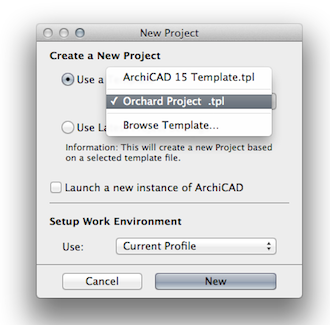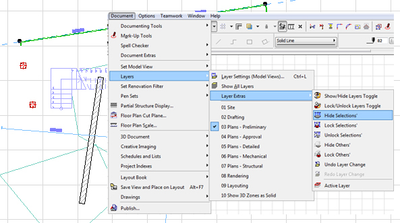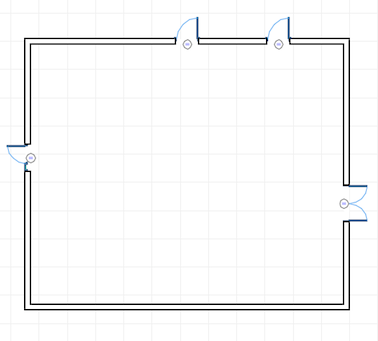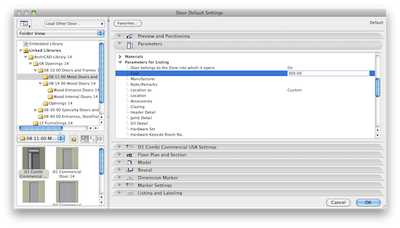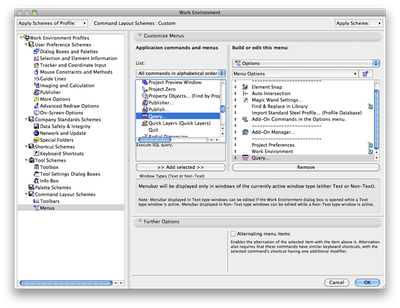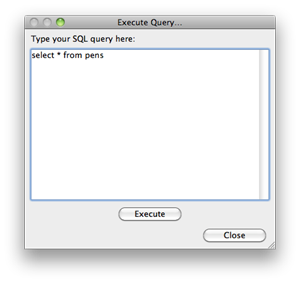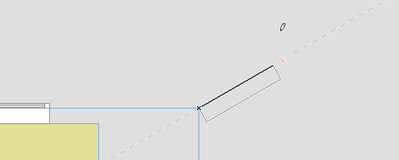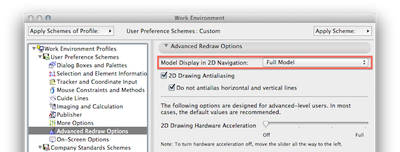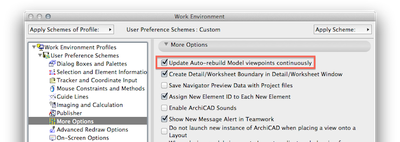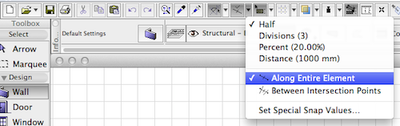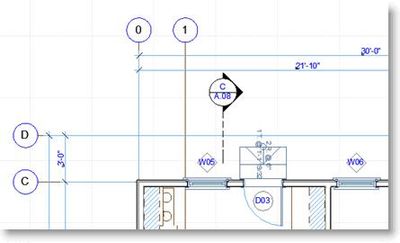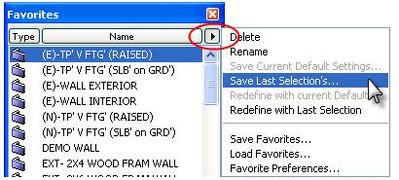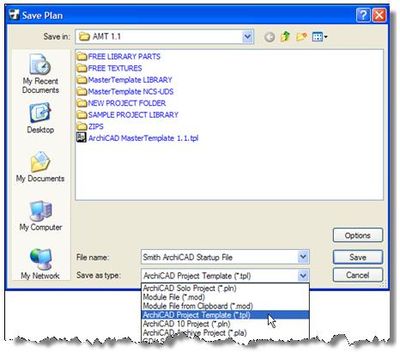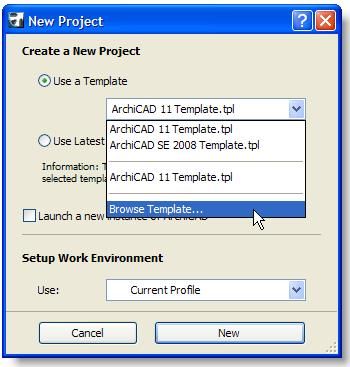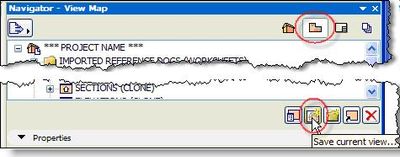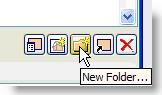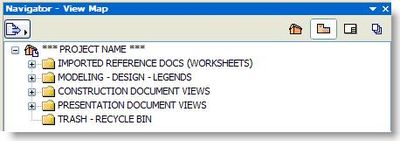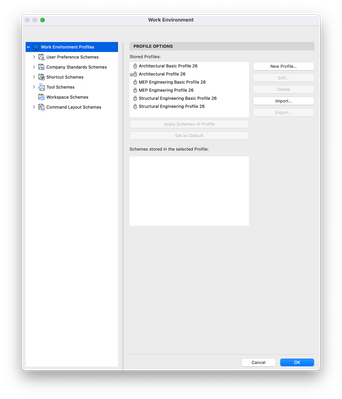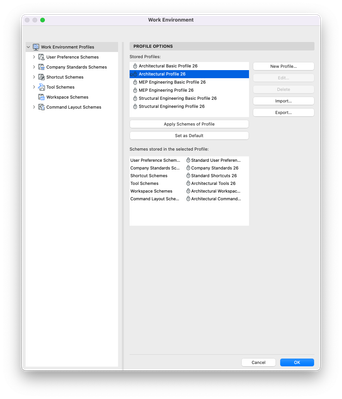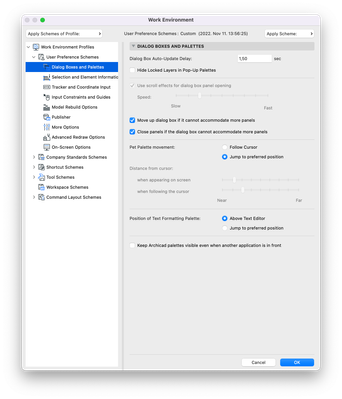Global Settings Affecting Zone Data and Display
Options->Project Preferences->Zones Dialog Zone Instance Setting affecting Zone Data Zone Settings Dialog –> Name and Positioning panel Zone Settings->Area Calculation panel Other Element’s Instance Setting affecting Zone Data Wall Settings Dialog->G...