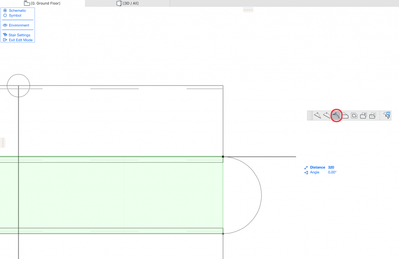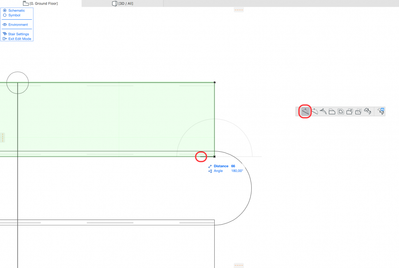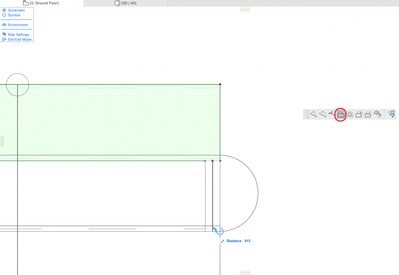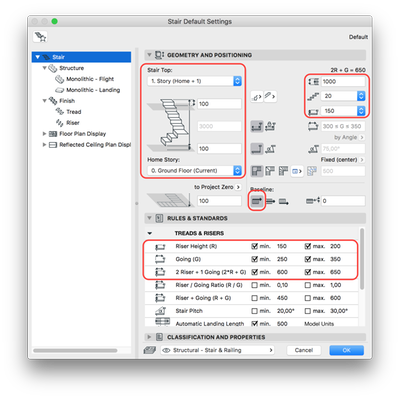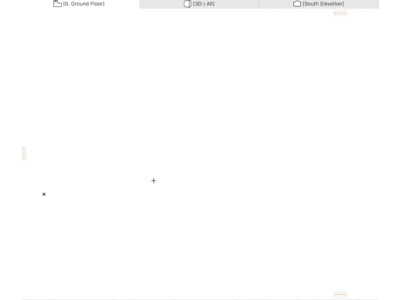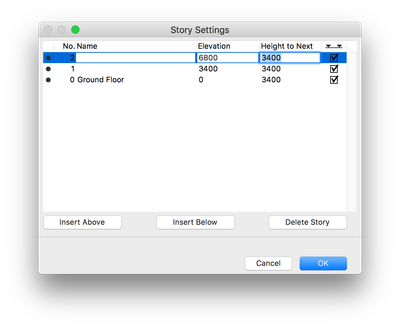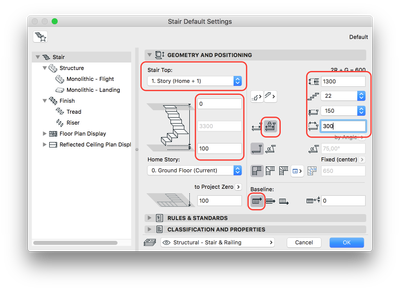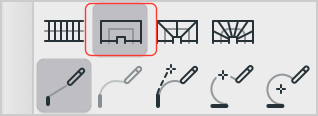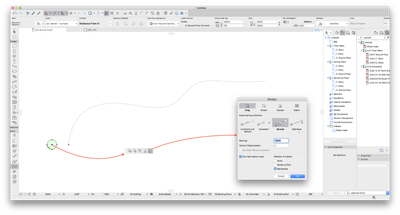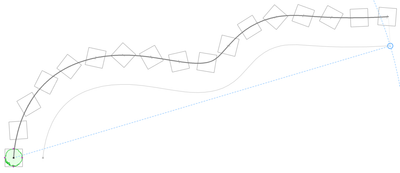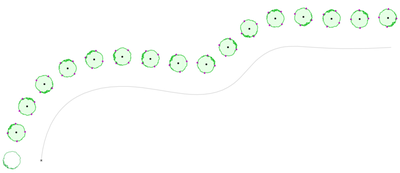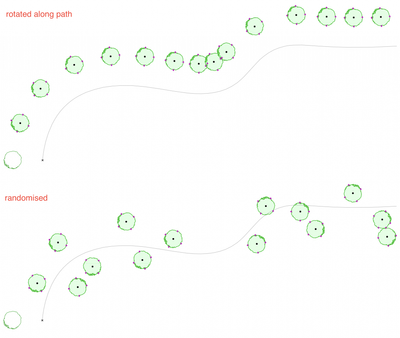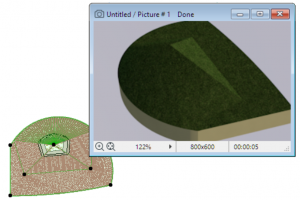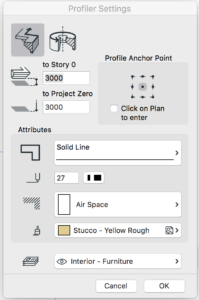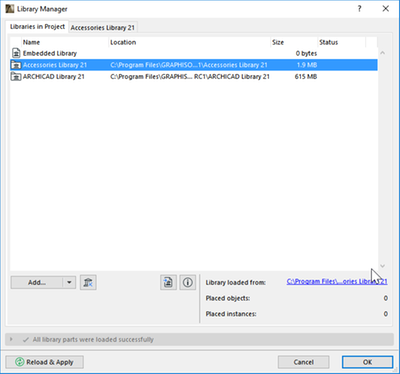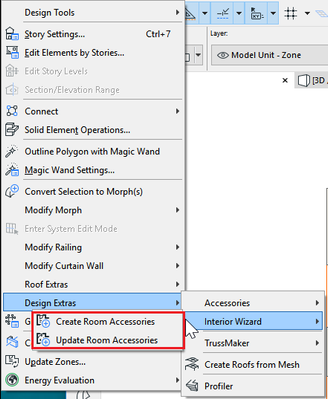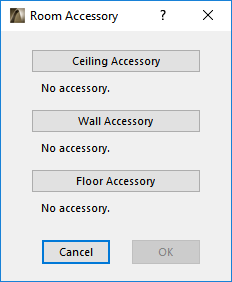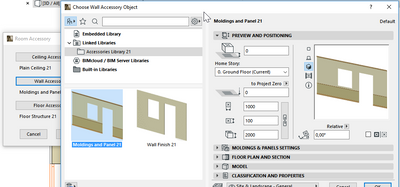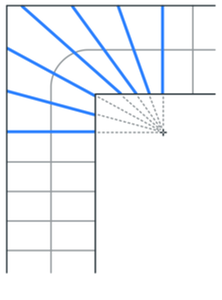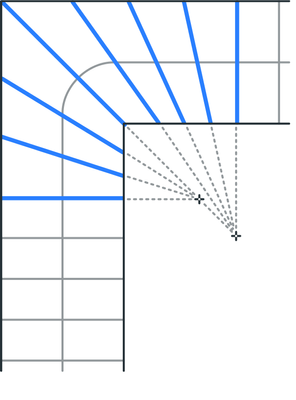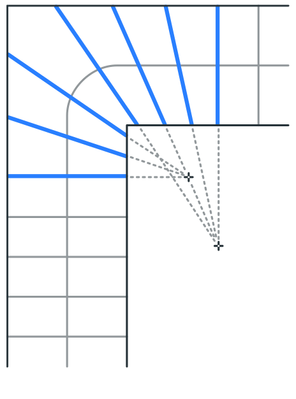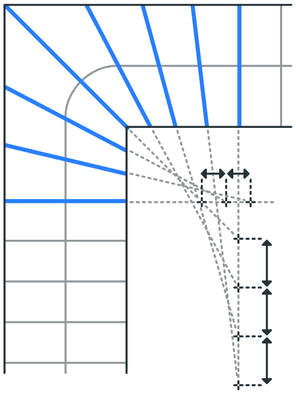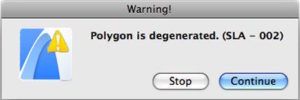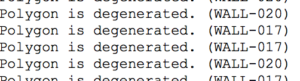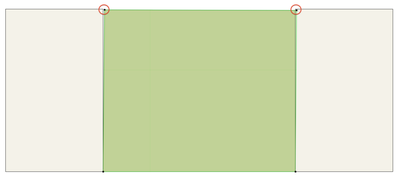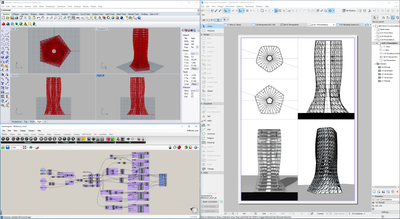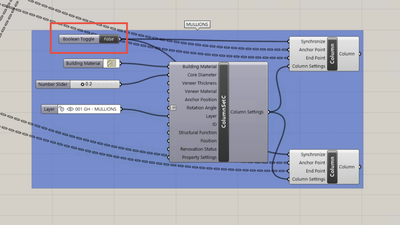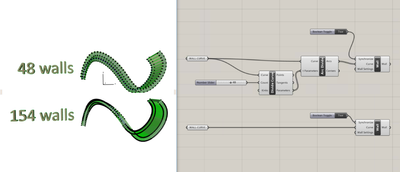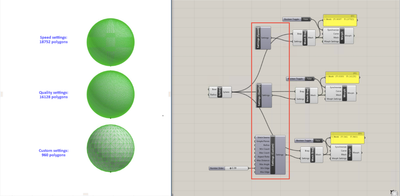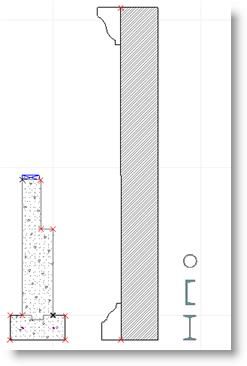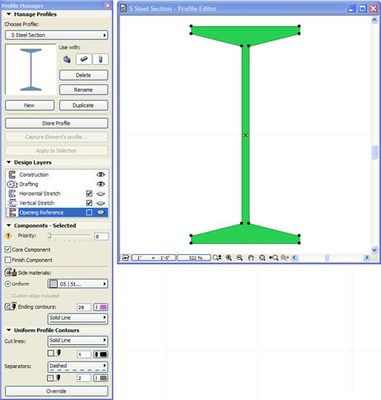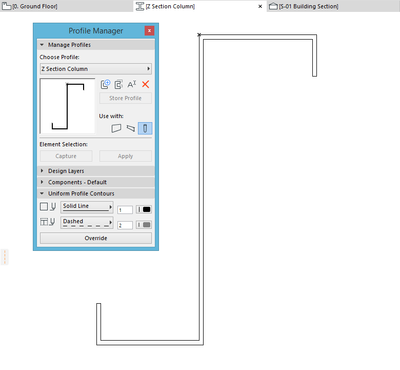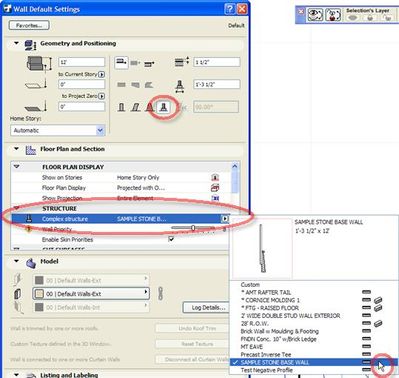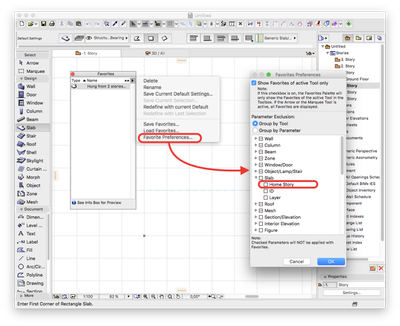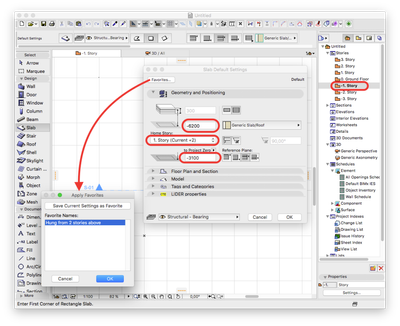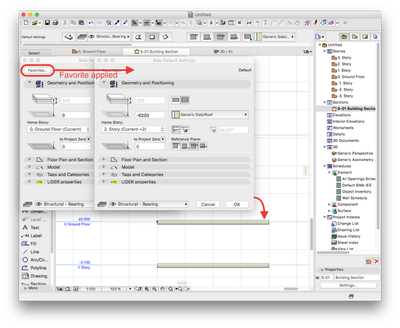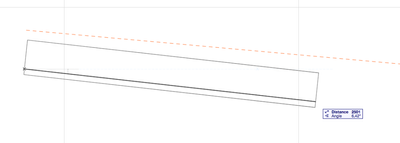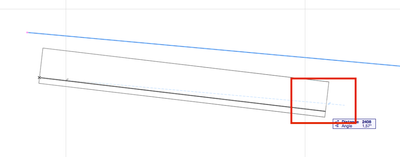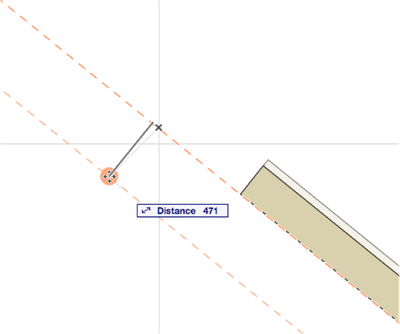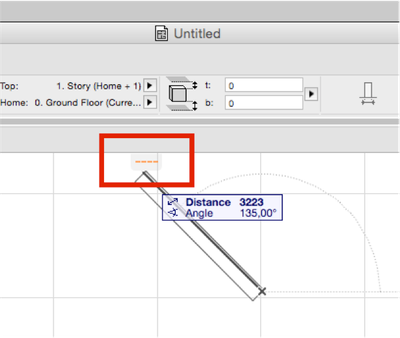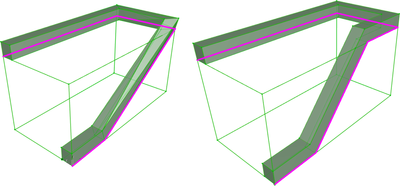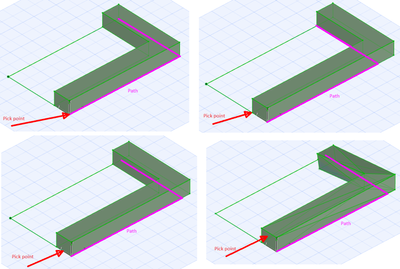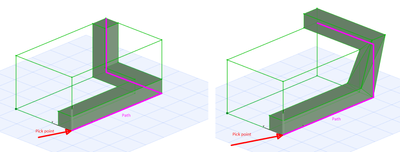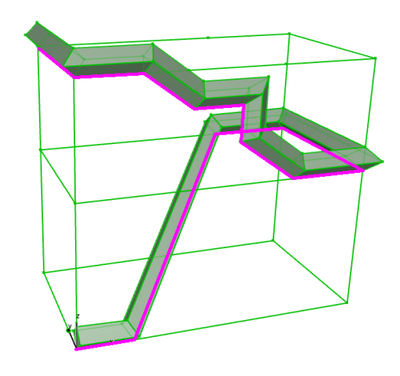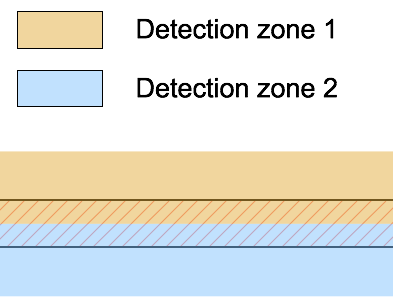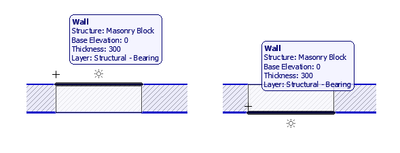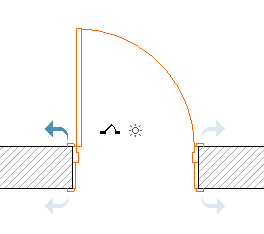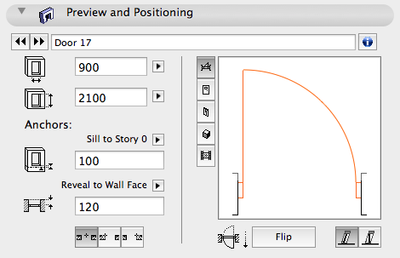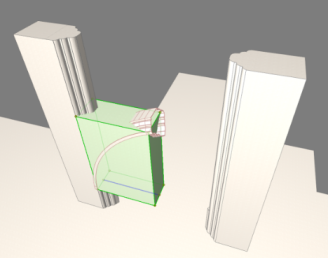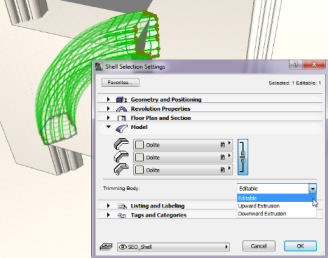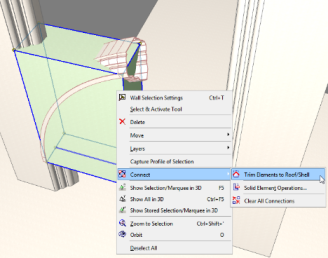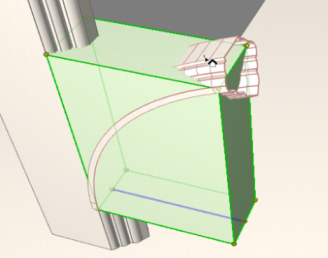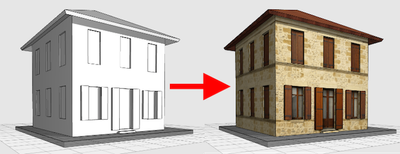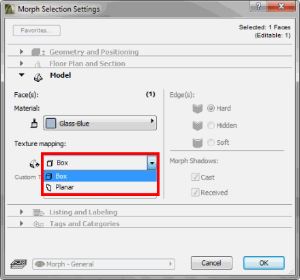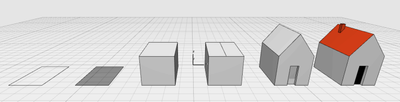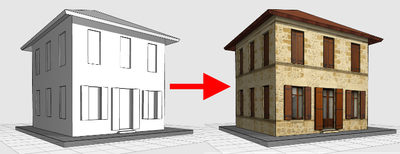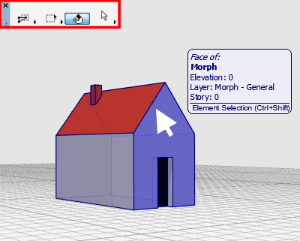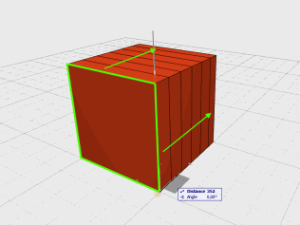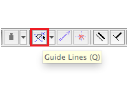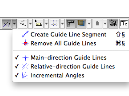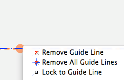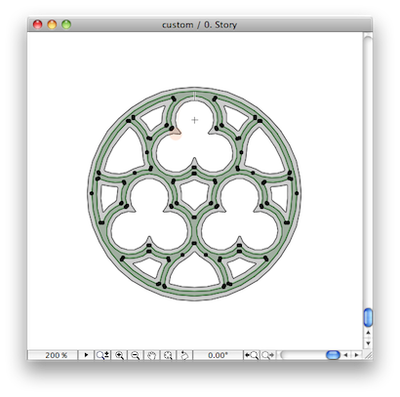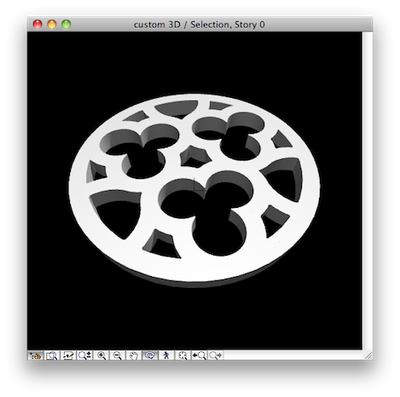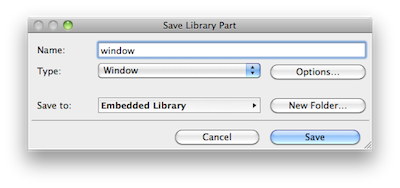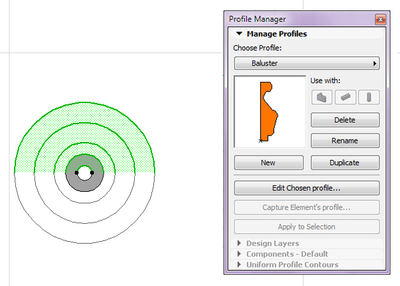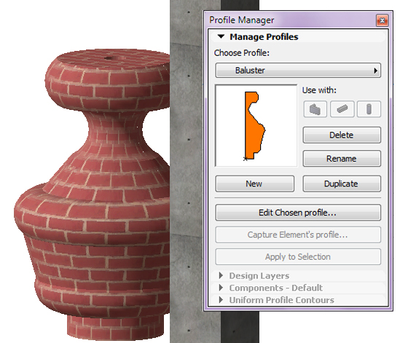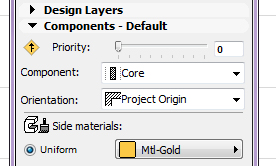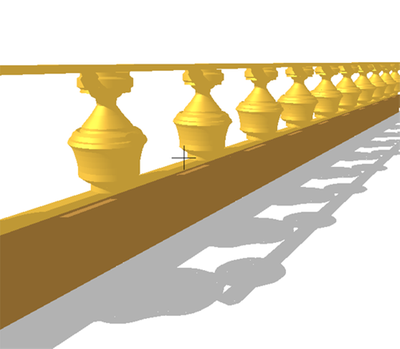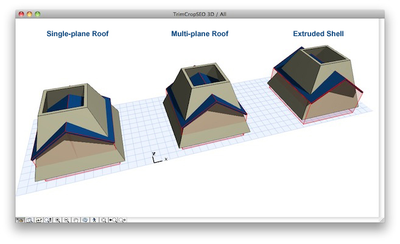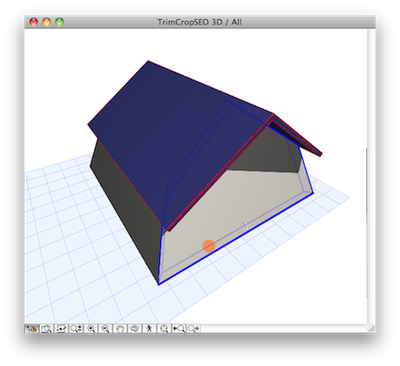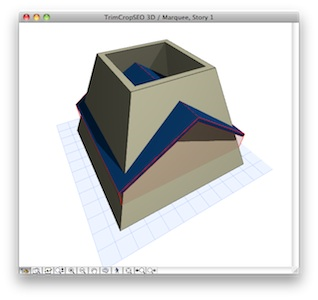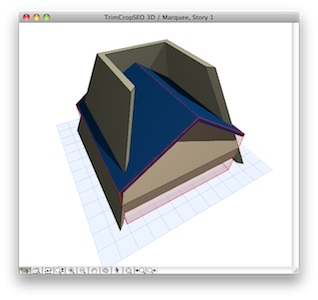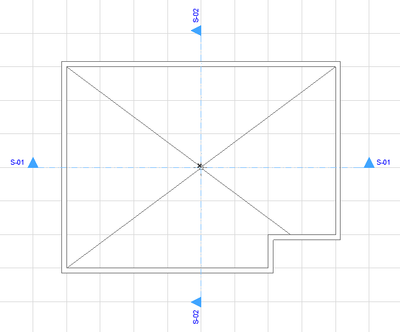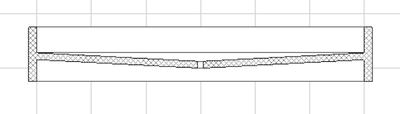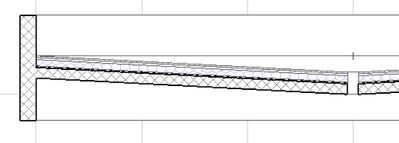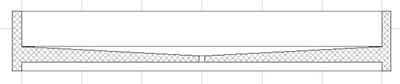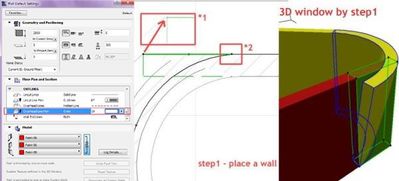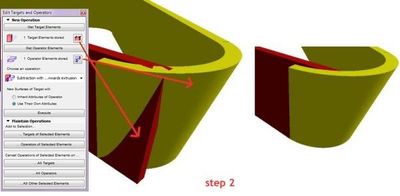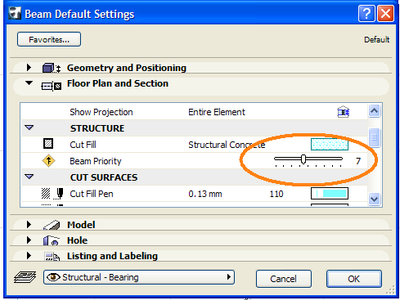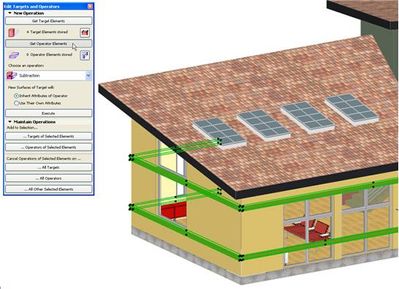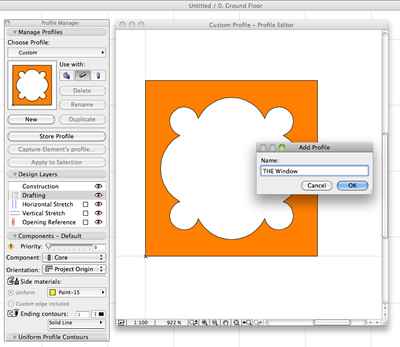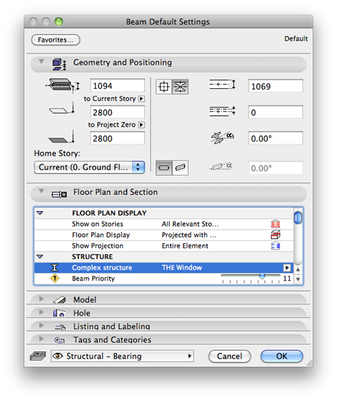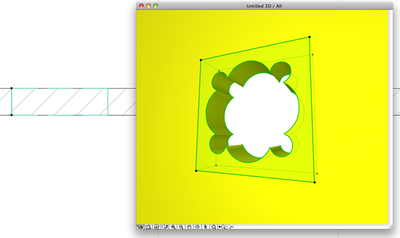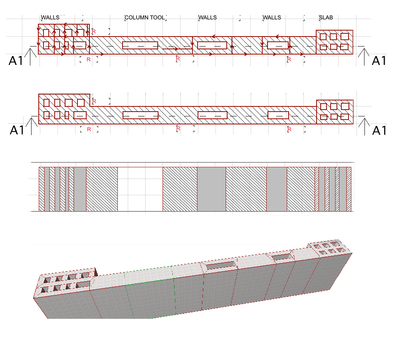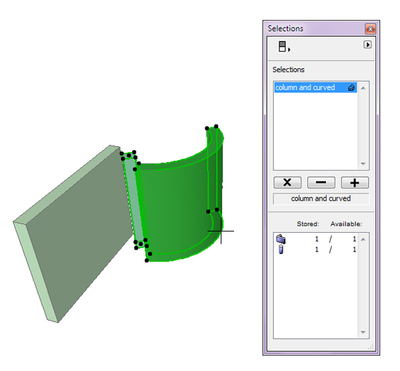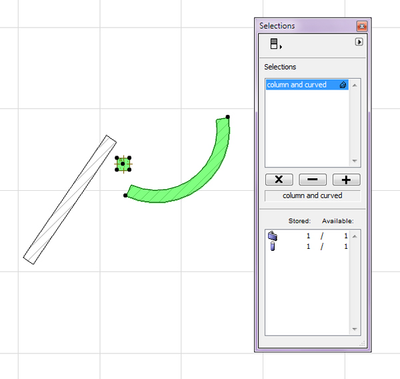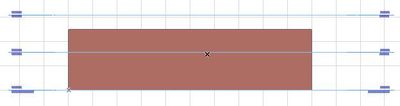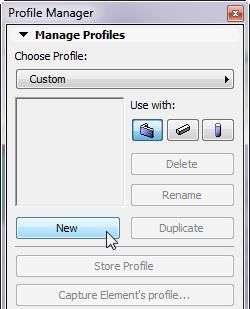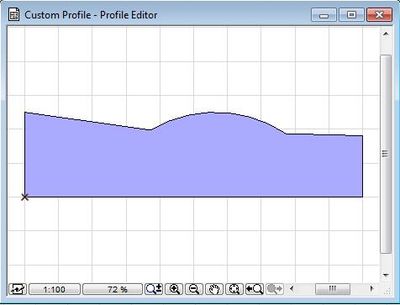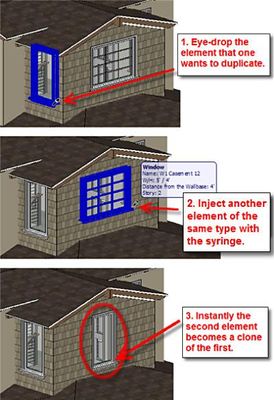Stair Tool Basics - Bullnose Stair
This article outlines how to model a stair with bullnose steps. To see how to place a traditional railing on it, click here. Activate the Stair Tool and place any Stair of choice (Bullnose stairs are mostly made of wood). Navigate to the floor plan a...