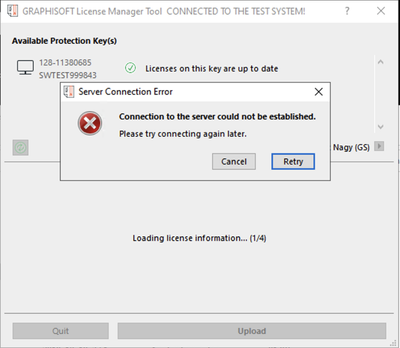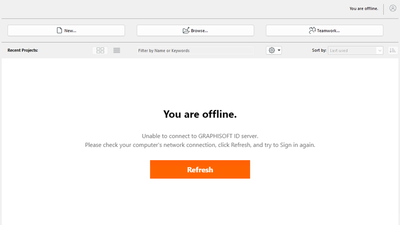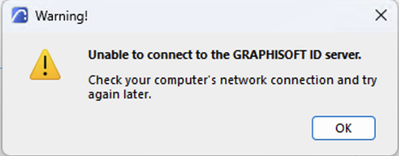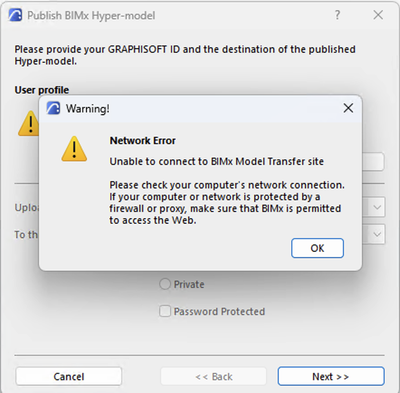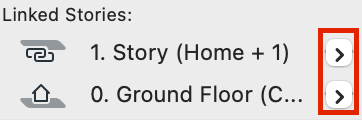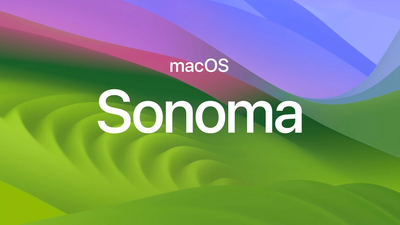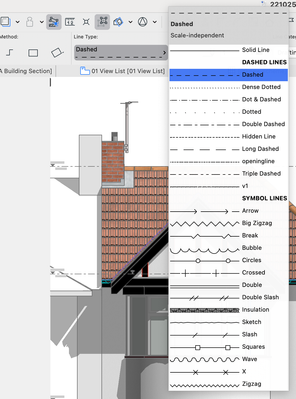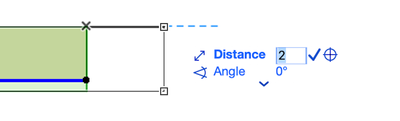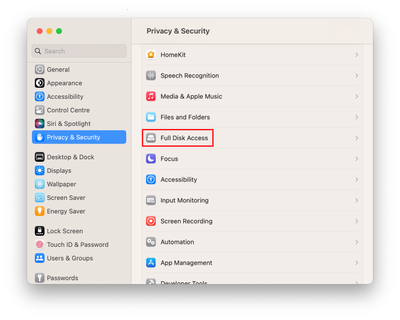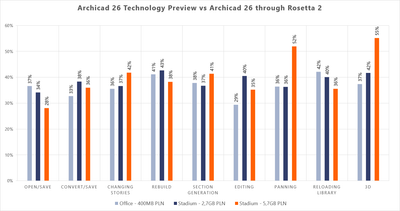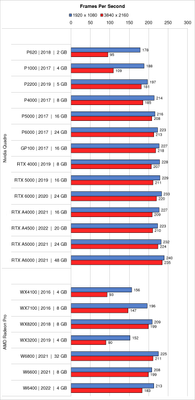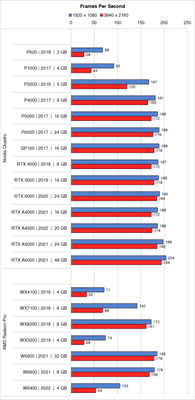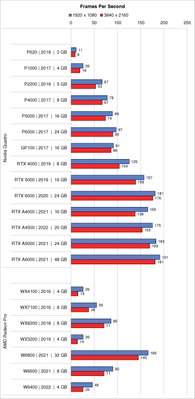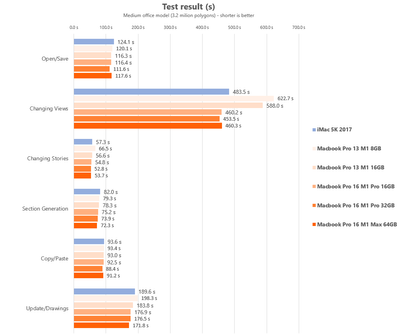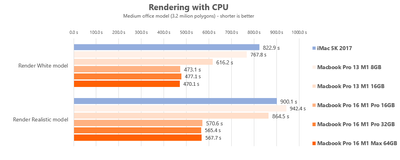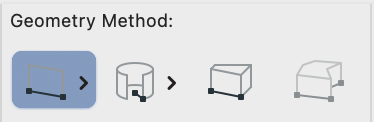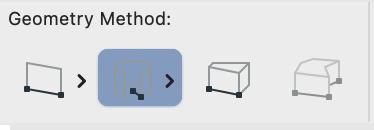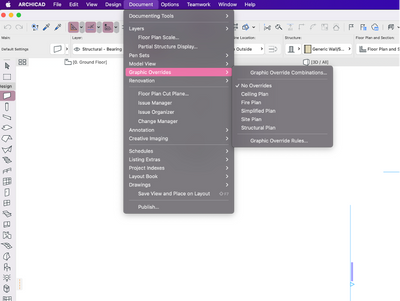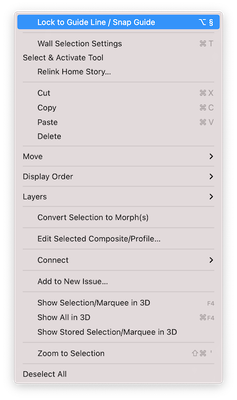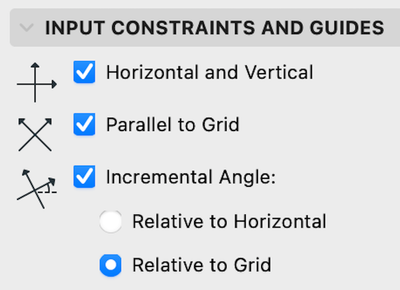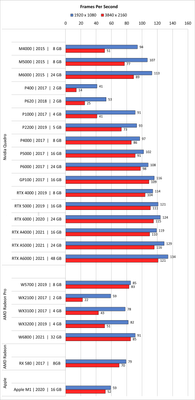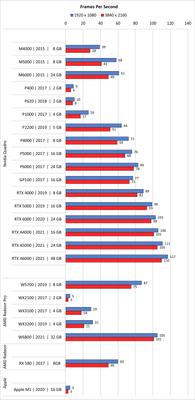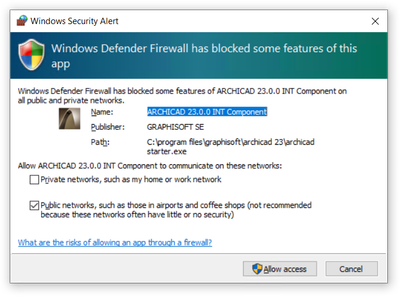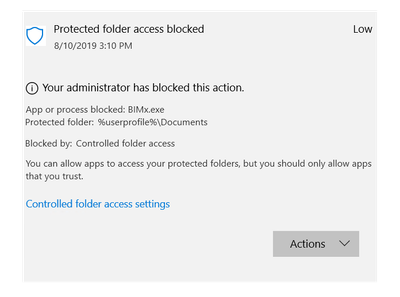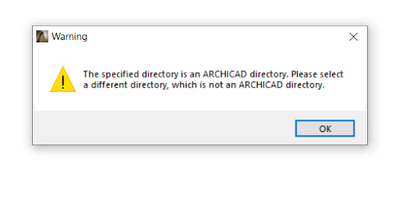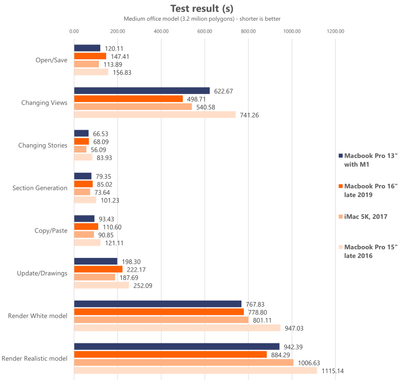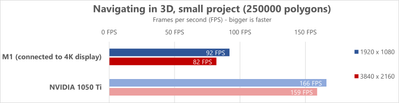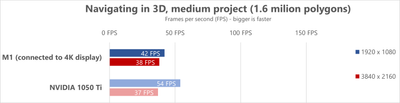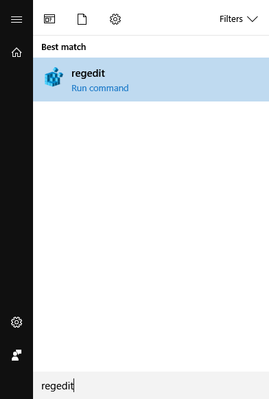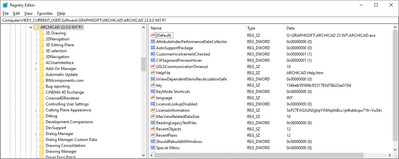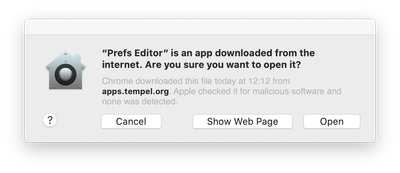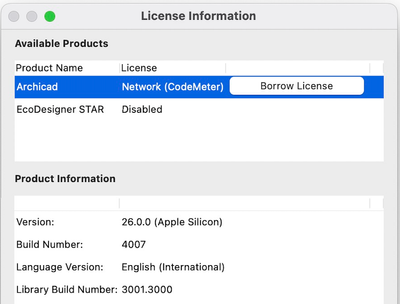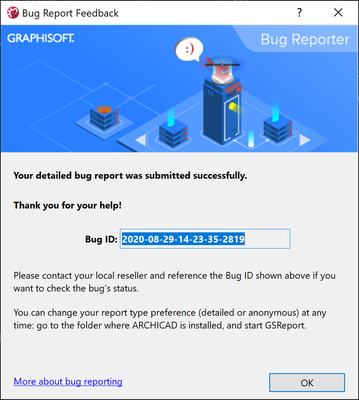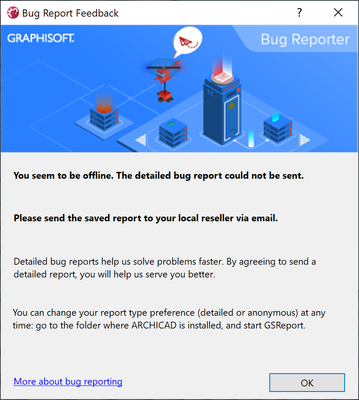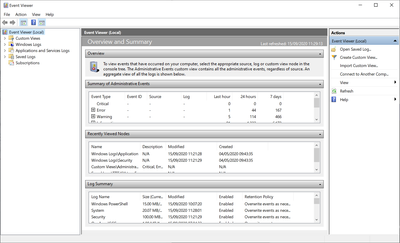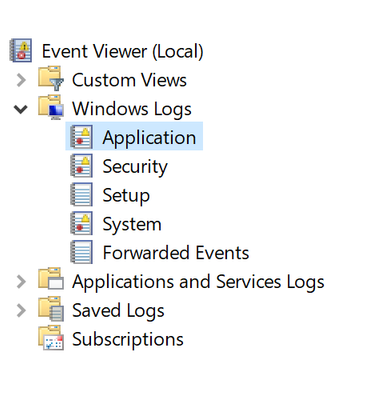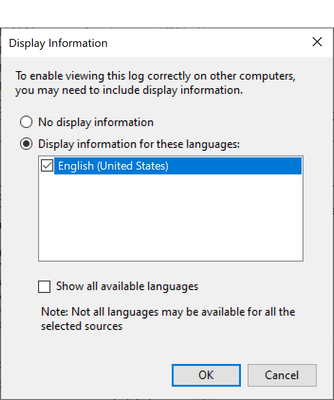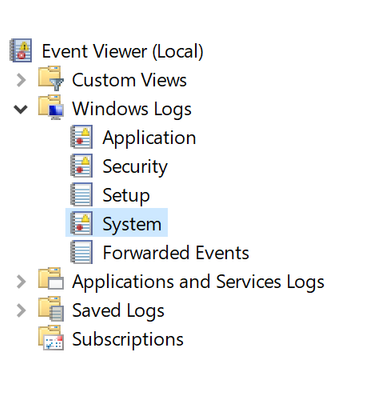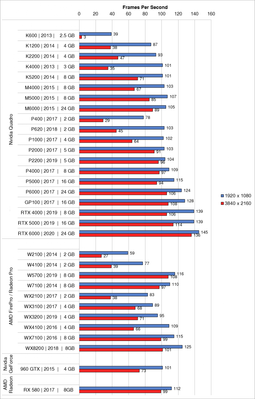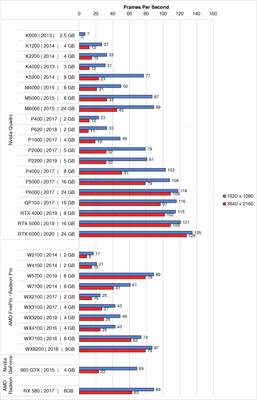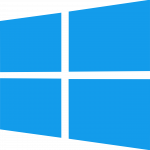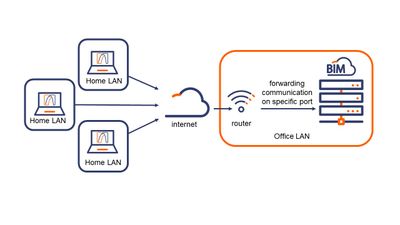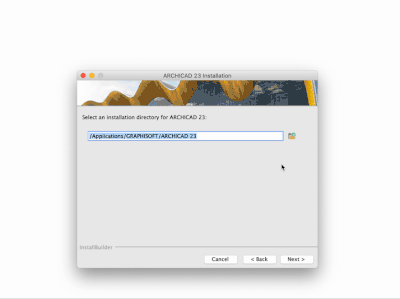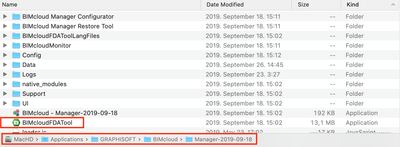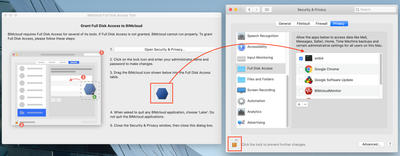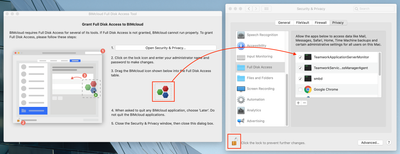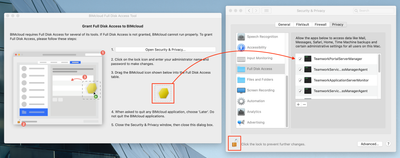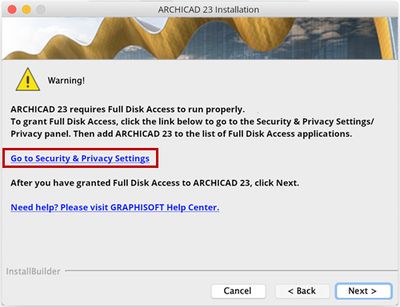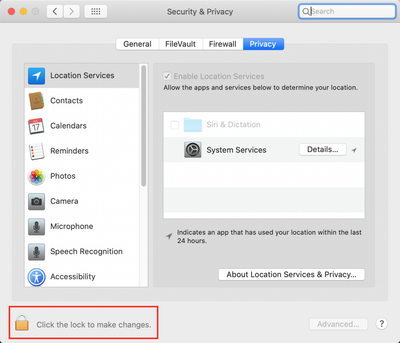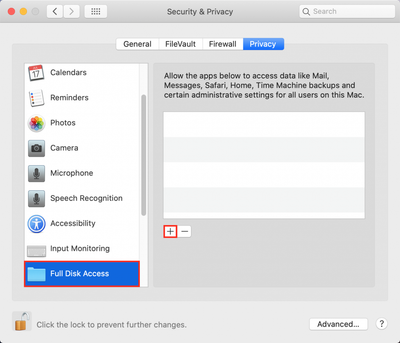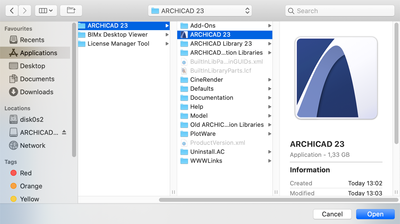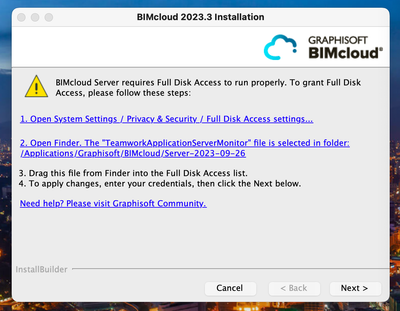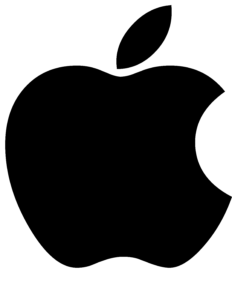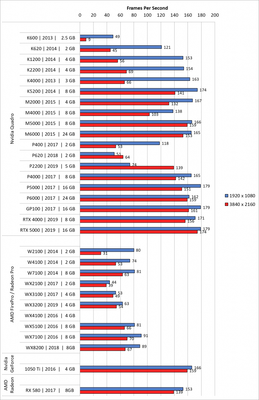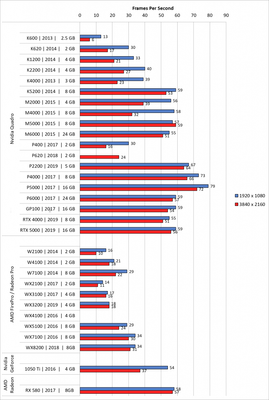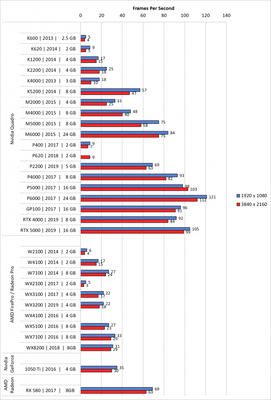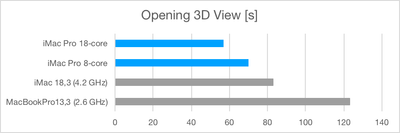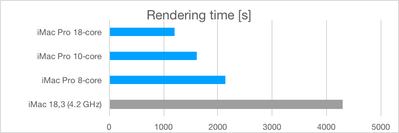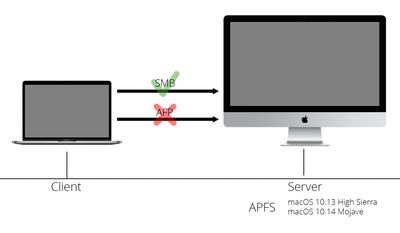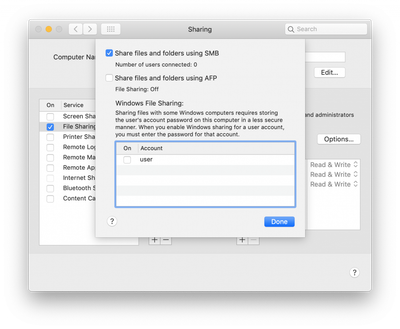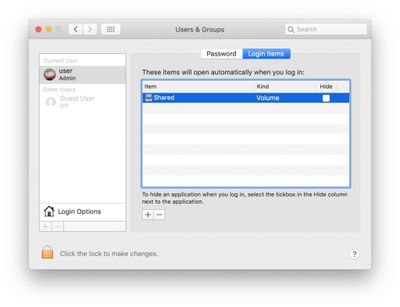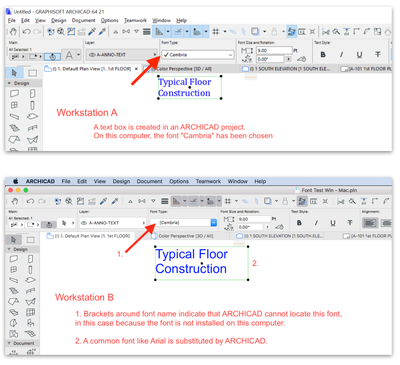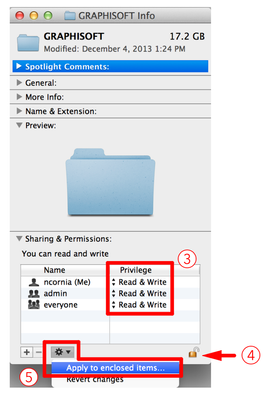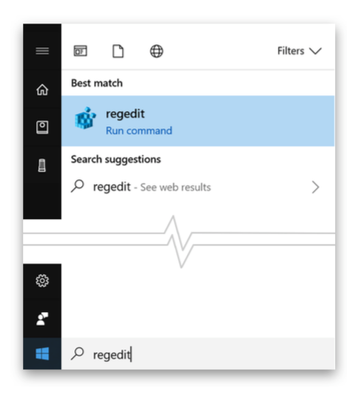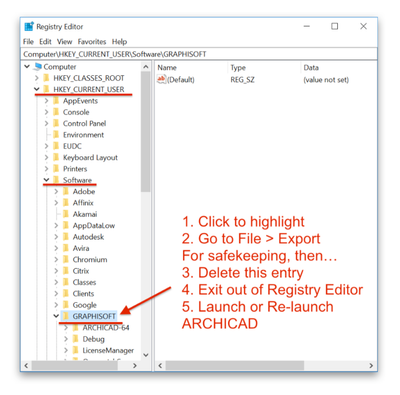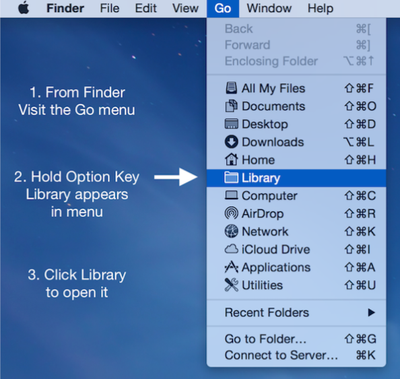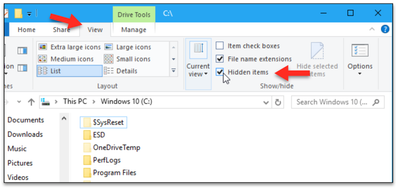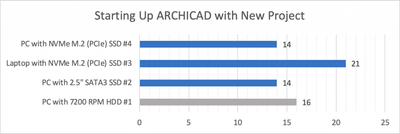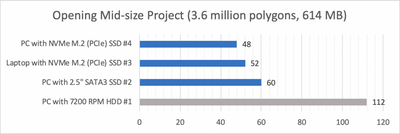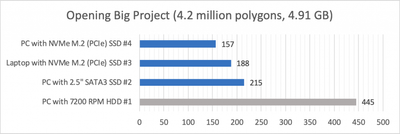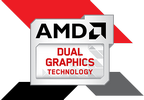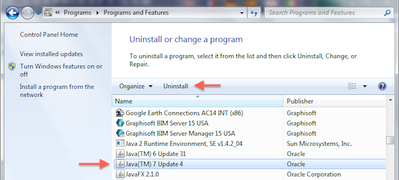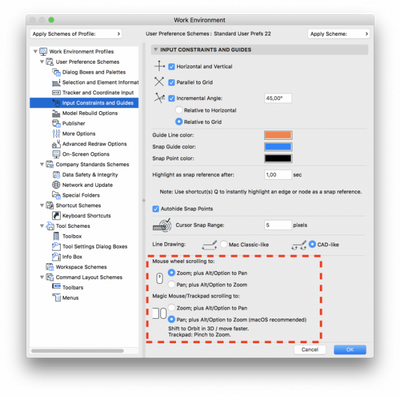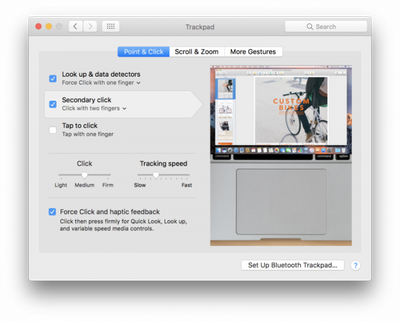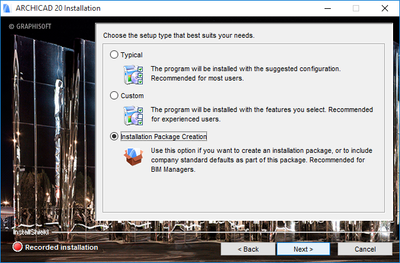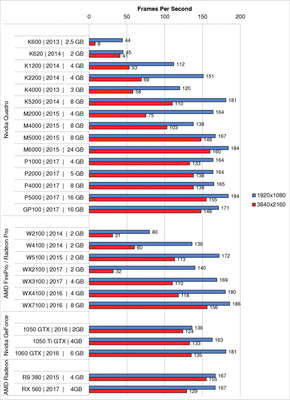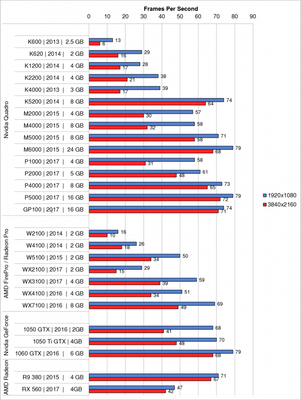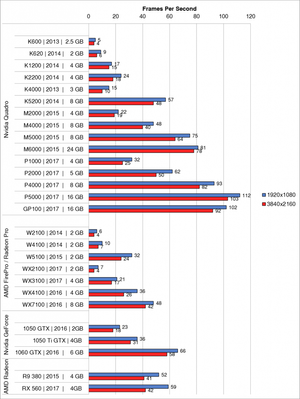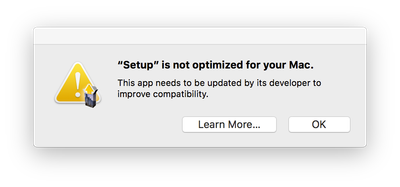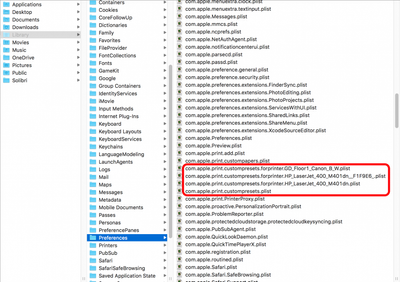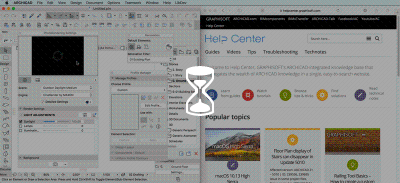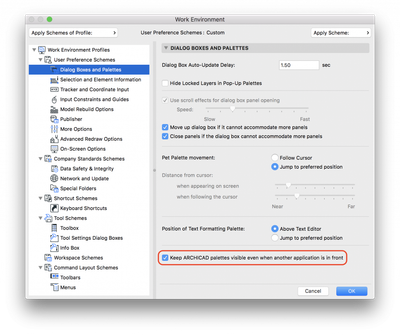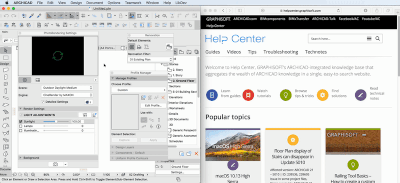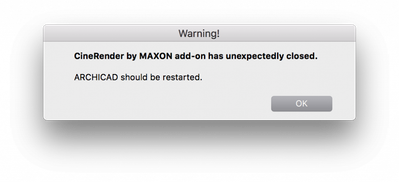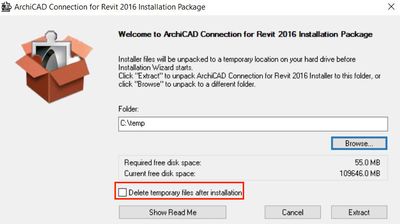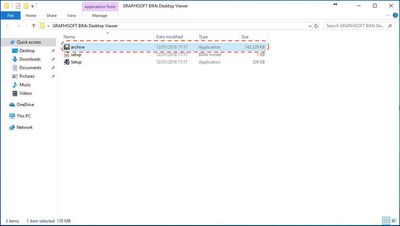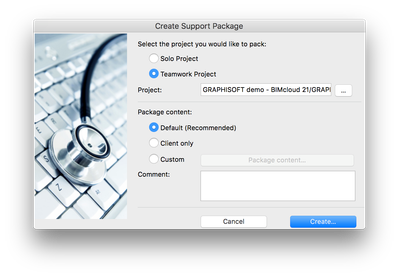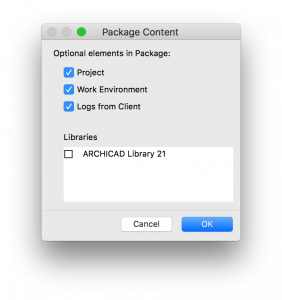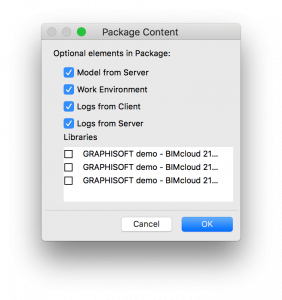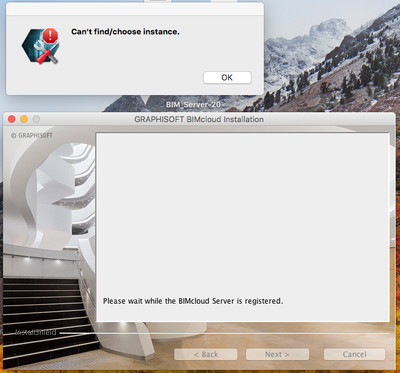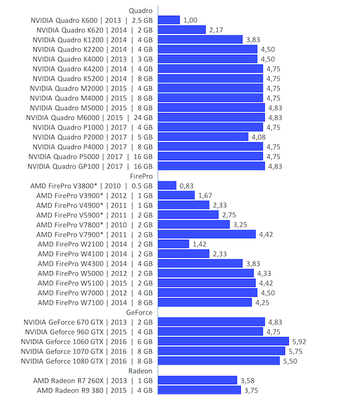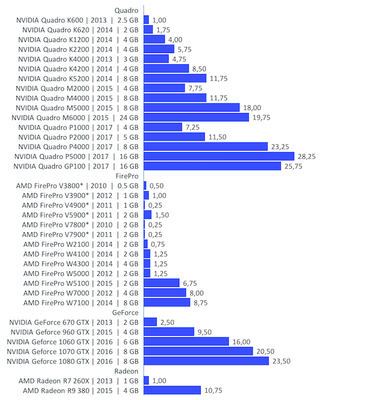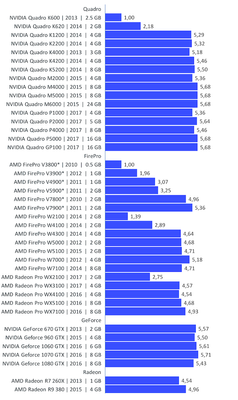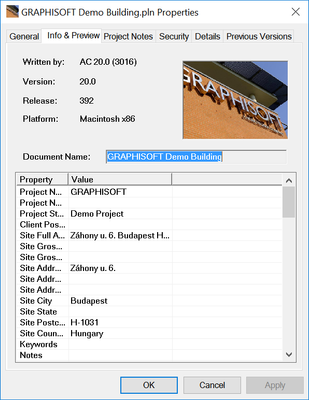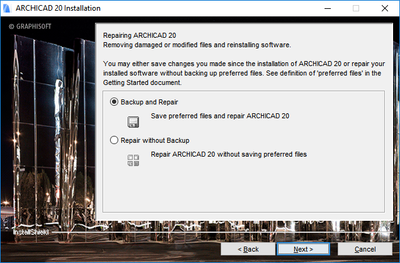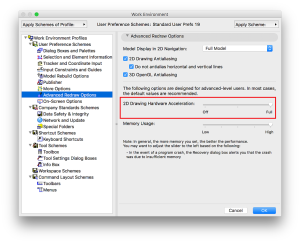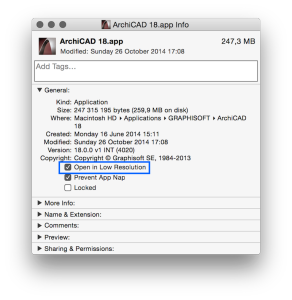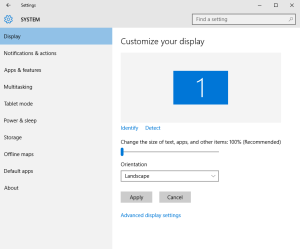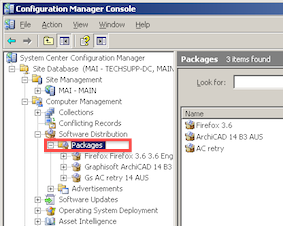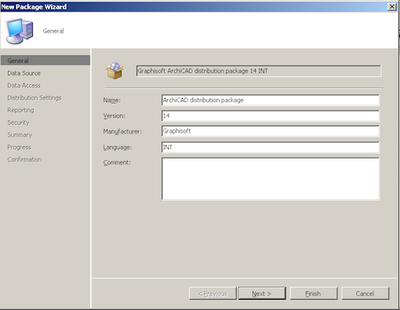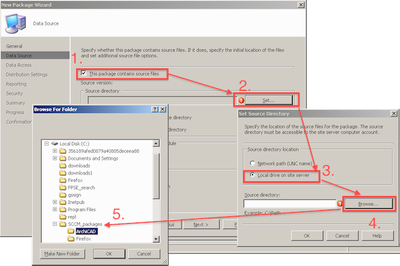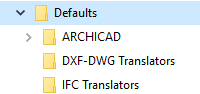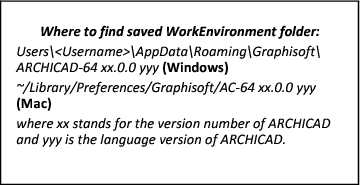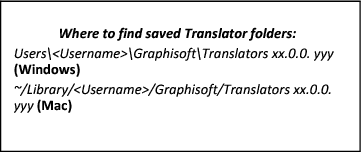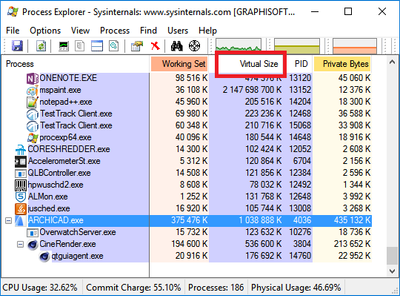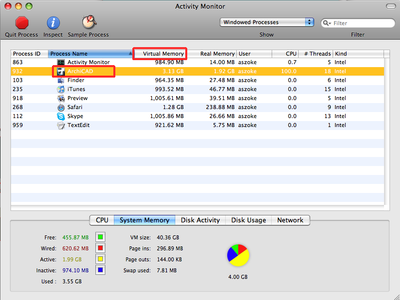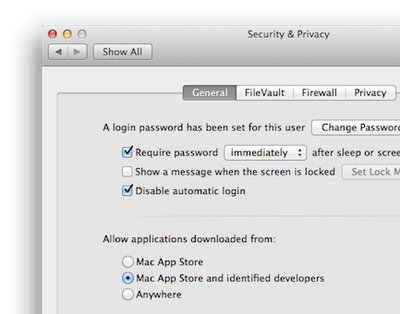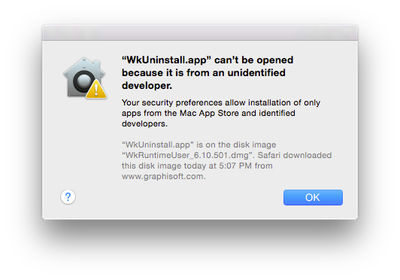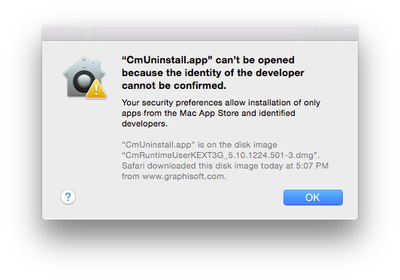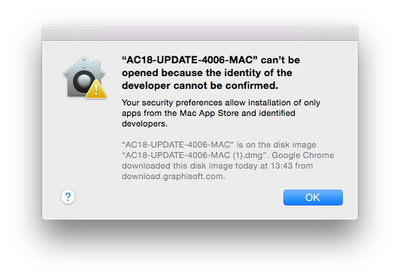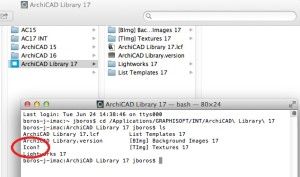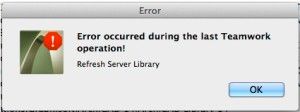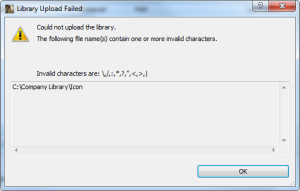macOS 26 Tahoe
Apple released macOS 26 Tahoe on September 15, 2025. We are thoroughly testing it to ensure compatibility with our products. Based on our current tests, Archicad operates with the issues listed below. We are not aware of any critical issues. However,...