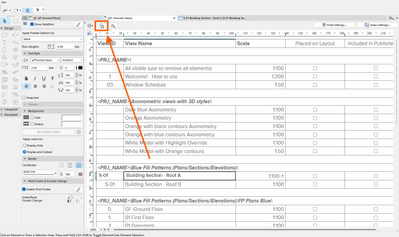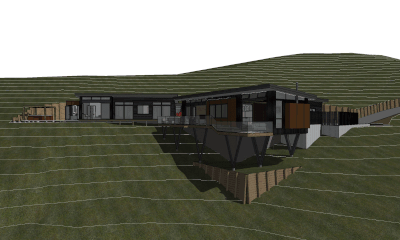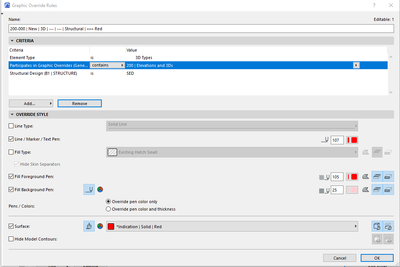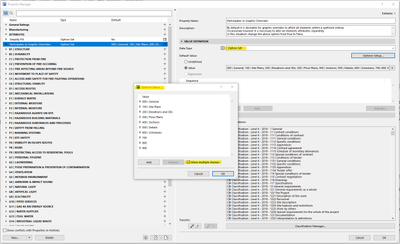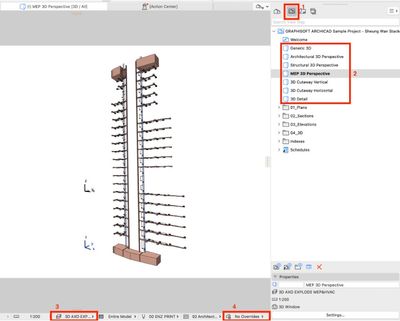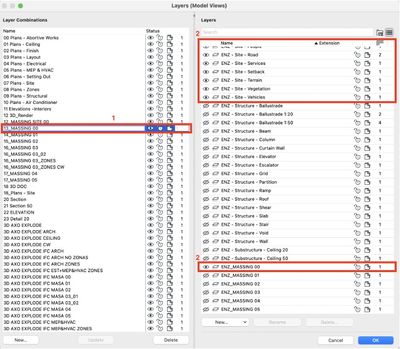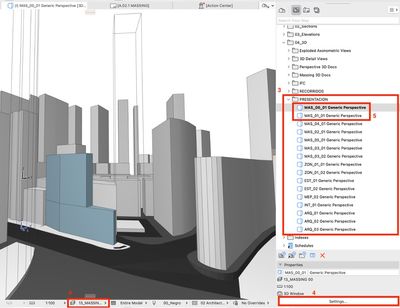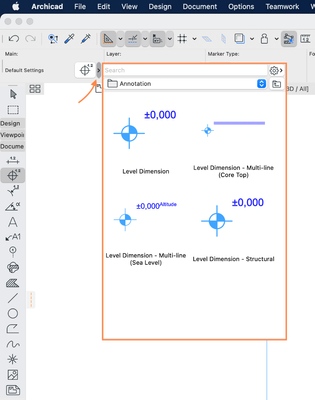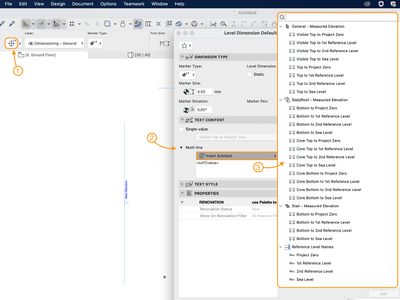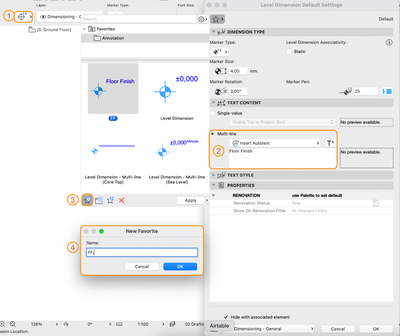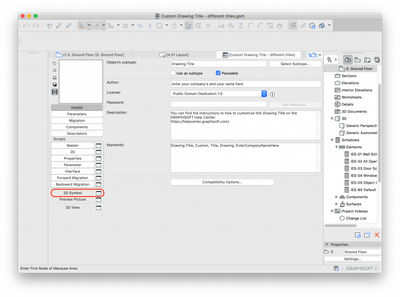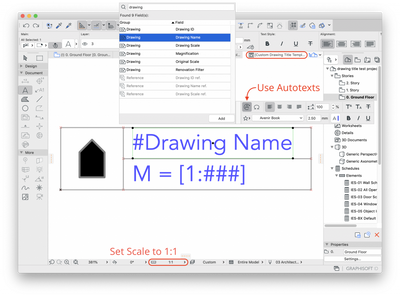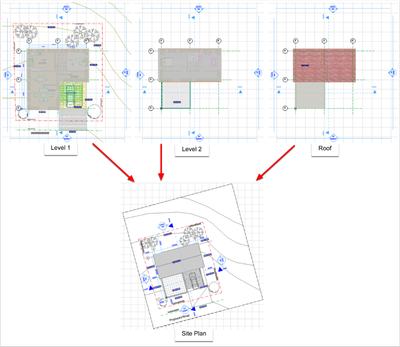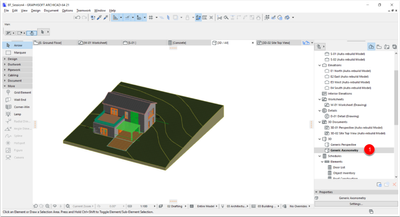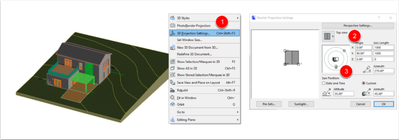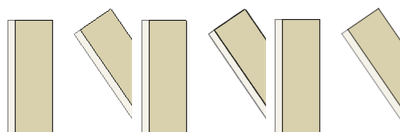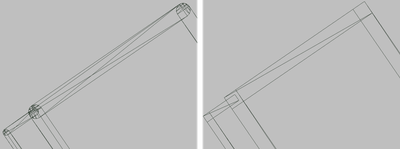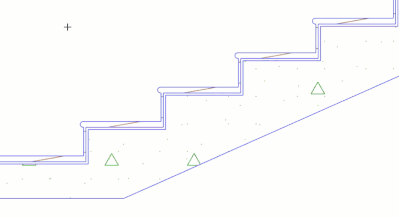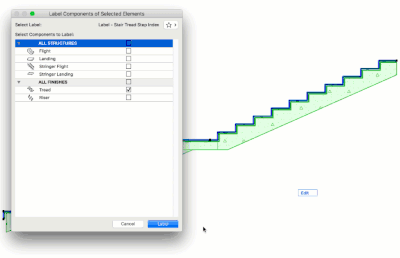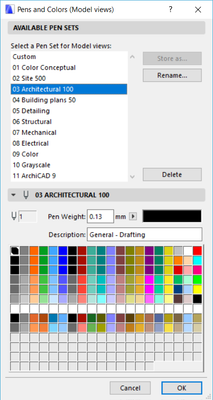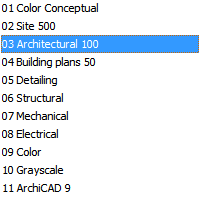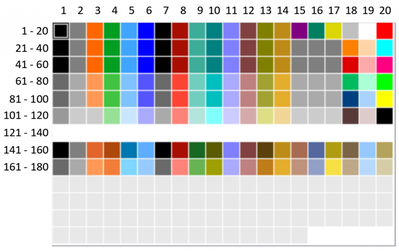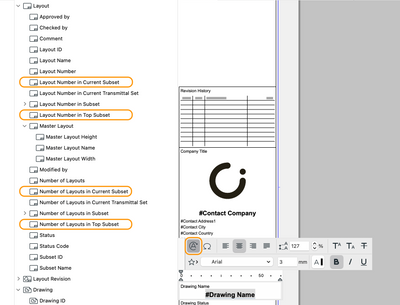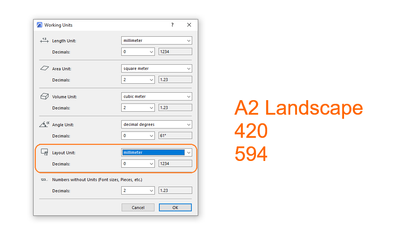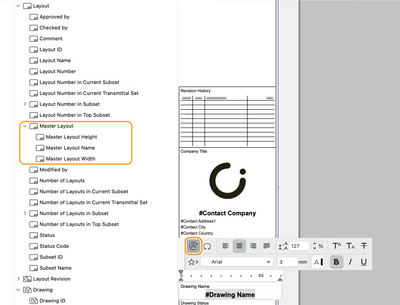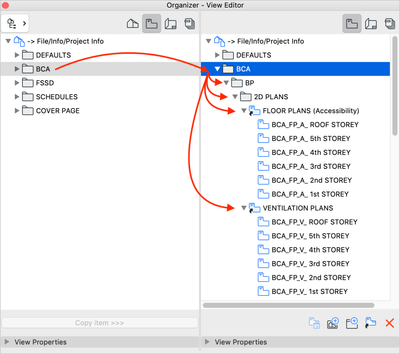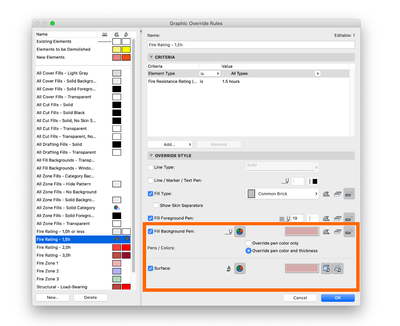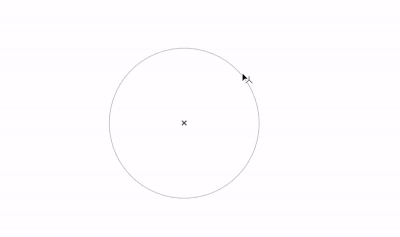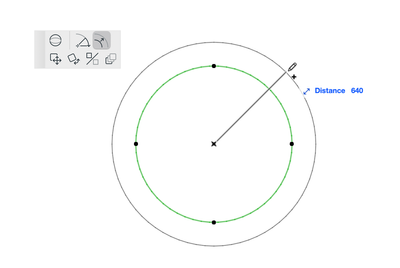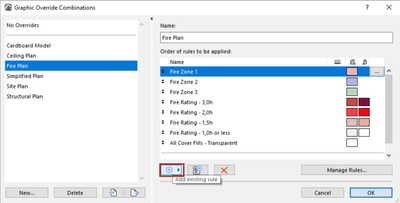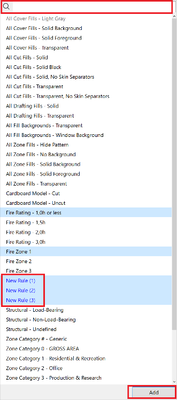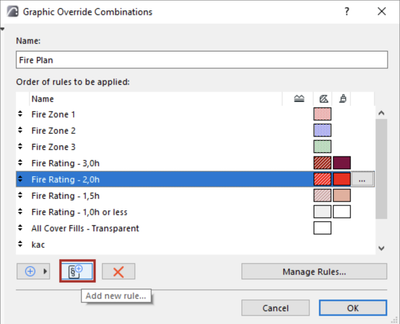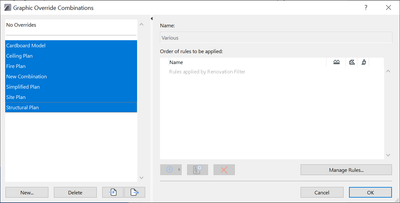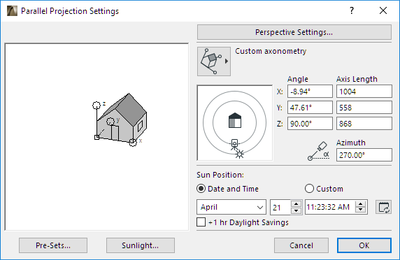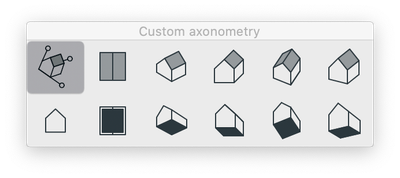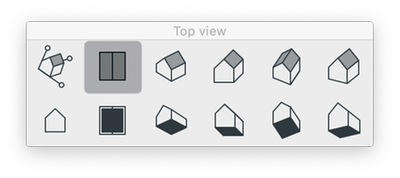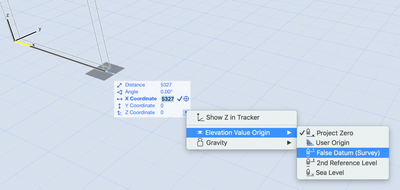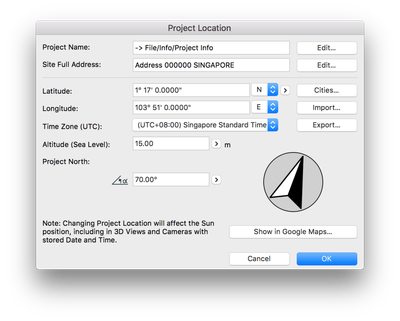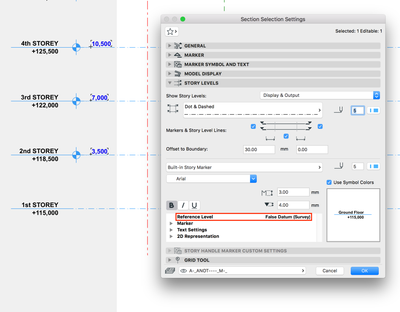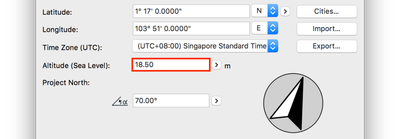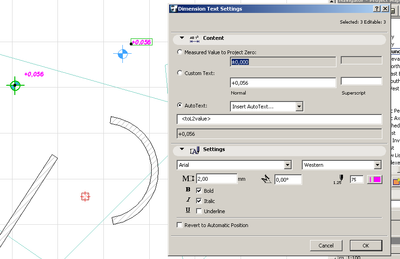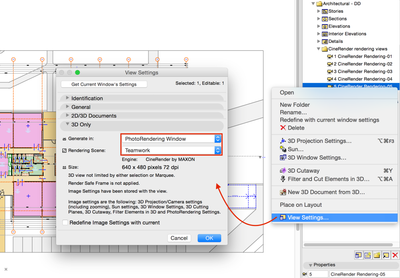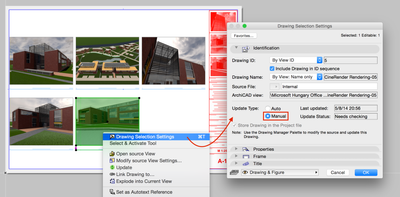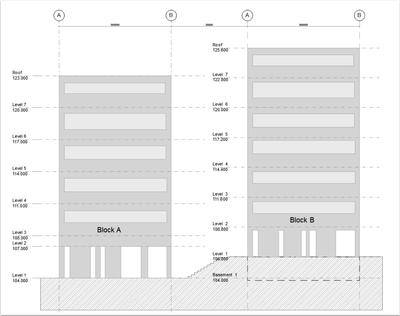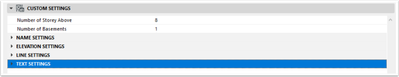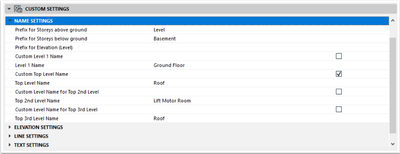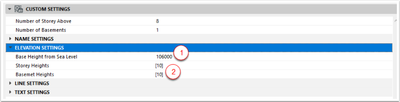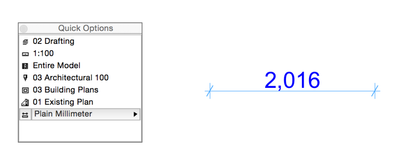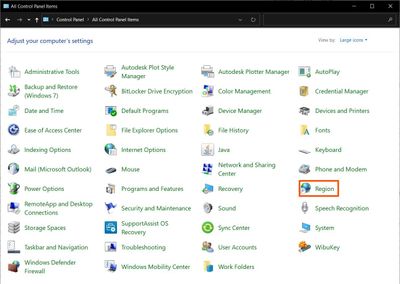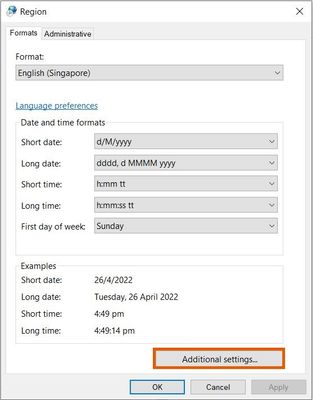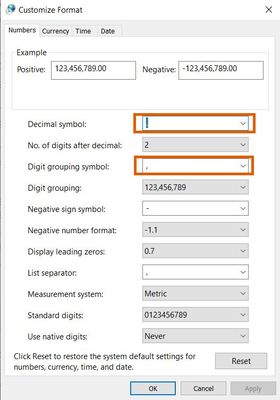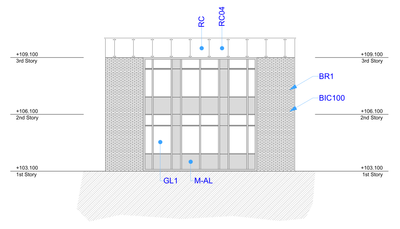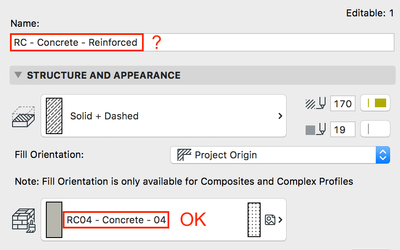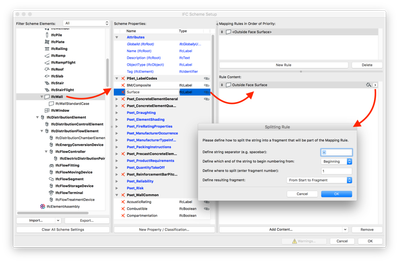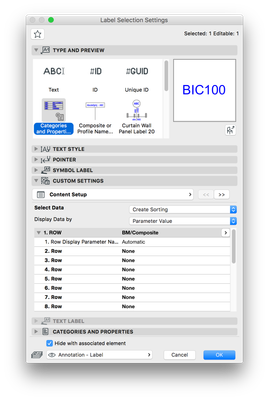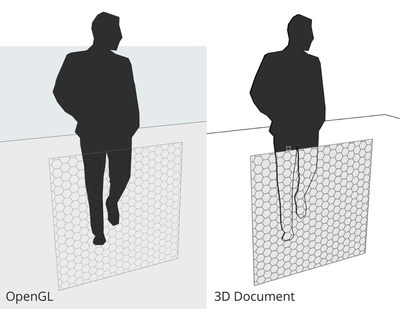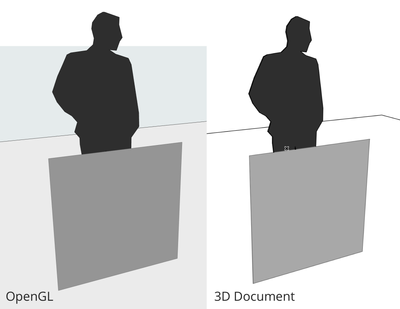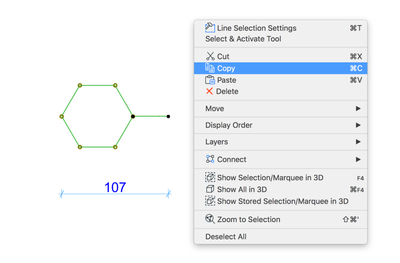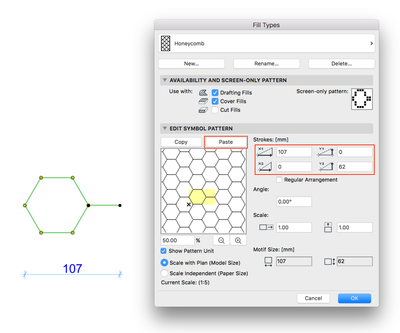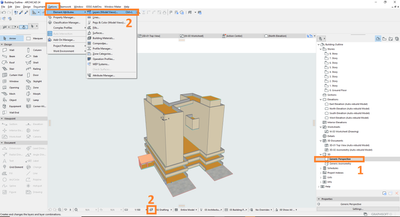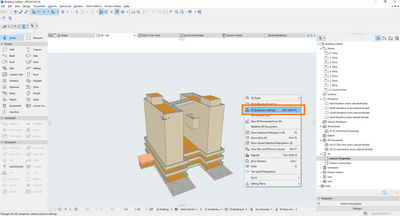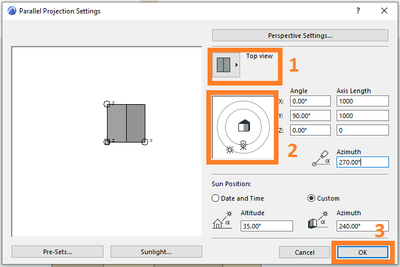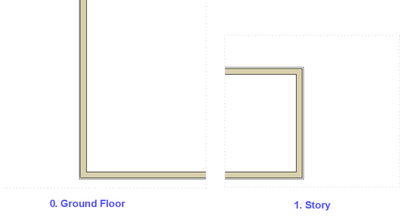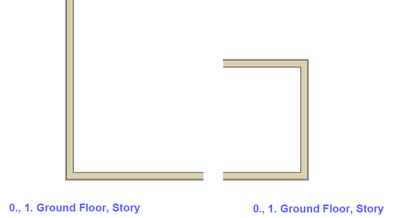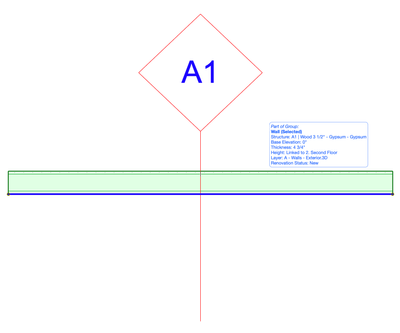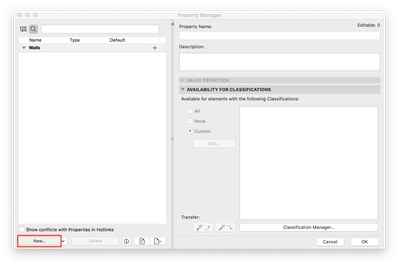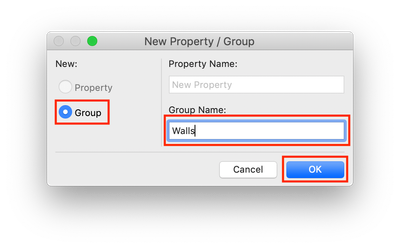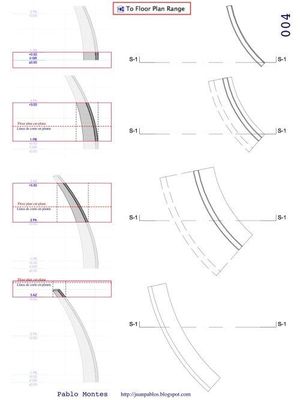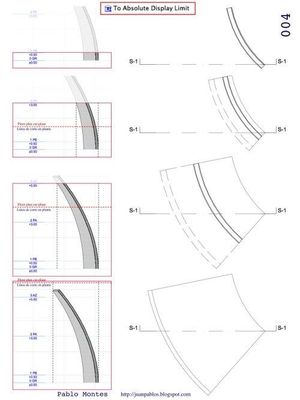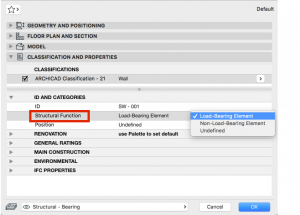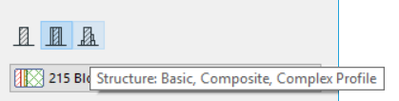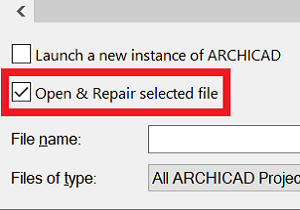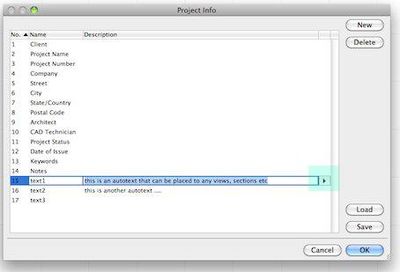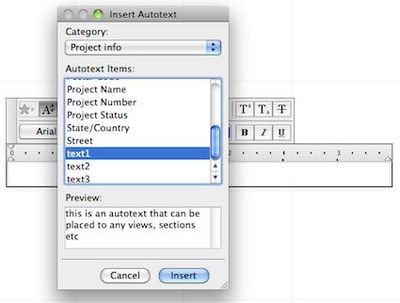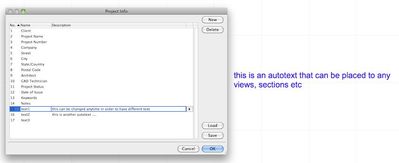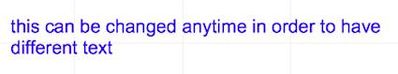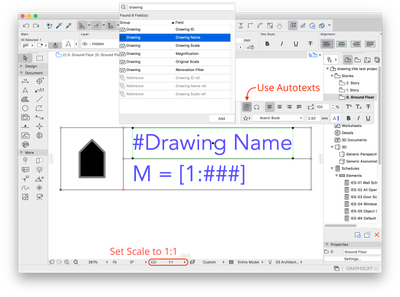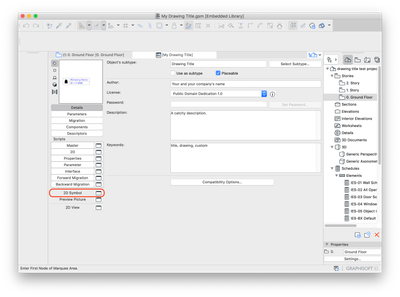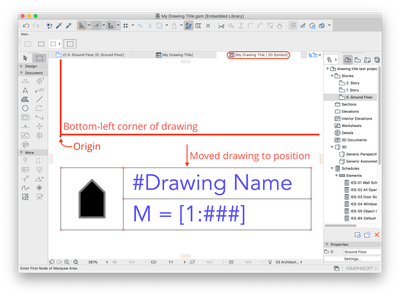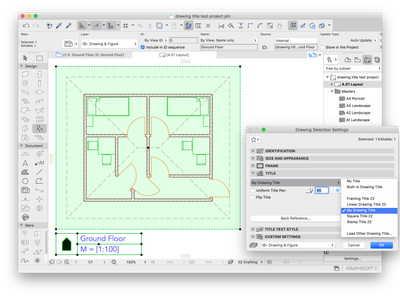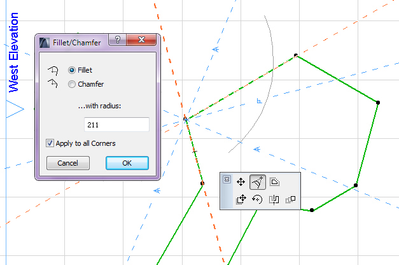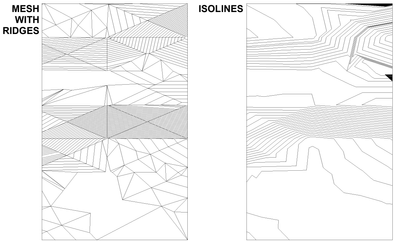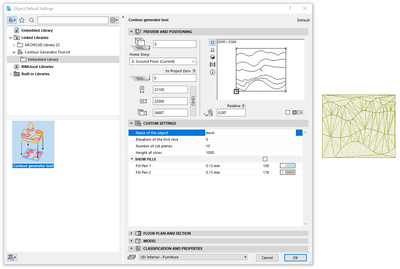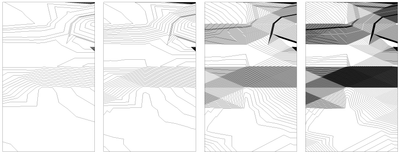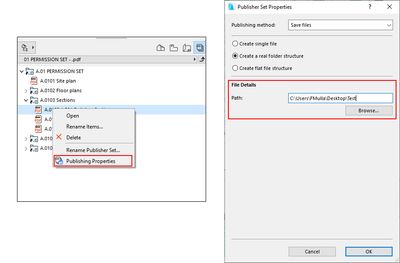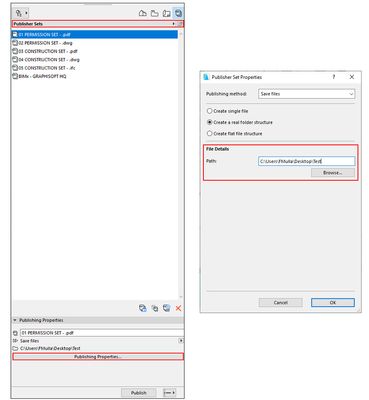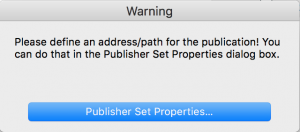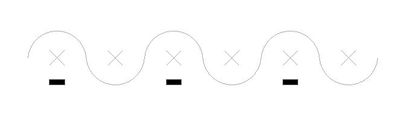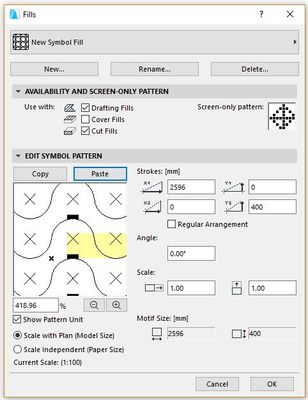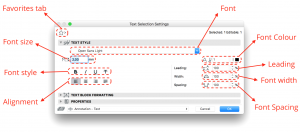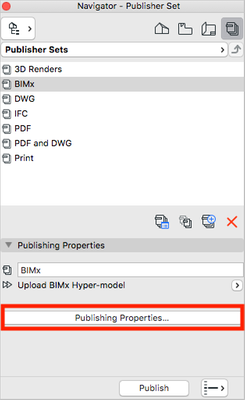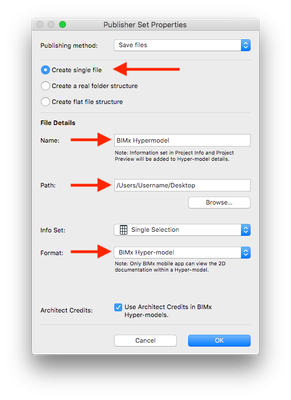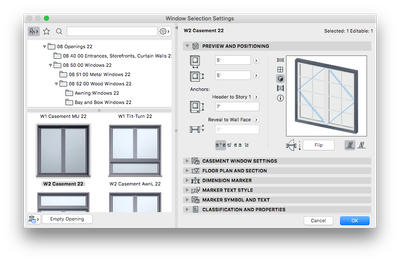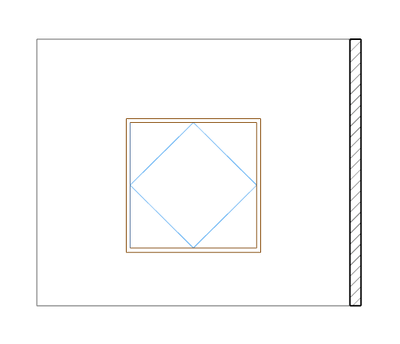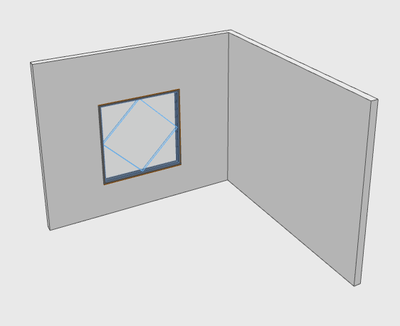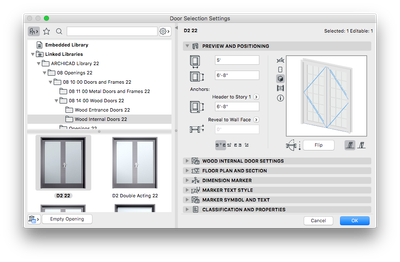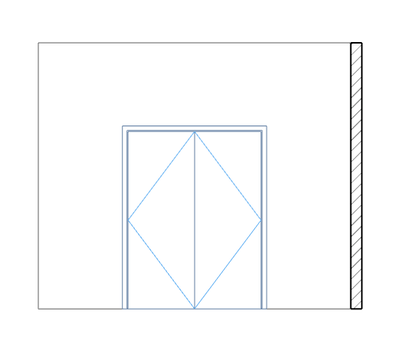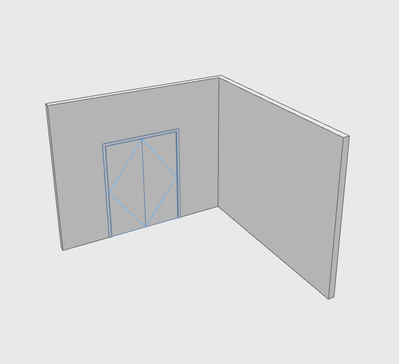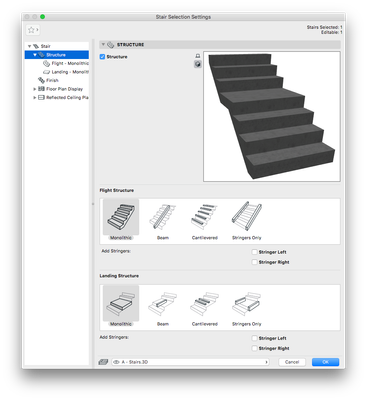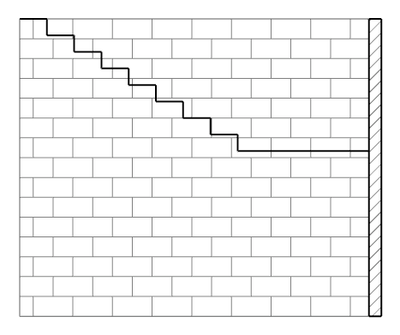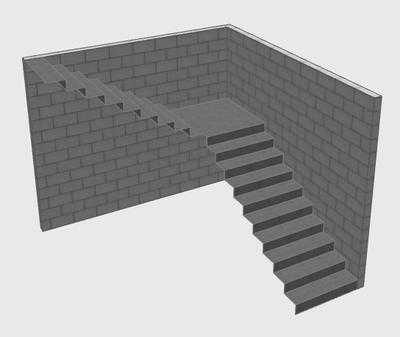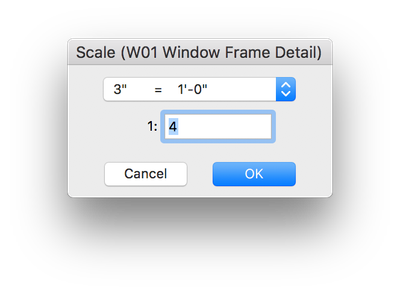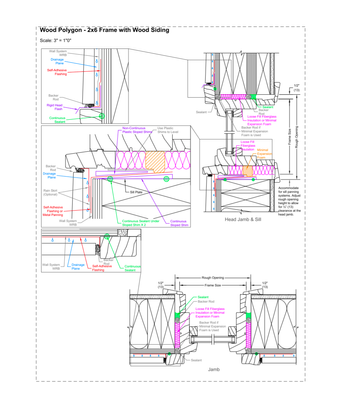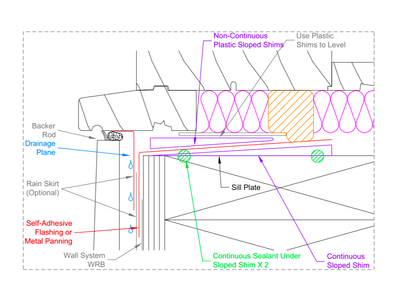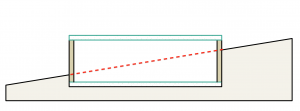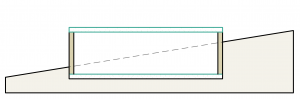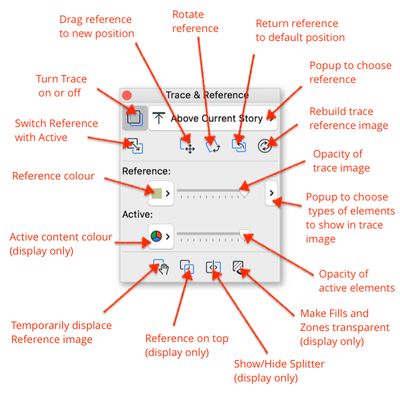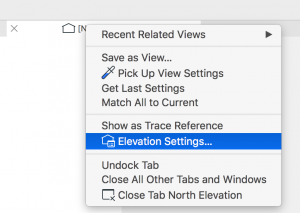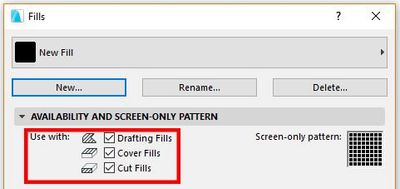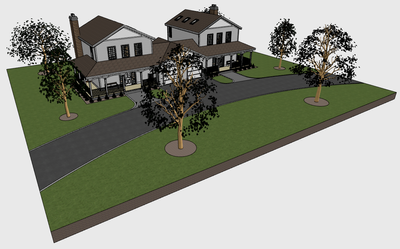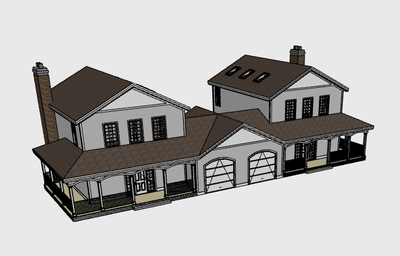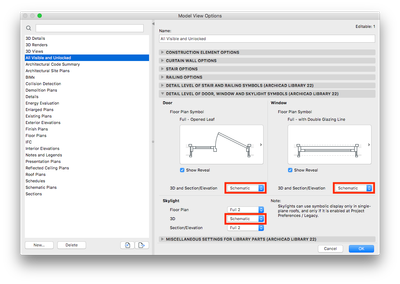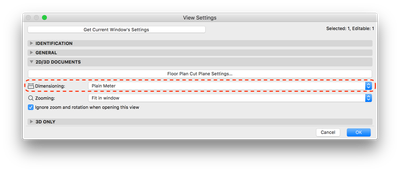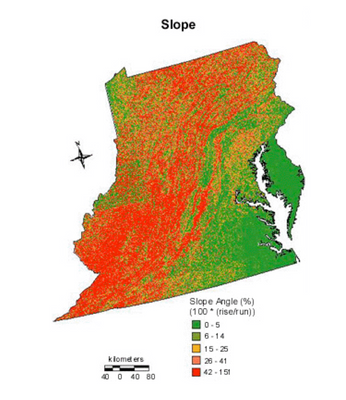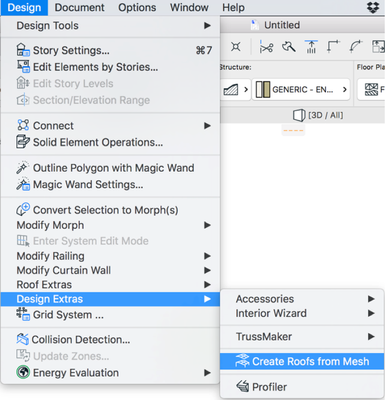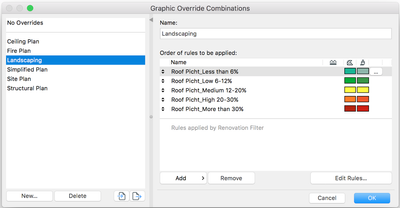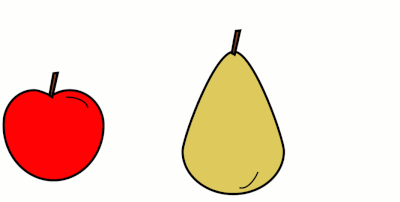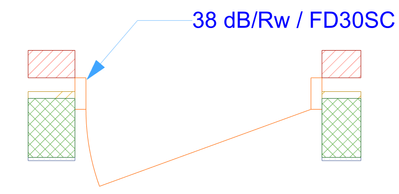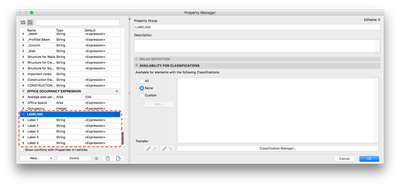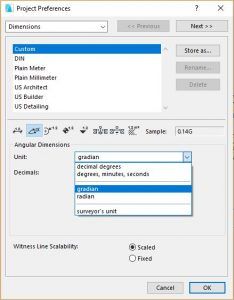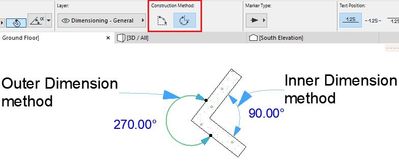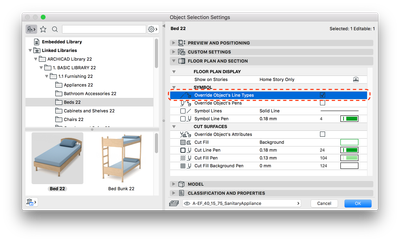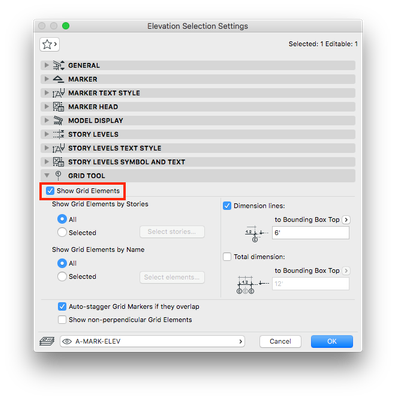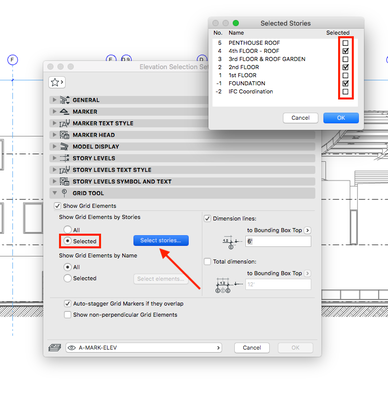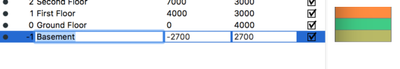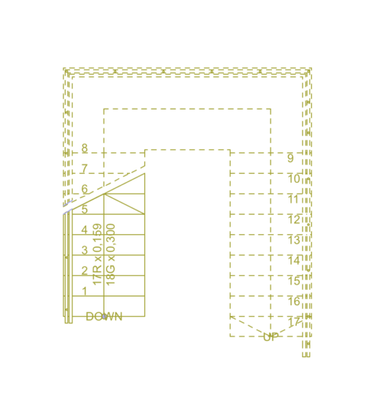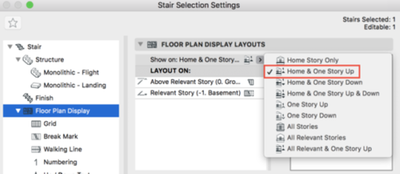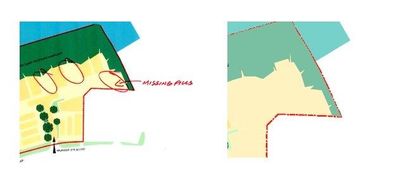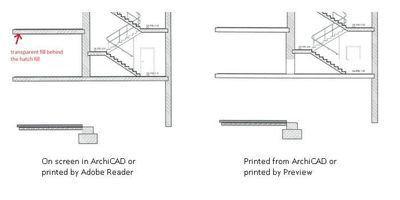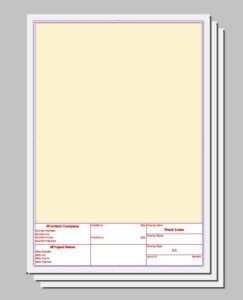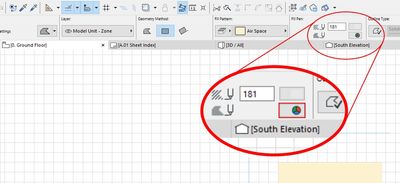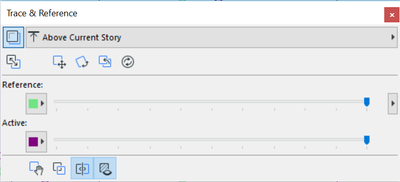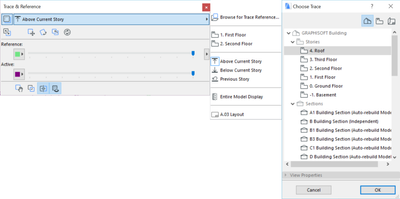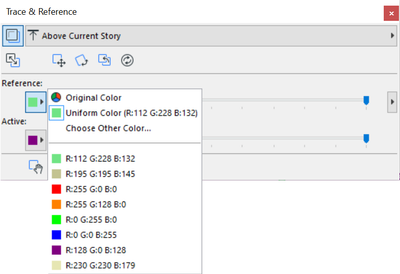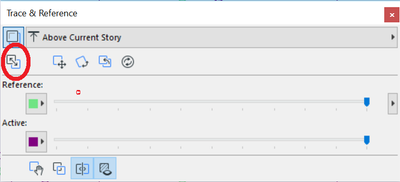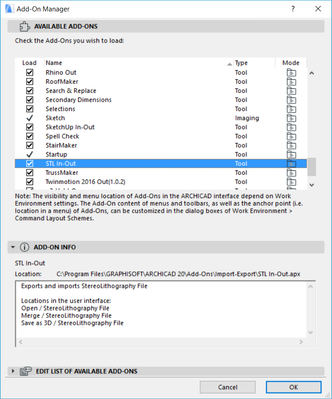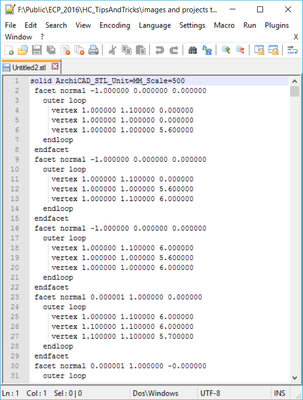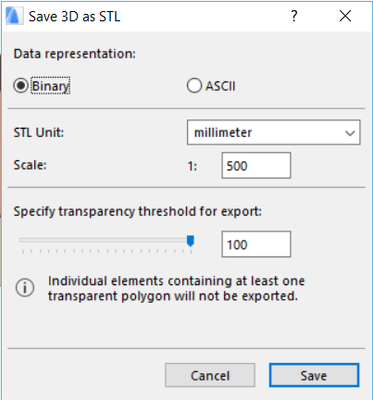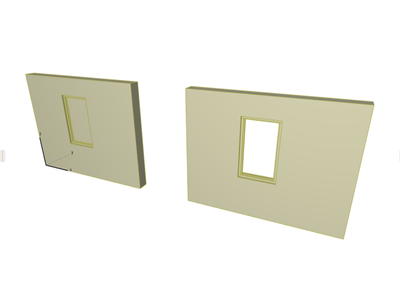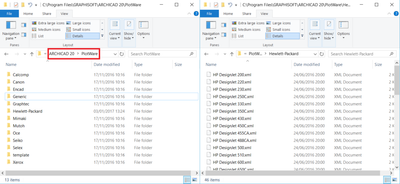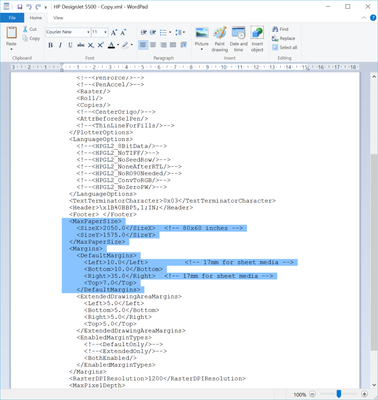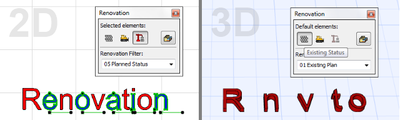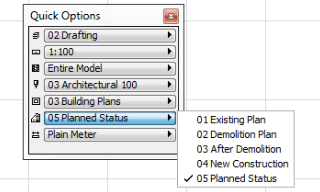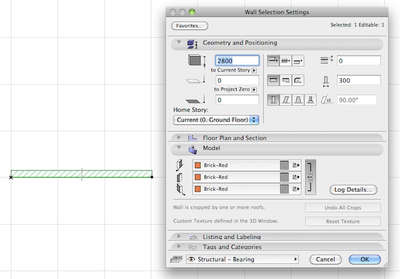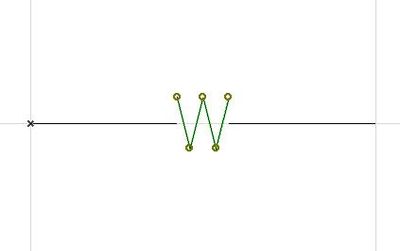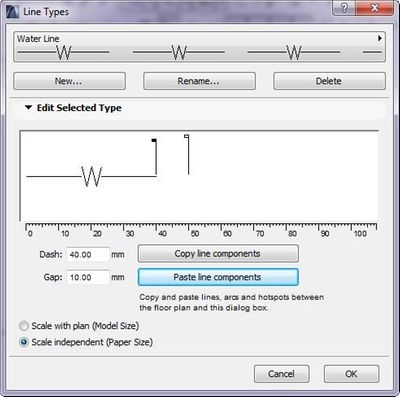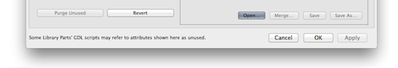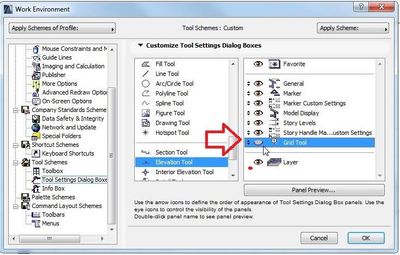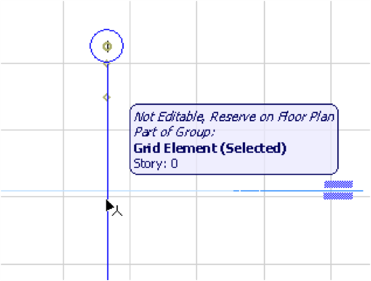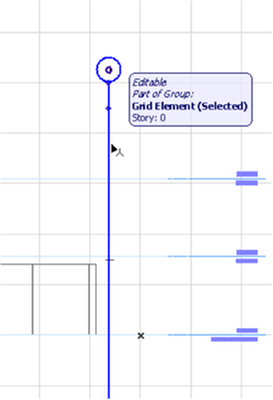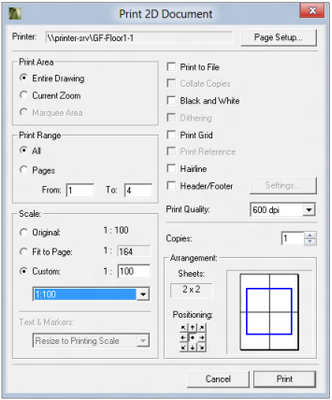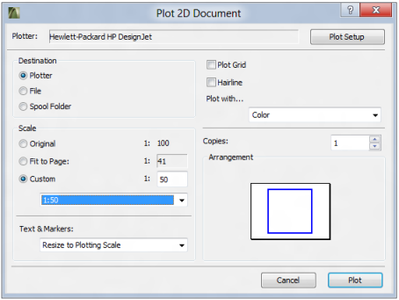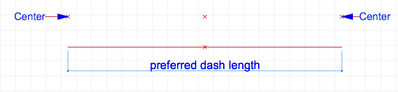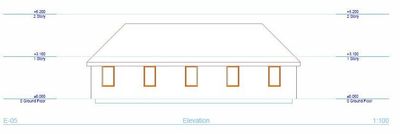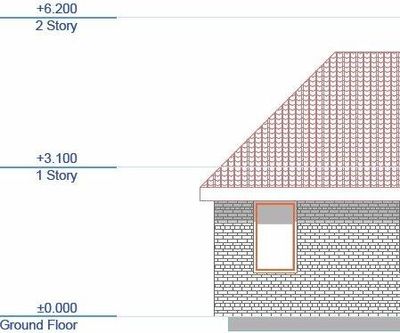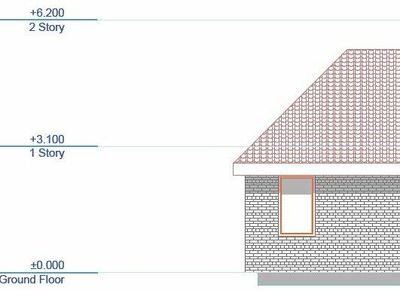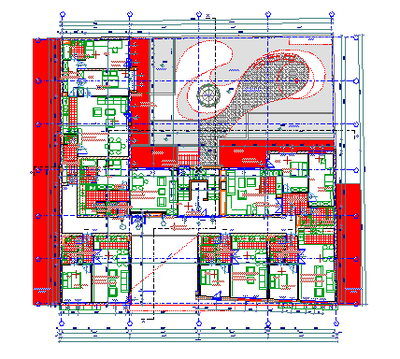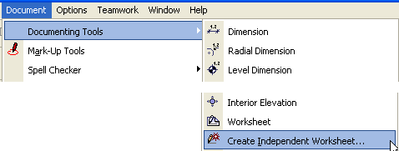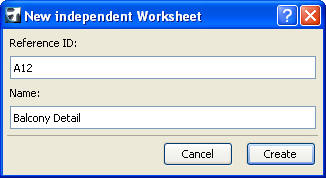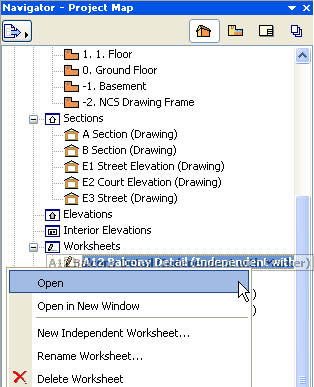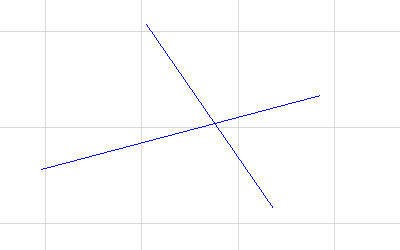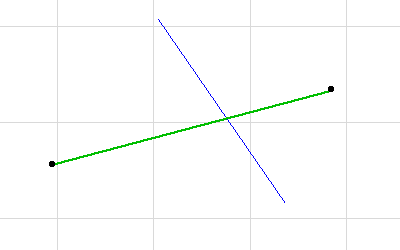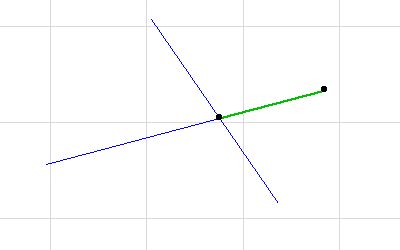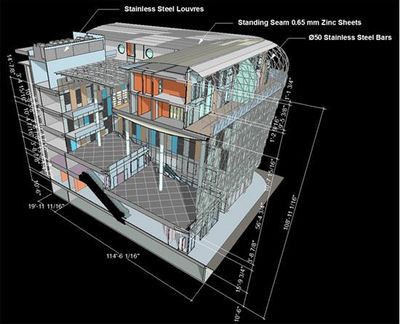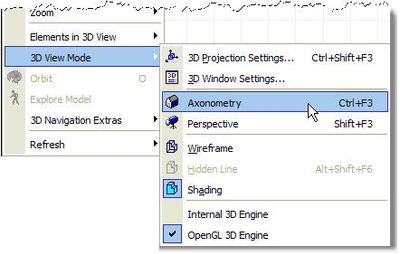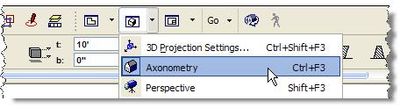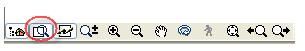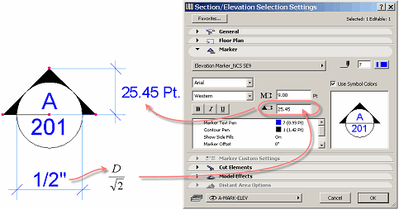Creating layouts in Archicad: Master Layouts, Autotexts, graphics, and more
Composing clear, professional layouts is key to quality architectural documentation in Archicad. By combining master layouts, AutoText, lines, fills, and images, you can build drawing sheets that are both attractive and consistent. Below is a complet...